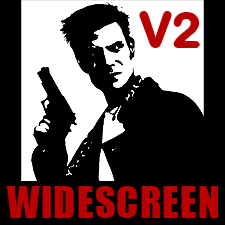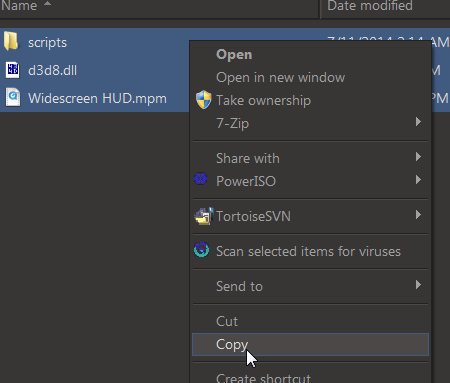Overview
Tired of playing your favorite tragic noir Hong Kong action shooter in a stretched resolution? Your answer awaits!
Requirements
These requirements aren’t exactly hard to fill.
- Retail Max Payne with patch 1.05 or Steam copy [Supported exe size: 4,74 MB (4 978 176 bytes)]
- Any copy of Windows that will run Max Payne
- Widescreen monitor (16:9, 16:10*)
*The stretchless HUD mod was designed for 16:9, so there is a difference for 16:10 screens. Change FOV with scriptsMP1_widescreen_fix.ini if necessary.
Downloading and Installing the Fix
Luckily, everything has been done for you and put together in a neat little package. The widescreen fix by itself was created by ThirteenAG over on the GTAForums[www.gtaforums.com] using Silent’s ASI loader for Grand Theft Auto: San Andreas. He did some fancy trickery, and made a great widescreen fix for Max Payne as well as some other games; however, the HUD elements and loading screens were still stretched, so I used some of my fancy trickery to sort that out.
Once you have it downloaded, use a reputable archive extractor (WinZIP, WinRAR, 7zip) to extract the contents. You should see:
- scripts – This folder contains the actual widescreen fix. You need this
- d3d8.dll – The ASI loader, it will load the widescreen fix into the game’s .exe
- Widescreen HUD.mpm – The unstretched HUD and loading screens mod I did to complete the widescreen experience. Doesn’t include unstretched graphic novel pages, because it will probably bring the size of the fix up to ~100 MB and I doubt anybody wants to bother with that.
Copy all of these files like the picture on the right:
And then paste them into your Max Payne directory (likely Steam/steamapps/common/max payne).
If it looks something like the below picture, congratulations!

Almost done. 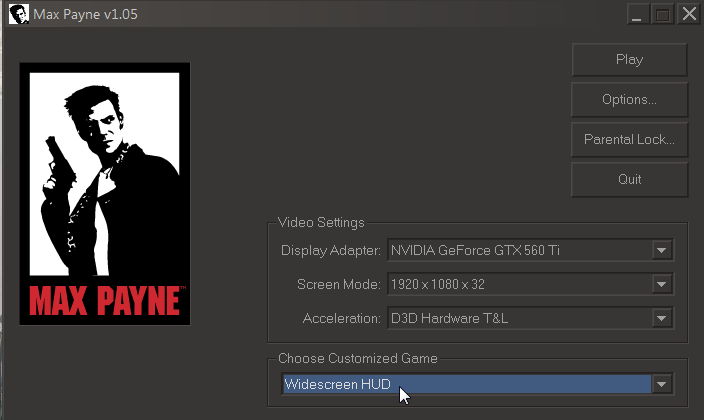
And you’re done! You may now stare at Max’s grimace in all of its wide and beautiful high definition glory.
You can change comics display mode by pressing F2 in game.
And don’t forget to check out ThirteenAG’s other widescreen fixes[thirteenag.github.io] and blog![13.sannybuilder.com]
Known Bugs
***This bug list is outdated and some of these bugs may have been fixed or improved in V2!***
- As far as I know, there’s only one fairly distracting bug with the widescreen fix. If you are far away from some hallways and doorways, there will be a ‘ghosting effect’. From the saves I’ve loaded, it didn’t seem to appear that often. I haven’t tried the nightmare sequences though, which may be a high candidate for their use of long hallways with real big fields of vision.
Note the subway tunnel on the left and doorway on the right. - Some DirectX crash after the loading screen. I haven’t seen anyone else report it, but if you happen to get it, just exit the launcher and relaunch the game.
- Some people have issues with the game hard crashing or lots of slowdown with this fix. I have no idea what causes this, but it seems like an issue with some specific hardware.
- Apparently the mod has a VERY random pattern of working and not working. It works for some people and doesn’t for others. I have absolutely no idea what’s up with that, but it’s likely related to different hardware. I’ve heard restarting your PC maybe be a fix for some people or starting the game without the widescreen mod .mpm file first. Real bizarre. I apologize in advance if you are one of the people who can’t get it to work!