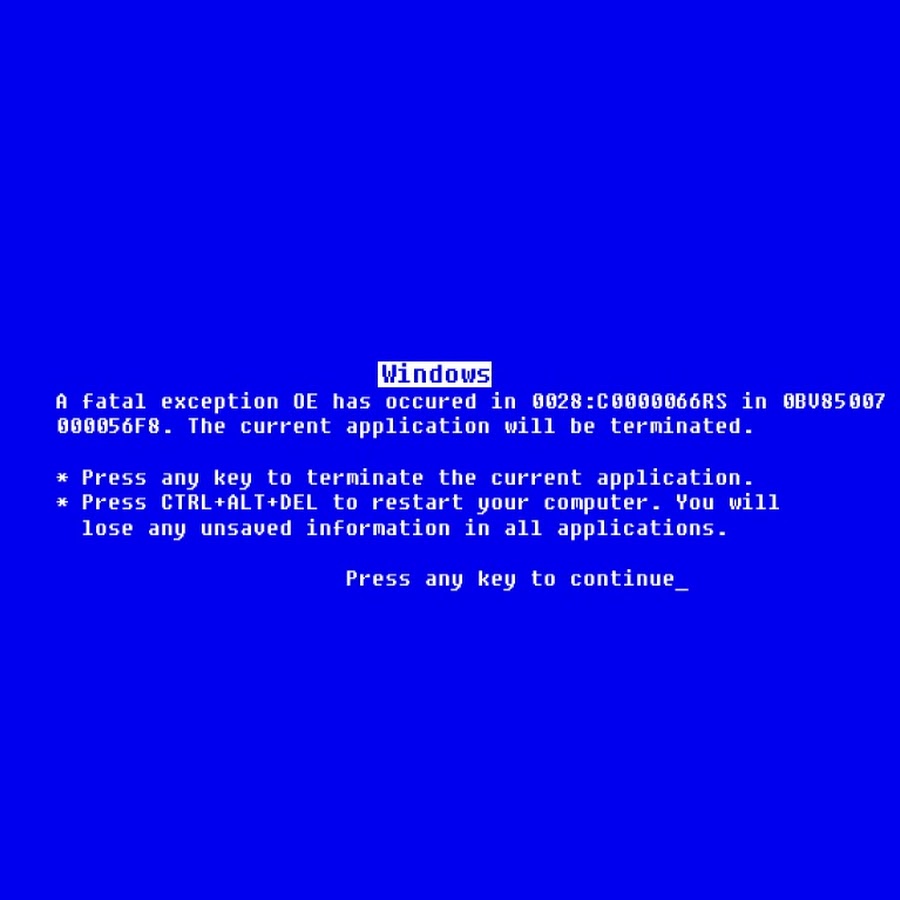Overview
With this guide, you may be able to start the game.
English (Sory fo my bed england)
Before you try my guide, try Łukasz’s guide
And try all the ways I know:
- If you have a game immediately crashes after 100% loading, then completely delete the game folder from the Steam directory (C:Program Files (x86)SteamsteamappscommonAge of Civilizations II), and reinstall the game.
According to some inaccurate information, the game may crash after loading due to custom scenarios, and everything else related to the game editor.
- If the game did not show any signs of life, except the green status in the Steam for 5 seconds, then check whether on the way to Age of Civilizations II haven’t Cyrillic and symbols, and try to run the game through AoC2.jar in the game folder.
If opened through WinRar, then click RMB -> Open with -> Java
Other ways to fix the game I don’t know yet, and if your problem is not solved, you can contact with me, i maybe can help you, or not, or yes.
Рашын лангуаге
Перед моим гайдом попробуйте гайд от Łukasz’а
И попробуйте все способы, которые я знаю:
- Если у вас игра сразу вылетает после загрузки на 100%, то полностью удалите папку игры из директории Steam (C:Program Files (x86)SteamsteamappscommonAge of Civilizations II), и заново установите игру.
По некоторой неточной информации игра может вылетать после загрузки из-за кастомных сценариев, и всего остального связанного с редактором игры.
- Если игра не подавала никаких признаков жизни, кроме зеленого статуса в стиме на 5 секунд, то проверьте, нет ли в пути к Age of Civilizations II кириллицы и различных знаков,
и попробуйте запустить игру через AoC2.jar в папке с игрой.
Если открывается через WinRar, то нажмите ПКМ -> Открыть с помощью -> Java
Других способов починить игру я пока что не знаю, и если что пишите в лс, помогу чем смогу, а может не помогу, или помогу.