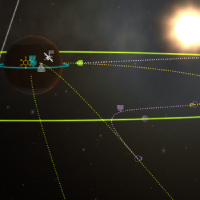Overview
Technically simple guide a description how to use orbital maneuvers effectively, aka: Mechjeb is for losers unable to fly.Im translating my original guides which were in Czech language and can be found on my profile page.Original guide can be found here: Kerbal Space Program 02 – Základní orbitální manévryDont forget that English is not my native language and you can find there a lot of typos etc. So be kind and dont hesitate to correct me in comments 🙂
Introduction
This guide is continue of Basic KSP Wiki Getting Started[wiki.kerbalspaceprogram.com] guide.
So in the first guide you’ve learned how to reach orbit in any shape or condition.
We are going to look what can you do on the orbit it self a create a little theoretical foundations where we will be able to use it in future.
I will start with description of my rocket which I use to all orbital maneuvres in this guide.
It is basicaly the most primitive rocket which you can make and it consist all crucial parts for correct orbital flight. You can see proper implementation of RCS jets in center of mass with fully loaded rocket with fuel.
Howeever these RCSs will be in this guide useless and we will use them in the next one.
So here we go 🙂
Mods
Before you start with the game it self, Im recommending you to use some necessary mods to make your gaming experience even better (especially more precise!)
EnhancedNavBall[kerbalspaceport.com]
This mod modify Navigation Ball and adds on it all icons which are visible only when creating maneuvre. Alongside it can do so called Ghosting (No, its not the same skill as in movie After Earth), it is about showing you where is which icon if it is hidden on the other side of Ball. And it still showing icon of maneuvre. Very handy stuff, because you dont have to spin like idiot to find your wanted position.
Docking Port Alignment Indicator[kerbalspaceport.com]
This mod will help you with easier docking of two moduels together because it shows mutual angle direction of both docking ports. We will discuss this in next guide.
PreciseNode – Interplanetary Maneuver Node Assistant[forum.kerbalspaceprogram.com]
It is incredible handy tool for creating maneuvres! Instead of pulling some icons you can easily set the numbers of how much you want to add in which vector and set the maneuver VERY precisely in simple table. It is priceless assistant onto different planets or even simpel docking procedure.
This link heads on ksp forum where you can find link on google documents.
As you can see, Im not trying to gve you some parts adding mods or what. These are just simple tools to make your gaming experience better. You dont have to use any other mods with your level of skill in this phase 🙂
Turning rocket in space
From my own experience Im aware that turning rocket in space can be kinda confusing.
Many of you will be shaking with your head, but I do believe, that this will help a lot of you to understand behaviour of rocket.
Game it self has really pretty graphic, but looking at your rocket is something like a neat cherry on the top of the cake.
But the all gaming it self is focused almost ONLY on the NavBall. You see here all you need to play this game.

You can see on this picture mentioned mod of Enhanced NavBall. If the mod would not be installed, you would see only Pink circle icon with dot in center. You can also see here so called Ghosting for Prograde and Retrograde icons in which way you can find them. Another two icons are Radial + (turquoise) and Normal + (purple).
And how works turning of rocket? It is simple: I want to turn my ship on the pink icon showing my target (for example Mun or other Modul). I will hold keys D and W. That moves with my aim cross to that pink icon. If I want to turn on the Retrograde, I just hold S. Prograde is on the holding W and little of A.
You can see its all about WASD and that A is left, D is right, S is Up and W is Down.
Vertical controls are switched as in every flight simulator of planes and you will get use to it over time. At last keys Q and E are used for turning rocket around its along axis.
First maneuver and correction of orbit angle
Everyone shows as the first maneuver increasing and lowering the orbit. By my opinion it is much more important to correct angle (inclination) of orbit.
Imagine scenario where you won’t reach orbit in exactly correct 90° line and got it somehow cockeyed. Im not speaking here about Ap and Pe.
Im using my self Mun as referral point how to incline orbit. It is suitable point on sky which is almost rotating at the 90° inclination to the Kerbin surface (understand it it is rotating horizontally).
Click on the Mun a choose Set as Target.

Whole Mun and its orbit will show in nice green color and on your own orbit will appear except Ap and Pe point also two new points: Ascending Node and Descending Node, or AN and DN). AN/DN marks point where is angle of your orbit and Mun orbit most different.

You can see on the picture that my rocket has orbit different off Mun by 12.9° (that is a lot, but still nothing what we could not handle).
Because I just passed AN point I will set my maneuver point on DN. AN and DN point are the most effective for inclination change.

I need to click n that DN point as precisely as possible a choose Add Maneuver. That will add on our orbit maneuver node which is very handy tool for plannig our space cruises.

The Node itself can be seen on the right side of picture. Maneuver is in decreasing angle so you need to grab upper purple triangle a pull it up as long as needed to correct projection of AN and DN to be 0.0° (or even NaN which is absolutely corrected – it is not required). You can recognize that AN and DN are closing to 0° by that they are switching positions one with other. That is the moment where you can set it for right degree.
Change in these Axial vectors leads to changing the Pe or Ap of orbit as it self. And because we want to keep orbit the same, it needs to be corrected too. On the picture on the left is shown what can do this axial change. And so will change this Ap by pulling the icon with retrograde (or Prograde, according to situation)

When Ap (or Pe) hits the original orbit, you have the correct orbit and whole course which we will burn our rocket forward. Picture above shows NavBall with new icon, the blue one. That is the destination you need to set for desired burning. You can also see new data about whole speed which you have to change (deltaV) and how approximately long it will take to burn engines on max (Est. Burn). Last data shows how long it will take to reach the maneuver node (Node in T – xxxxx).
One little note about Est. Burn. – WATCH OUT: This data is not allway correct. If that engine was not yet used, it will show only N/A as the game has no data to make a count. Sometimes game will take data from previous engine and apply it on the new one (which can be different or weaker) so the burn time will not be right. This is the place for your own experiences.
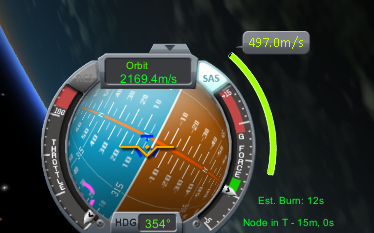
Now comes the tricky part: Burning rocket. I will try explain why tricky.
After some experimenting you will discover by your self that Countdown for Node is right, but when you start your engines in ETA+0 you will find out that you are not at the trajectory which you wanted. This happens especially with maneuvers longer than 30 seconds of burning.
Simple advice: If your burning time is longer than 20 seconds, start burning your engines in half time sooner. Example: ETA for my burning is 50 seconds. Thats why I will start burning my engine in T-25 seconds before reaching Maneuver node instead of T0. I will split my burning time into two halfs which both will be done around the Node. This will make more accurate maneuvre move. You will understand this after some tries.

Once you start burning engines, you will see how desired deltaV gets lower and lower until zero. More you will lower deltaV to zero, more will be maneuvre icon in NavBall try to “runaway” from your aim cross and you will have to turn after her precisely as much as possible. Lower your thrust on the last 30m/s on 1/3 of full power (or even less) a slowly correct deltaV to zero.
If you done everything right, you should have corrected Inclination with preserved orbit with Mun and same Ap/Pe. Now you made your first maneuver which provides your almost complete essence of traveling in space 🙂 .
Increasing orbit and its corrections
There is no orbit like orbit. And since we have it nicely corrected with Mun it is time to make it nicely circular with minimal excentricity off the center.
I will try to stabilise my orbit at 500 000m above Kerbin.
Changing orbit is composed of two maneuvers in Pe and Ap.
I will make first move in Pe because that is the point where is our rocket on the lowest point of orbit and has the highest speed so we can save some deltaV and fuel. Click on the Pe point and pull only with Prograde icon as long as projection will reach Ap = 500 000m. Then just wait and make a burn as in previous topic. You should check on map your real Ap againt the planned one so you are sure you doing the right thing. You cant trust the projection when you trying to aim on precise number.

In this case is number more above the real one and the other number is projection of our plan.
Create a new Node once you will satisfied with your maneuver in newly created Ap and once pull for Prograde until you make Ap and Pe even.

Dont try to make them equal. It is possible, but is useless and it only makes you furious (wait for more experiences). Ap and Pe with difference under 1000m is fine enough and it can be considered as stable circular orbit.
Result could look somehow like this: Pe 500 119m and Ap 500 581m
You can lower your orbit the same way. Only use Retrograde instead of Prograde.
Radial maneuver
Now we talk about those turquoise icons which are not much useable for classic irbiting operations.

If I pull this radial icon for at least deltaV = 200m/s in Ap point you will be able to see kinda clearly what will happen with our rocket orbit.

As you can see the original orbit 500 000 meters would become orbit with Ap 639 000m and Pe 390 000m.
Usage?
- Correcting orbit on circular (however correcting via Ap or Pe is more accurate, but if you dont have time to wait another half round this is the way).
- Catchind other module somewhere afront of you or opposite, to wait on it. This is my favorite mehod how to speed up docking process with Space Station or other module. More on that in next guide.
- Simple way how to correct journey to other celestial body which is far enough. For example: when you would aim into Mun, you can use this Radial maneuver to avoid it.
There are other usegas which you will be able to find out in time by your self, for example crrecting your way to distant bodies in space.
Closure
You will probably dont understand everything said here, but if you give it another try and will try for real and try and try… Thinkers never win, doers will.
Task to practice:
Try to send rocket out of KSC but launch it on North instead of aiming on 90°. So your rocket will orbit Kerbin around both poles – it is basicly straight inclination to Mun. Now try to correct this inclination to 0 as Mun goes. You will find out how much fuel cost such a maneuver, that it is not possible to make it at once without eating a ten millions gallons of fuel. Advice: Makde this change in more steps which every step will take somethng like 20° of change. Dont forget to correct your Ap and Pe so dont end up with Pe under 70 000 and Ap above 2 000 000 🙂 .
Usage of this maneuvre? Arrival to other celestial body will not end up usual in exactly zero inclination orbit. We talking here about shootin a shell out of cannon on millions and millions of kilometers far so the hitting a planet is kinda succes in any way 🙂 .
Next time we will watch at the Rendezvous and Docking procedure.
Ahoy!