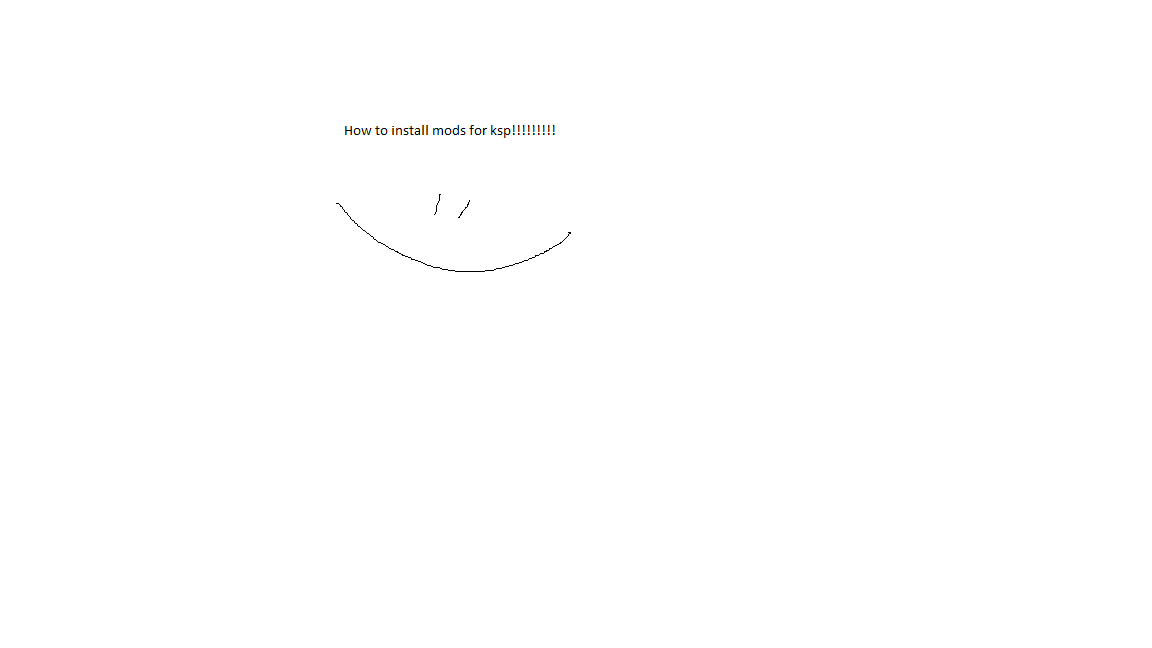Overview
This guide will help you install mods for KSP!!! This guide works for Mac and Windows users!
How to install
This guide will help you install mods for KSP!!! This guide works for Mac and Windows users!
Step 1: Find a mod that you want. Mods can be found through the KSP Forums and Curseforge.
Step 2: Check if the mod has any dependencies or conflicting mods. If there are any dependencies, you need to install those too so that the mod works properly. If there are any conflicting mods, make sure to not get those mods for as long as you have the mod.
Step 3: Open the zip file(s) and look for the mod itself. For most mods, the zip file will contain a GameData Folder and some other files. Drag the mod’s GameData folder and put it on your desktop.
Step 4: Go to your Steam library and right-click on KSP. Then hover over “Manage” and click on “Browse Local Files”
Step 5: You should see a folder in the KSP files called “GameData”. Now grab the GameData folder that you dragged into your desktop and merge it with KSP’s GameData folder.
Step 6: Start KSP and enjoy!
Disclaimers and tips
NOTE: Some mods come with the dependencies already installed in the mod’s GameData folder. Check it to make sure that there aren’t any of the dependencies already in there. If they are in there, you don’t need to download the Dependencies separately! If they are not in there, you need to download the dependencies separately.
HELPFUL TIP: If this is too much work for you, you should download CKAN! It is a software that installs mods for you! On your browser, search CKAN KSP. Click on the first link. Then scroll down till you see the downloads. If you are on a Mac, download CKAN.dmg, and if you are on windows, download ckan.exe. Launch it after it is done downloading, andit should detect your KSP install automatically. Then, Click on the directory that CKAN detected and choose it. Then, you can type mods into the search bar and click the checkmark next to a mod and click apply changes at the top. Then you will have your mods installed! No need to worry about conflicting mods and dependencies, CKAN will automatically install them, and it will not let you install it if there is a conflicting mod in your mods folder. Please note that CKAN doesn’t have every mod out there. For those few mods, you need to install them manually. Also note that the mac version might be different, and its a bit buggy.
If this helped, please comment below and like this post! Thank you for reading!