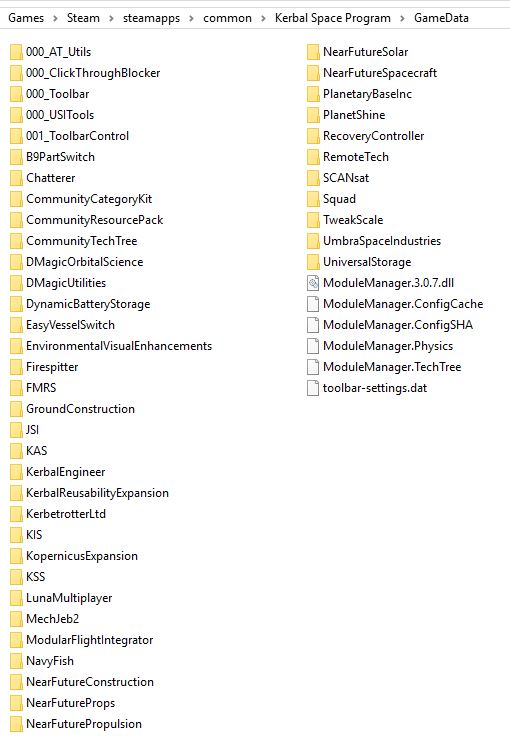Overview
say your KSP folder is pilling up all the latest mods you could find, you took a break for years and came back realizing you just stuck with all those not-yet-updated mods causing all sorts of problem in latest KSP.Its great if you install them in the first place using mod manager like CKAN or VORTEX, but what if it failed to detect currently installed mods?So how to remove all mods without taking the whole day(sort of) to remove all those mods?Behold what lord gaben’s angels (valve devs) has given us, the Steam Backup & Restore function.1. Backup your updated KSP version2. Remove KSP folder3. Restore KSP4. voila, fresh new KSP5. install CKAN/VORTEX6. install mod happily(NOTE. well depending on how fast your hard drive is…. but does 3gb gonna take you more than 10minutes?)
Some background of what struggle we’re dealing
say your KSP folder is pilling up all the latest mods you could find, you took a break for years and came back realizing you just stuck with all those not-yet-updated mods causing all sorts of problem in latest KSP.
Its great if you install them in the first place using mod manager like CKAN or VORTEX, but what if it failed to detect currently installed mods?
Some preview of that kind of struggle
My GameData folder with lots of mods (yes its not that much, but back then it was much) :
How to handle that struggle
So how to remove all mods without taking the whole day(sort of) to remove all those mods?
Behold what lord gaben’s angels (valve devs) has given us, the Steam Backup & Restore function.
using Steam’s Backup and Restore Games
and it has left us with this pile of folders :
again, using Steam’s Backup and Restore Games
[ C K A N ][github.com]
[ V O R T E X ][www.nexusmods.com]
6. install mod happily
(NOTE. )