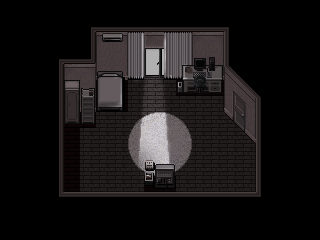Overview
How to do it
TOOLS YOU’LL NEED
- Image Editing Software (You can use MS Paint, VHS covers don’t need transparency)
Step 1: Find the “HotlineMiami2” directory.
Navigate to “C:UsersUSERNAMEDocumentsMy GamesHotlineMiami2”. There you will find a file named “covers”. This is where you will be placing your cover files. (If there isn’t a file called “covers”, make one. It needs to be in all lowercase, just to be safe.)
Step 2: Creating the cover.
For individual level covers, the file needs to be in PNG format, and be sized 34×57 pixels. For campaign covers, they need to be 41×65, PNG format, same location as level covers. With those sizes, you can’t really get a lot of detail in, but that’s the point, it should match the pixelated graphics of the game.
Step 3: Applying the VHS Cover
When you start up the level editor, click the clear VHS cover and a selection menu should pop up, along with any VHS covers you’ve created. Once selected, the cover will appear in the level editor menu and the “skip intro” section.
If you select a cover for a level and upload that level, anyone who downloads your level will get to see the cover you made. It’s a lot better than seeing just a blank cover, so I recommend you try making a cover for every level you upload.