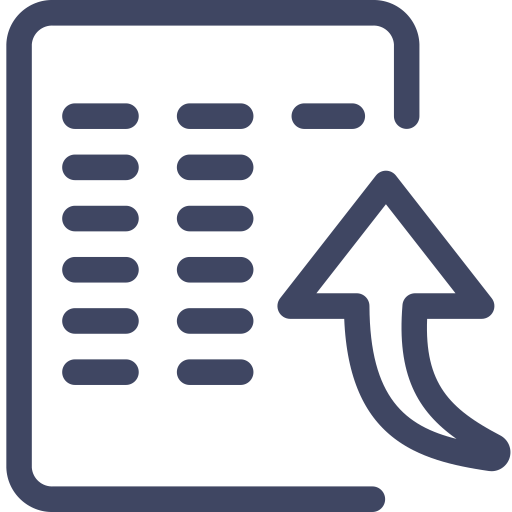Overview
This guide is an updated version of my original guide (originally posted to r/Rimworld). This guide will give you an understanding of mod types, mod hierarchy, and managing a mod order. This guide is loaded with explanations and examples as well as a github link to my modlist at the time of this guide’s creation.My original post of this guide can be found at r/Rimworld withing the Guides section. Here’s a [ direct link ]! FYI, this link is OUTDATED.
INTRODUCTION
THIS IS NOT A GUIDE FOR MOD CREATION!
THIS GUIDE SHOULD CATER TO ANY AND ALL PLAY STYLES, BUT SHOULD NOT BE ASSUMED THE DEFINITIVE EXPERIENCE NOR THE DEFINITIVE STYLE OF PLAY.
Lastly, this version of the guide may differ from the https://www.reddit.com/r/RimWorld/comments/cql442/diesf1rsts_guide_to_mod_order/%5Bp%20direct%20link and the Steam versions as this version will be properly edited.
——-
Here is my Modlist (GitHub) [ link ][github.com] (at the time of creating this guide as my current modlist has likely grown). This list is my currently ACTIVE modlist but may change after the release of this guide. Yes, that number is insane. The list was taken directly from my current save, which has just about reached 2nd year Spring. The list seems to be stable!
This guide is intended to work with any number of mods you may be considering, whether that be just 2 mods or more. You may not need to run hundreds of mods to achieve your desired experience; considering any number of mods WILL impact your overall experience (whether positively or negatively, that all depends on how you alter your game), considering many Rimworld players may consider 70 mods to be ‘a bit excessive’.
——-
Before you begin subscribing to mods via steam OR adding mods through manual means (I use a combination of both), I’d recommend having a mod order template in mind. By this, I suggest you have a template of where certain mods should be placed in your load order BEFORE you begin adding mods. This doesn’t pertain to a specific mod or mods, but rather the type of mod it is and where in your mod hierarchy it should be placed.
Also, be sure to read-up on any mods you intend to run as some mods do have dependencies where the parent mod or dependency must be place above other mods. For example: Hugslib should ALWAYS be after your core files including DLC:
- Harmony
- Core
- Royalty
- Hugslib
- The rest of your mods…
MY PREFERRED MOD ORDER TEMPLATE
I tend to categorize mods in this specific order:
(NOTE: Mods listed for each example are in no particular order, HOWEVER I believe some mods must take priority over others)
• SYSTEM – mods which add to or alter the overall mechanics of the game.
mods can include: Hugslib, JecsTools, Humanoid Alien Races 2.0, ED-EnhancedOptions, Render Progress, Faction Control, etc.
(NOTE: Mods of this category should be placed directly after CORE and HugsLib)
• FUNCTIONALITY – mods which add or alter game features (subsystem mods).
mods can include: Prepare Carefully, Search Agency, Faction Discovery, More Faction Interactions, Camera+, Follow Me, Hospitality, Tenants, Wildlife Tab, Interaction Bubbles, Allow All, MineItAll, Blueprints, Fluffy Breakdowns, What The Hack?, Giddy-Up, Prison Labor, etc.
• PAWNS ~ BODY – mods which add/alter various parts of pawns (body mods).
mods can include: [CP] Detailed Body Textures, gloomyFaces, Chibi Bodies, etc.
• PAWNS ~ HAIR – mods which add/alter hair.
mods can include: Ameiro anime hairs, AnimeHair, Ponytail is Kawaii, Girls Frontline Hairstyles, etc.
• PAWNS ~ TRAITS – mods which add/alter various traits.
mods can include: Cookie Traits (No Cheats), Vanilla Traits Expanded, Vanilla-Friendly Traits Expanded, etc.
• PAWN RACES + FACTIONS – mods which add/alter pawn races and factions.
mods can include: Dragonian Race, newRatkinPlus, Kurin 2, ANDROIDS, Misc MAI, Asari of the Rim, More Mechanoids, Alien VS Predators Mod, etc.
• PAWNS ~ ANIMALS – mods which add/remove animals (does not include mechanoids).
mods can include: AnimalCollabProj, Megafuana, Dinosauria, etc.
• ITEMS + WEAPONS – mods which add weapons, apparel, turrets, etc.
mods can include: Halo Weapons, Cybernetic Warfare, MGS Items Pack, Girl’s Frontline Apparel, Rimfall, APEX Rimworld, Additional Joy Objects, Advance Parkas, ROR2 Armors, etc.
• BUILDABLES – mods which add structures and other similar objects.
mods can include: More Vanilla Turrets, M13’s (Collection), gloomyfuniture, More Furniture, Laser Drill, Dubs Bad Hygiene, etc.
• FLOORS – mods which specifically adds flooring.
mods can include: Tiled Soil, Super Soil, [FSF] Simply Soil, Caution Tiles [1.0], [T] MoreFloors, etc.
• GROWABLES – mods which ADD plants and other growing assets.
mods can include: Vegetable Garden, Oats!, Growable Grass, [T] ExpandedCrops, Flowers, etc.
• FOOD – mods add or alter food assets.
mods can include: Vanilla Cooking Expanded, Vanilla Cooking Expanded Sushi Module, VGP Garden Gourmet, GouRIMet, etc.
• MAP/BIOME CONDITIONS – mods add or alter map and biome assets.
mods can include: Climate Cycle+, Realistic Darkness Lite, Fertile Planet, Map Reroll, etc.
• GAMEPLAY ~ ANIMALS – mods which add or alter animal-specific mechanics.
mods can include: Animal Variants, Bo’s Milkable Animals, Hunt For Me, Improved Infestations, Boomalope is Prey, Pet Hunt Alert, etc.
• GAMEPLAY~ UNIVERSAL – mods which add/alter/remove general gameplay mechanics.
This is the largest section of mods.
mods can include: Draw A Bead, Static Quality Plus, Less Romantic Debuff, Respect The Scars, More Steel From Slag, Pawns Are Capable, Smaller Room Sizes, Rain Wash Away Filth, RePower, Beautiful Outdoors, Nature is Beautiful, etc.
• VISUALS – mods which add/alter visual components.
mods can include: Vanilla Weapons Retextured, Escape The Rimworld – Vanilla Weapons Reskinned, Better Vanilla Masking, etc.
• MISCELLANEOUS – mods which may add or alter functions which don’t pertain to gameplay nor game mechanics.
mods can include: Lighter Colorful Traits, Disable Default Music, Custom Music, OgreStack, VERY ACCURATE HUMAN DEATH SOUND, etc.
• PATCHES – mods which act as post mod-modifications (patches…)
mods can include: Psychology Imprisonment Patch, Alien Children Compatibility, AnimalCollabProj Lite, Bad Hygiene Lite, RePower VGP Patch, GeneticRim Dinosauria Patch, Pack Mules Extended – Dinosauria, etc.
WHY THIS ODER?
It’s pretty simple in concept. With this modlist, I prioritize mods with the most weight in terms of functionality and dependency on other mods.I want to ensure consistent overrides with the way mods are ordered, specifically wanting things to load from greatest of importance to force-overriding with patches as content gets prefetched.
Starting with | PATCHES |, I’d advise keeping these lowest in the mod order. Any mods coming after a patch-dependant mod may still override alterations between the two parent mods. Basically: if MODb has a patch to work with MODa, and MODb’s patch is loaded directly after MODb, then it is likely that any number of other mods may still alter the resulting changes, thus producing undesired effects. From what I can tell, having these patches lowest on the modlist ensures the compatibility between MODa and MODb gets asserted.
Mods I consider to be | SYSTEM | mods are those which greatly alter how the game functions. For example: I don’t use the mod Combat Extended, but it is one I would consider a system mod as it greatly alters how combat works. In a similar manner, mods like Alien Framework and Common Sense are also mods I’d consider system mods.
| FUNCTIONALITY | mods are some I found to be a bit tricky to classify when experimenting with mod order management. Determining which mods should be considered functionality mods (and not simply system mods) could be a bit tricky at times. For instance: Animals Logic is a mod I’d consider a functionality mod rather than a system mod, being that; while it does expand mechanics based around animal behaviors, designators, and similar functions, it isn’t a mod which other mods rely on (to my knowledge anyway).
Most mods I’d consider | GAMEPLAY | mods are those which either add/change/remove gameplay elements. These mods were easy to define yet kinda difficult determine any particular order for their list section. To be honest, I just through these mods together with little regards for dependencies. As for the examples listed above, most of these mods offer small additions or alterations to overall mechanics that pawns, animals, items, structures, and player interactions.
| ANIMAL PAWNS | and | ANIMAL GAMEPLAY | I have listed before playable pawn mods specifically to alleviate any possible conflicts between NPC alterations and animal mechanics. While I haven’t noticed any particular conflicts between pawns and animal mechanics, I figured it best to avoid the possibility of conflicts altogether.
Similarly, I’ve approached | HUMANOIDS | and | FACTIONS | in much the same manner. In this case, I want to ensure body specific changes only affect pawns and not animals (not that I believe conflicts would arise between pawns and animals), but again, alleviating potential problems was the aim here. Furthermore, for my categories, humanoids refers to body-related mods such as body replacements, additional hairs, and head replacements. Mods which add new races and pawns usually offer additional factions, so mods which add races, but not factions, I would still consider adding amongst the faction category. However, those mods which add races or pawns but not factions I would load at the end of that category. For example: More Mechanoids adds pawns but not factions (to my knowledge), so it goes at the end of the factions category.
For | ITEMS + WEAPONS | and | BUILDABLES |, these should be straight forward. The category placement within the moder is deliberately after factions to ensure added pawns and races would have better compatibility.
When I first started out with organized mod orders, I sometimes ran into a problem with buildables and modded | FLOORS |. After a while, I’ve managed to fix just about every issue I’ve had with floors and buildables by having buildables load prior to floors. I can only assume there were discrepancies between objects placement in a floor cell… I don’t know. Again, having floors load after buildables seems to fix these issues for me.
Likewise, | GROWABLES | are after floors to prevent issues. Personally, it makes sense (to me) that growables would be placed at this point in the mod order.
As for | MAP/BIOME CONDITIONS |, having these sets of mods load after all other mechanics being called by the engine seems to be ideal. I believe this is the case because most mods fitting this category will not be actively engaged as frequently as any content above.
Lastly, we have both | VISUALS | and | MISCELLANEOUS |. Mods I’d consider for these categories are honestly interchangeable and don’t directly affect the game’s mechanics since these mods would be textures and audio modifications. .
IN CONCLUSION
Well… this is my take on mod orders. I do hope it helps those of you who’ve taken an interest in this sort of thing.
Also, I fully acknowledge that any one (or more) part of this guide could be wrong, if not necessary. I can accept that my modlist and/or load order methods could be more efficient.
I haven’t finished reorganizing my active mod list yet in full accordance with my guide here (need to stop adding stuff).
With that in mind, I am open to suggestions about either my modlist or this guide.
Hope this guide has helped!!