Overview
How to find the TSW Starters Guide, Route Guides and a the TSWTools toolkit
Introduction
I play TrainSimWorld starting from day 1. Since that time I have discovered lots of amazing undocumented features in this game and a lot of background stuff about the real world this simulation is based upon.
I started documenting all this stuff and I made the results available for everyone who may like it.
For example, have a look at this beautiful station rooftop. You may not have seen it.

Do you know how tu turn on the lights in the passenger coaches for the German double stock coaches?
You can find in the guides, so read on to find out how you can get them.
The guides
At the moment, four guides are available:
The TSW Starters Guide which gives general information:
- Why should I buy this game?
- Alternatives
- Overview of available DLC
- Game basics
- Key bindings, game settings
- Modding
- Secrets
As the number of routes grows, each route, plus applicable loco DLCs are covered in Route Guides. I finished three of them now:
- Sandpatch (Heavy Haul)
- Great Western Express
- Rapid Transit
- West Somerset Railway
- Tees Valley Line
- Ruhr-Sieg Nord
The next ones will be the TSW2 Starters Guide and the Scenario Planner Guide

TSWTools
TSWTools is a toolkit to support TSW. In future i hope it will support the content editor, but unfortunately there is no content editor yet.
TSWTools has following functions:
- You can create game configuration sets, supporting both the TSW and Unreal settings
- You can manager your mods and put them into the game or get them out
- There is a game louncher, that can setup mods and configuration before you start the game
- You can unpack the game files
- There is a screenshot manager
- You can easily open all game manuals
- You can get an overview of the ey bindings, though unfortunaetely this is not complete
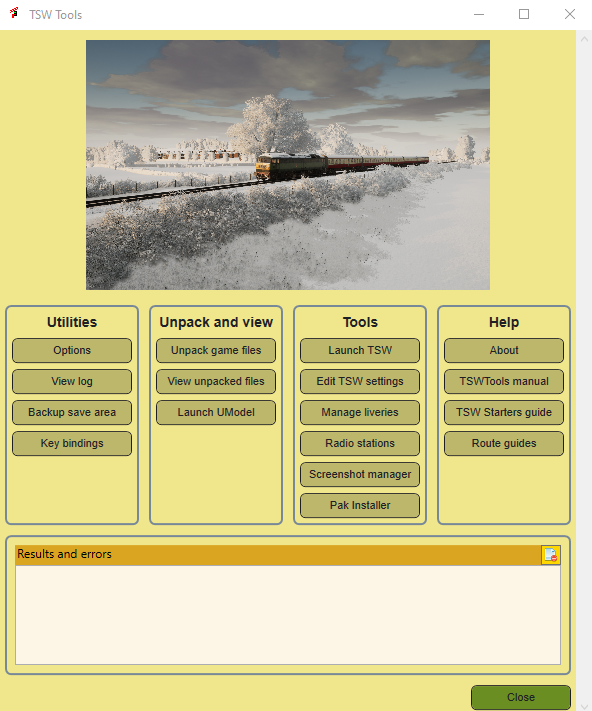
How to get this?
Click at the URL:
Holland Hiking trainsimulator [www.hollandhiking.nl]
At the start page scroll a bit down and click at TrainSimWorld downloads
Then, at the TSW page, click at the link of of the item you like to get.
Note: please do not try to access the link to the document directly. This link is internal and may change. At the moment, all downloads are hosted at Google Drive, but that may change.
Tip
If you view the guides, you can click at the pagemark symbol (the blue colored icon) at the left in Adobe Reader. If you do so, you will see a table of contents at the left. Very handy!






