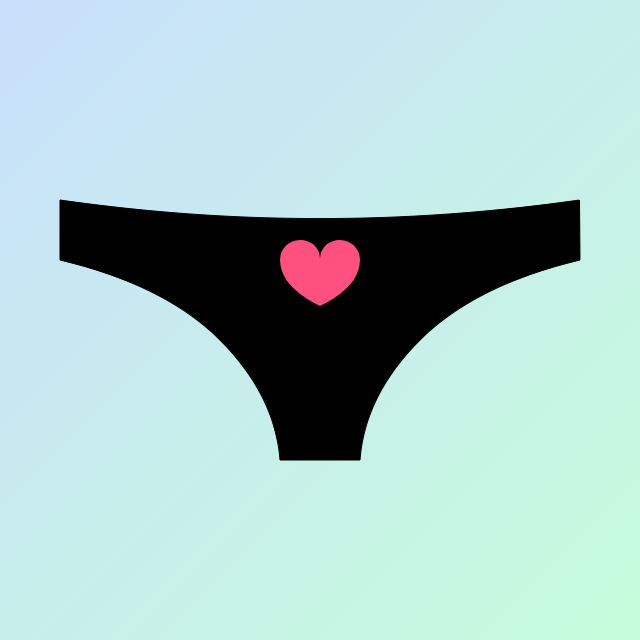Overview
You wanna be a real men? Try this out!Please note that THIS MOD IS NOT MY WORK. The only thing I did was this write up. The creators are XellossFang[www.undertow.club] and Yaseeda[www.undertow.club] who created this thread / mod[www.undertow.club] which my guide is based on. You get the most out of this mod if you equip the swimsuits ^^
Introduction
Thanks to Tweets by throwra4 for providing the Chika model!
You have a problem, feedback or I’m just stupid? Let me know in the comments!
Please do me a favor and report broken download links to me!
Methods
There are three different ways to modify the game.
OPTION REPLACING (Recommended For Beginners)
You just have to replace the original game files with the modified ones.
- Pros:
- The changes are permanent
- You can start the game normally through Steam
- Probably the easiest method
- Cons:
- You should always have backups
- You have to download large files (~2GB)
OPTION KITSERVER
This option uses Kitserver, a program which lets you change the game graphics without changing the files.
- Pros:
- The original files stay untouched
- Not very hard
- Cons:
- You always have to start the game through another executable*
- You can’t start the game normally through Steam*
* You can start the game with the normal executable or with Steam, but the game will not be modded then.
OPTION INJECTION
This option changes the original game files to your liking.
- Pros:
- The changes are permanent
- You can start the game normally through Steam
- Cons:
- You should always have backups
- It’s the hardest method of all three
Downloads
METHOD REPLACING
1) Download this file…
Base Files: mediafire.com/file/ywin80y4q0auopm/Base_Files.zip/file
Base Files Mirror: drive.google.com/file/d/1-OqEDexEpIUCJfSPTYinoenyEwTxaZOZ/view
2) If you also want to change the DLC models, download this file too
DLC files: mediafire.com/file/y8vb9i9enfk25a5/DLC+Files.zip/file
3) Extract “Base Files.zip” (and “DLC Files.zip”)
METHOD KITSERVER & INJECTION
1) Download following files
Tools: mega.nz/#!ckAUlLQb!jZSDeRiE2KePh3iYnbAGv4T5Kks0WkhNVMUgORySzn8
Tools Mirror: mediafire.com/file/7wl4pqjruytux7h/nepmodding_28.03.2015.zip/file (Password: “nepmodding_28.03.2015”)
The password was added to prevent mediafire from flagging the modding tools as malware. If you do not trust me, there is another guide in the hub about modding Re;Birth1. Just download the tools from there, it’s exactly the same software I provide.
Mod: mediafire.com/file/z8qm9oin7626rm8/file
2) Extract the files you downloaded, called “HypDimNudeDelux1.00.rar” and “nepmodding_28.03.2015.zip”.
If you wish to specify which models you’re about to change, go check out the “Ex-/Include Specific Characters” section before going to the next steps (Not recommended for beginners)!
Replacing
1) Backup “GAME00000.pac” and “GAME200000.pac”, which should be found in “Neptunia Rebirth1data” (“Neptunia Rebirth1” indicates the directory you installed the game to).
2) Move the files “GAME00000.pac” and “GAME200000.pac” to “Neptunia Rebirth1data”.
3) If you just want to replace the base models, you are finished! If you also wish to change the DLC models, continue.
4) Move…
…”DLC Files/DL0100000.pac” to “Neptunia Rebirth1DLCNRB1DLC000000007”.
…”DLC Files/DL0200000.pac” to “Neptunia Rebirth1DLCNRB1DLC000000008”.
…”DLC Files/NRB1DLC00000001000000.pac” to “Neptunia Rebirth1DLCNRB1DLC000000010”.
…”DLC Files/NRB1DLC00000001100000.pac” to “Neptunia Rebirth1DLCNRB1DLC000000011”.
…”DLC Files/NRB1DLC00000001200000.pac” to “Neptunia Rebirth1DLCNRB1DLC000000012”.
…”DLC Files/NRB1DLC00000001400000.pac” to “Neptunia Rebirth1DLCNRB1DLC000000014”.
Kitserver
1) Navigate into folder “nepmodding_28.03.2015” and then inside “kitserver”.
2) Now copy all files inside this folder to the “Neptunia Rebirth1” folder where your game is installed (Don’t know? Try “C:Program Files (x86)SteamsteamappscommonNeptunia Rebirth1”).
3) Now go to the “HypDimNudeDelux1.00” folder.
4)
- If you want to change the character models only, copy “Game200000” to the “data” folder inside “Neptunia Rebirth1”.
- If you want to change the cutscenes only, copy “Game00000” to the “data” folder inside “Neptunia Rebirth1”.
- If you want to change both, the cutscenes and the models, copy “Game200000” and “Game00000” to the “data” folder inside “Neptunia Rebirth1”.
If you haven’t purchased the DLC’s skip the rest of 4.
- Copy folder “DL0100000” from “HypDemNudeDelux1.00DLCNRB1DLC000000007” to “Neptunia Rebirth1DLCNRB1DLC000000007”.
- Copy folder “DL0200000” from “HypDemNudeDelux1.00DLCNRB1DLC000000008” to “Neptunia Rebirth1DLCNRB1DLC000000008”.
- Copy folder “NRB1DLC00000001000000” from “HypDemNudeDelux1.00DLCNRB1DLC000000010” to “Neptunia Rebirth1DLCNRB1DLC000000010”.
- Copy folder “NRB1DLC00000001100000” from “HypDemNudeDelux1.00DLCNRB1DLC000000011” to “Neptunia Rebirth1DLCNRB1DLC000000011”.
- Copy folder “NRB1DLC00000001200000” from “HypDemNudeDelux1.00DLCNRB1DLC000000012” to “Neptunia Rebirth1DLCNRB1DLC000000012”.
- Copy folder “NRB1DLC00000001400000” from “HypDemNudeDelux1.00DLCNRB1DLC000000014” to “Neptunia Rebirth1DLCNRB1DLC000000014”.
5) If you now run the game normally with “NeptuniaReBirth1.exe”, the game will look normal. But if you run the game with “kitserver.exe”, you should see the modded graphics.
Injection
1) Run “nr1_packer.exe”, which should be in “nepmodding_28.03.2015”
2) Don’t be confused!! You should see a window popping up, which looks like this:
3) Make sure to have 
4)
- If you want to change the cutscene only, do number 5 – 10 & 22.
- If you want to change the character models only, skip to number 11.
- If you want to change both, just follow along normally.
5) First click:
6) Now navigate to “Neptunia Rebirth1data” and select “GAME00000.pac”.
7) Open a new explorer and go to “HypDemNudeDelux1.00Game00000”.
8) Drag and drop the folder called “event” into our window.
9) If you see a message like this: 
10) Now click: 
11) Click
12) Now navigate to “Neptunia Rebirth1data” and select “GAME200000.pac”.
13 Open a new explorer and go to “HypDemNudeDelux1.00Game200000”.
14) Drag and drop the folder called “model” into our unreadable window. If you see a message like this: 
15) Now click: 
16) (If you don’t have the DLC’s purchased, you should skip to 22)
Click
17) Now navigate to “Neptunia Rebirth1DLCNRB1DLC000000007” and select “DL0100000.pac”.
18) Open a new explorer and go to “HypDemNudeDelux1.00DLCNRB1DLC000000007DL0100000”.
19) Drag and drop the folder called “model” into our unreadable window. If you see a message like this: 
20) Now click: 
21) Repeat the instructions from 16 – 20 for the DLC’s 9, 10, 11, 12 and 14. The only difference is, that the .pac files and the folder for 10, 11, 12 and 14 should be called “NRB1DLC00000001000000.pac” “NRB1DLC00000001100000.pac”, “NRB1DLC00000001200000.pac” and “NRB1DLC00000001400000.pac”.
22) Exit the program with the button 
Ex-/Include Specific Characters
If you know very less about what you’re doing, don’t pay any attention this step!
Also, if you are using the replace option, this is not possible for you.
Here are the characters and their modded files listed. Just delete the folder and the character should be excluded.
To Include a character model for the cutscenes, just put the folder in here:
“HypDemNudeDelux1.00Game00000eventmp”
To Include a character or enemy model, just put the folder in here: “HypDemNudeDelux1.00Game200000modelchara”
Cutscenes:
Character Models:
DLC Character Models:
Ex-/Include Specific Enemies
Enemy Models:
Revert Changes
Revert Kitserver
Just start the game with the normal .exe file (or delete all files we copied before).
Revert Injection
If you checked the box, as I said, you can just delete the modded “*.pac” files and rename the “*.pac.001” files to “*.pac”
Revert Replacing
Delete the files you replaced and restore the ones you hopefully backed up.