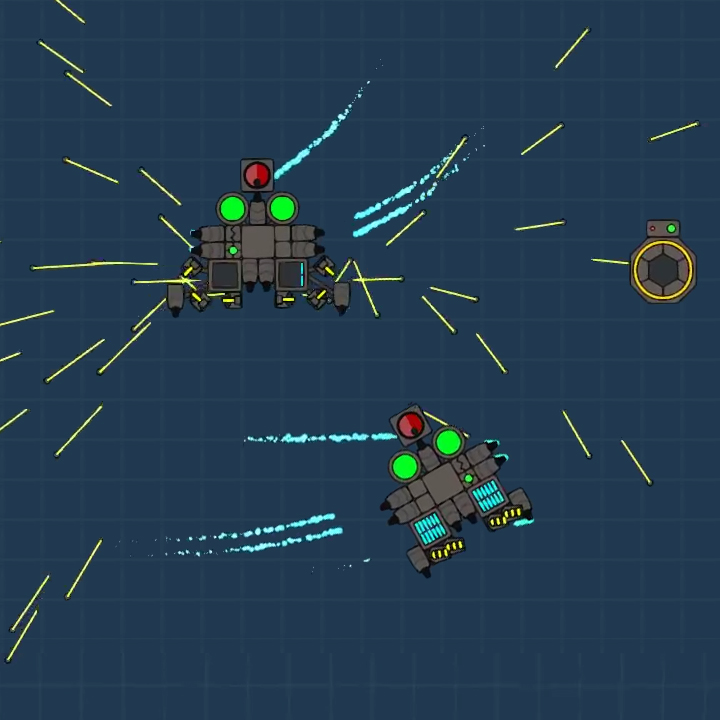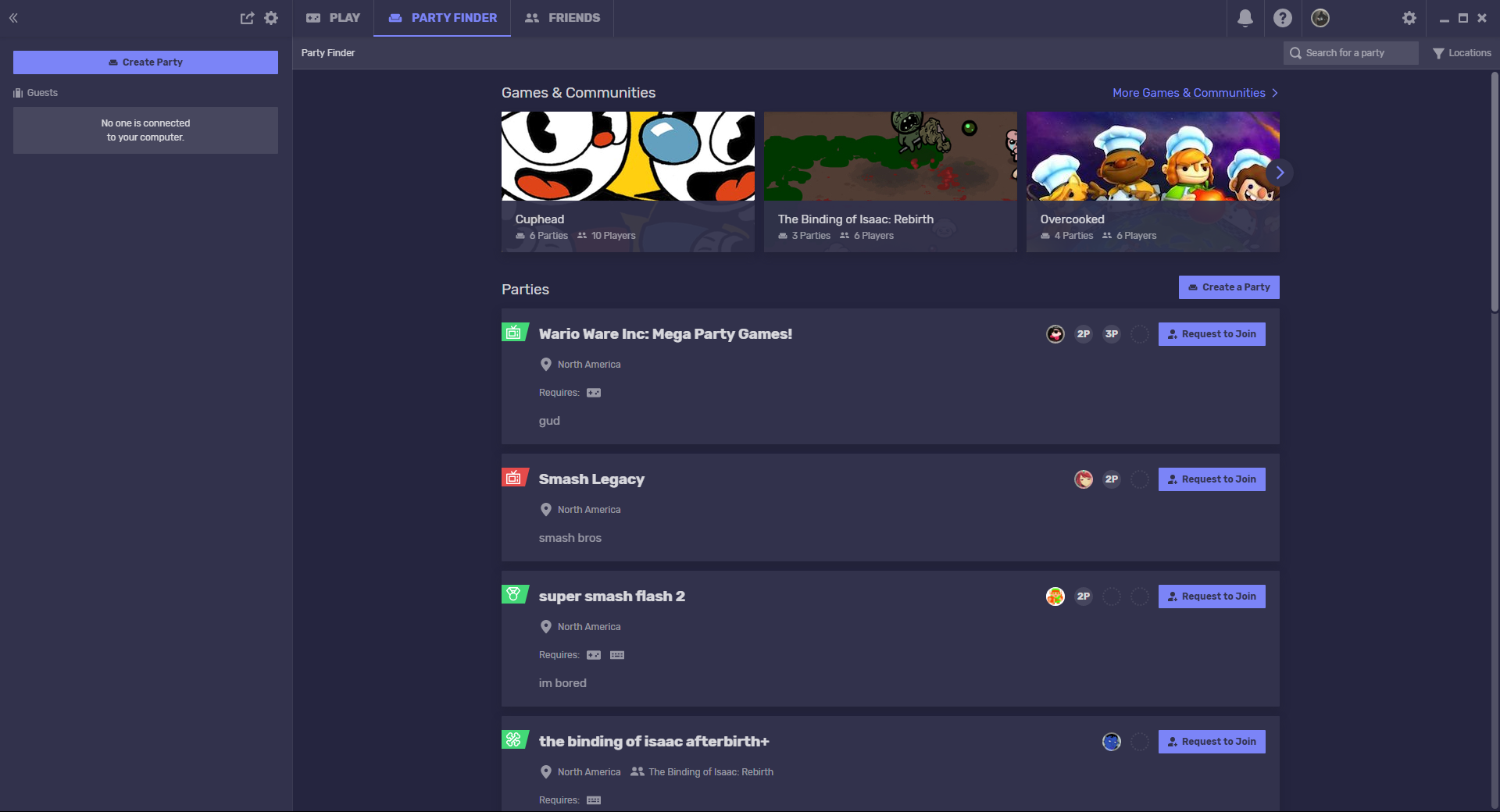Overview
A brief tutorial about the basics to manually add multiple local players to the game, and even make it online by yourself. Created for version 0.5.7 Early Access.
Local co-op basics
Location: 6th tab (Mechanical Parts), 3rd item
The central piece for a local co-op experience. You can build a ship attached to a decoupler, and upon activating the decoupler, this ship will be free from the other parts, as an independent drone.
When you add Thrusters and Weapons, you’ll notice you have to bind the keys to activate that parts. So you can easily design multiple ships, prepare them for decoupling, and use different sets of inputs for each independent drone.
For example, if two players will play on keyboard, one can use WASD to move, while other can use arrow keys.
It’s also possible to bind joystick as inputs for pieces, but with some limitation for now: you can only use about 8 buttons on each joystick and no directionals.
By default, weapons follow the rotation of the mouse cursor and are activated by clicking. At best you’ll leave the mouse control for one ship to use, and the rest might need to set the Rotation for its weapons to Fixed, and enable them with a separate keybind, close to their set of keys.
Location: 9th tab (Sensors), 4th item
Another very important part to add on each ship is a camera, so when they’re activated, they’ll zoom on each ship and follow them.
When two activated cameras get distant from each other, the game will try to zoom out a little to show both, but there’s a limit: if they get too distant, the game will show the middle between them, effectively showing neither.
Each ship will need its own Batteries and Fuel to supply its parts as soon as it’s detached from the rest.
Advanced co-op
[link]Location: 10th tab (Logic Parts), 10th item
To have multiple stuff activated with toogles (like camera control, shields), you can place a Switch on the Drone Core to Enable/Disable a constant key press.
For example, if you Decouple with F1, and set Camera/Shields to F2, then add a switch Switch with Toggle F1, Activate F2. As soon as you Decouple with F1 to separate the ships, F2 will be pressed all the time (until you press F1 again), so the cameras and shields will always be active without the need for a press of each player.
Location: 6th tab (Mechanical Parts), 8th item
You can make each ship “respawnable” by using a Factory for each ship instead of a Decoupler, then build the ship over it. It’ll have a Decouple key as well, and a separate Print key to make it regenerate.
Mind you there’s a cooldown for Printing, visible by the orange filling of the Factory box. This cooldown depends on the amount of parts of the ship it produces: the more parts, the longer it takes to respawn.
You can use the Drone Core on one of the ships, but you can also just ignore it. If you want to work with Factories for each ship, you’ll need to keep the Drone Core with its Factories flying all the time. Add Fuel and multiple Thrusters to keep it up, and Directional Sensor to trigger Thrusters on its extremes to keep it stable.
Location: 7th tab (Weapons), 4th item
You can add explosives near the cameras of each ship to make a button that will explode the ship cameras, useful before respawning it, otherwise you might end up controlling multiple ships. It’s useful to forfeit a ship that lost key parts.
You can make all ships the same with all desired capabilities (fighting, digging, mining, barrel-carrying), or you can make separate ships with unique roles if you want as well. It’s your call.
Playing it online
While the game doesn’t support itself online play, you can use Parsec[parsecgaming.com] to host an online session of it for others.
The host will need the game opened, the Drone with mutliple ships ready. A good upload bandwith is recommended.
The clients will connect to the host, can use their own controllers, and will require a good download bandwith.
Basically, the game will stream video/audio from the host to clients with a very low latency, while the clients will send their keys, mouse movements or clicks, or joystick inputs to the host.
Joysticks won’t even be needed: while you can repeat the same keys for different ships, you can use small keygroups for each player you require: WASD for 1, TFGH for 2, IJKL for 3, Arrows for 4, Home/Delete/End/PgDown for 5, Numpad 8/4/5/6 for 6. You can even make a full mouse-controlled ship for 7.
Parsec works with any local co-op game on its own. The latency will depend mainly on the ping between the players.
If you don’t have a good upload bandwith, try lowering the streaming resolution, or reducing the streaming framerate to make it stable.