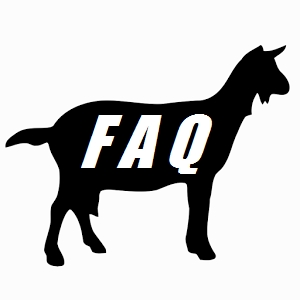Overview
Here is a short guide for everyone having trouble for downloading / installing / using / deleting mods for Goat Simulator.
Introduction
Before starting any of the following steps close Goat Simulator.
You can click on the images to see them in full size.
Don’t forget to rate if this guide helped you 😉
If you have a frequently asked question relative to Goat Sim in general that is not already listed here you can share it in the comments. If your question is relative to one mod in particular, please ask it on the workshop page of that mod.
0) Where do I find mods for Goat Simulator?
You visit this page and click on the images to see the details of the mods.
1) How to install a mod?
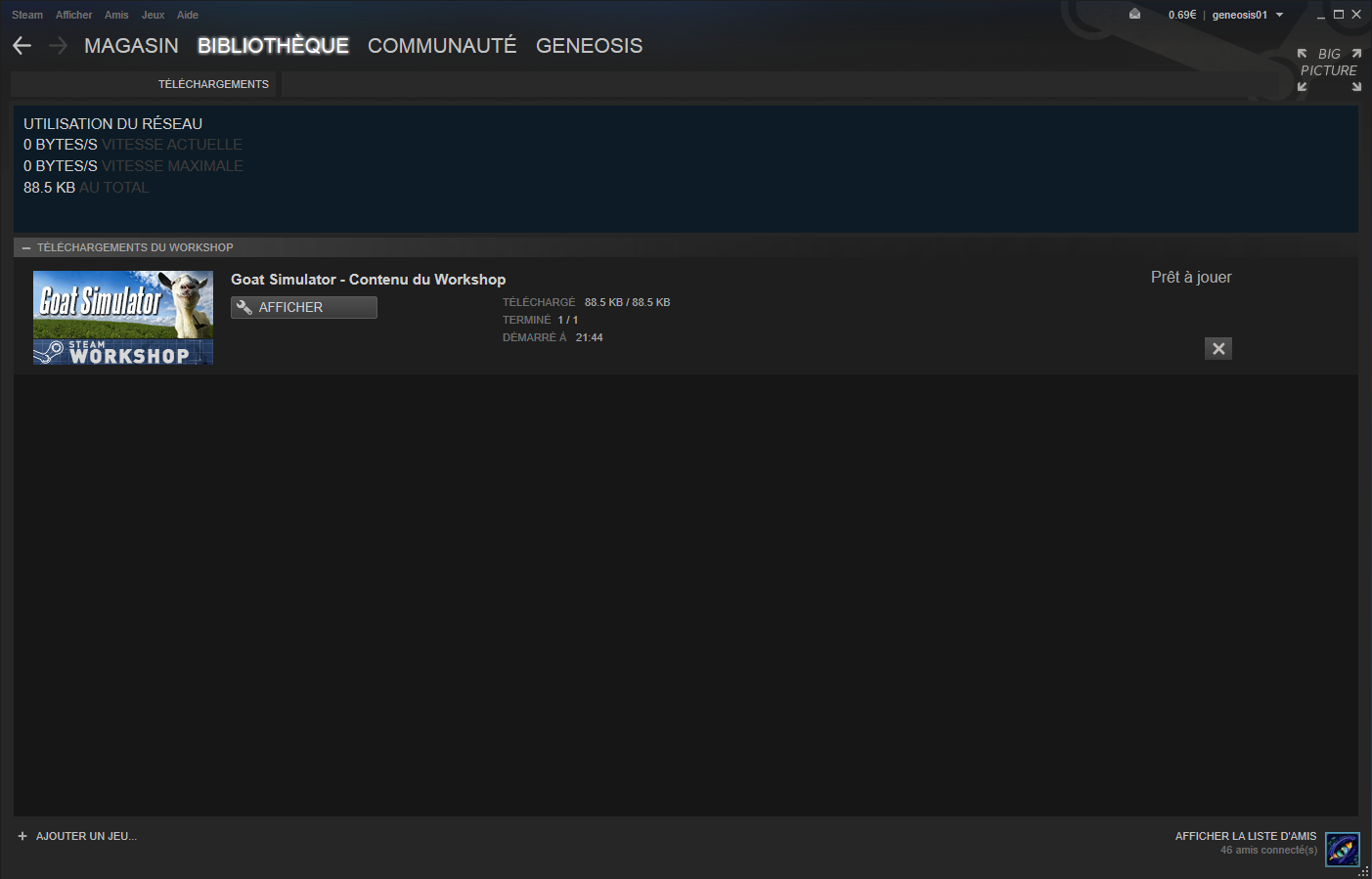
Sometimes if the mod is really small you won’t see the download and it will be added instantly.
2) How to play in a map I installed?

3) How to use a mutator I installed?

4) How to remove a mod from my computer?

If anything went wrong in the process, follow this guide instead:
[link]
5) I subscribed to a mod but I don’t see it in the list
This means that steam failed to download the mod correctly, there is no 100% working method to fix that for now but here are a few things you can try:
- Unsubscribe, wait 1 min, then resubscribe.
- Resubscribe when steam is started but no game is running.
- Resubscribe when Goat Simulator is started (using the steam overlay), then close the game.
- Go to your downloaded mod folder (C:Users[username_here]DocumentsMy GamesGoatSimGoatGameModsDownloaded), move a few mods to a temporary folder. Resubscribe and wait for the mod to download. Then move the mods back from the temporary folder to the original mod folder. (Pepsi Clan: Timmy’s solution)
- If you subscribed to 50 Goat Sim mods or more, unsubscribe to some of them and try again.
- Another solution to the 50 mods limit, but this way you can keep them on your computer :
[link]
If someone have a better method please post it in the comments ^^
6) I subscribed to a mod and I see “DOWNLOADING 0%”

7) I had a working mutator and now nothing happen when I use it
This is probably because you are not using the last version of the mod. Follow the steps (4) and (1) to completely reinstall the mutator.
8) The game crash when I start a downloaded map
Follow the steps (4) and (1) to completely reinstall the map. If the problem is still there ask the author on the workshop page of the mod.
9) The game crash when I start it using a mutator I downloaded
If you were using more than one mutators at once, try again using only one mutator to find which one is causing the crash. If you find it, follow the steps (4) and (1) to completely reinstall the mutator. If the problem is still there ask the author on the workshop page of the mod.
10) The game is stuck on the loading screen
This means the game crashed when loading a map or mutator, see (8) or (9) to fix it depending on what maps/mutators you are using.
11) How do I start a multiplayer game?

12) The game updated itself and now my game crash when I click “Play”
This may be bacause the game is trying to load outdated mods that crash your game, try to delete everything inside those folders and see if that helped:
Paths for windows:
Paths for Mac (thx LoganDark) :
This will remove all your mods, you will have to redownload them if you want to be able to use them.
13) My game say that I have outdated mods installed even if I don’t.
This can happen, this means that you unsubscribed to some old mods without removing the files of the mods present on your computer. Follow step (4) to fix that.