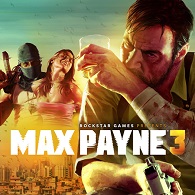Overview
This guide will help you fix the NO SOUND issue with Max Payne 3 on Windows 8 / 8.1 and probably 10
How to fix the no sound issue after installing Max Payne 3
If you are installing Max Payne 3 on Windows 8 or above you might encounter a NO SOUND issue uppon running the game.
In order to fix this all you have to do is follow these steps after installing the game:
1. Go to your installation folder “SteamsteamappscommonMax Payne 3MP3_Installers” and run/install as an administrator the following:
– DXSETUP.exe from the DirectX folder
– Social-Club-v1.2.1.4-Setup.exe
– vcredist_x86.exe
2. Now go to “SteamsteamappscommonMax Payne 3Max Payne 3” and do the following:
– right click MaxPayne3.exe and select Properties
– go to Compatibility tab
– click Run this program in compatibility mode for
– select Windows 7 from the drop down list
– click Run this program as an administrator
– now click Apply and OK
3. You should now be able to run the game without any sound issues
Enjoy !!!