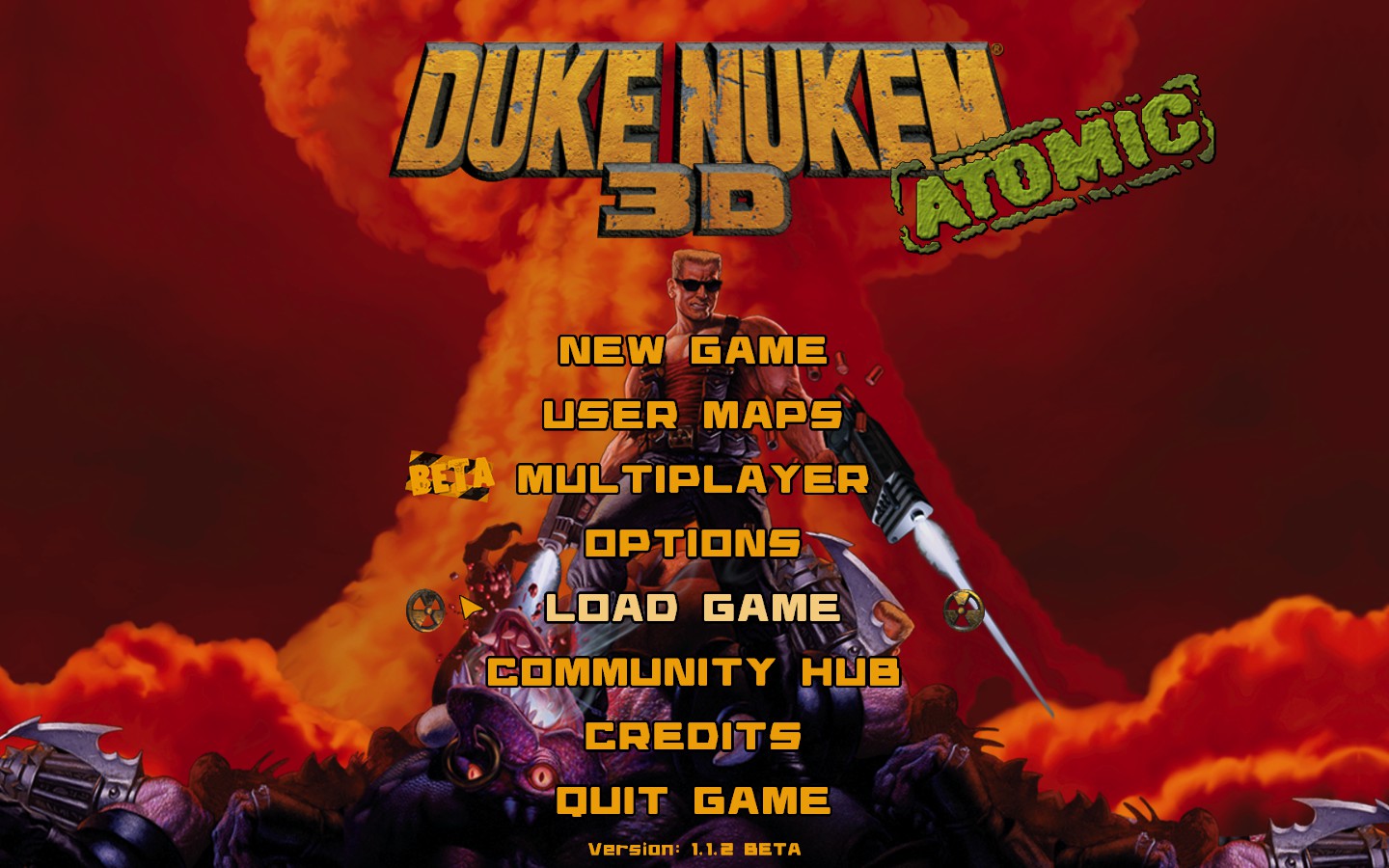Overview
This guide shows you how to play Duke Nukem 3D: Megaton Multplayer *BETA*!
The Beta
Duke Nukem 3D: Megaton Edition has a hidden BETA for multiplayer available by following these simple steps to enable it.
1. Go to your games library on Steam, and right click Duke Nukem 3D: Megaton Edition and select “properties”.
2. You should see 4 tabs, one of which saying “Betas”. Go to this tab, and change the tab below it to “public beta”.
3. Open up Duke Nukem 3D: Megaton Edition and enjoy!
*NOTE* The game currently experiences lag issues for some players, low framerate (at times), crashing, and incabability of starting the game. Best tip is to play with local players. The game IS still in beta so credit where it’s due. It’s great, they just need to fix the crashing and lag issues.