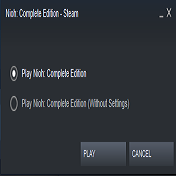Overview
Truly skips the steam selection and nearly redundant settings launcher
The Guide
1 – Go to your install directory of nioh 1.
1a – Right click game in library > manage > browse local files
2 – delete/rename the nioh_launcher.exe you have in the install directory [nioh_launcher.exe.backup]
3 – make a copy of nioh.exe into the same directory and then name it nioh_launcher.exe
4 – run the game from a steam desktop shortcut or from windows system tray
The Pics