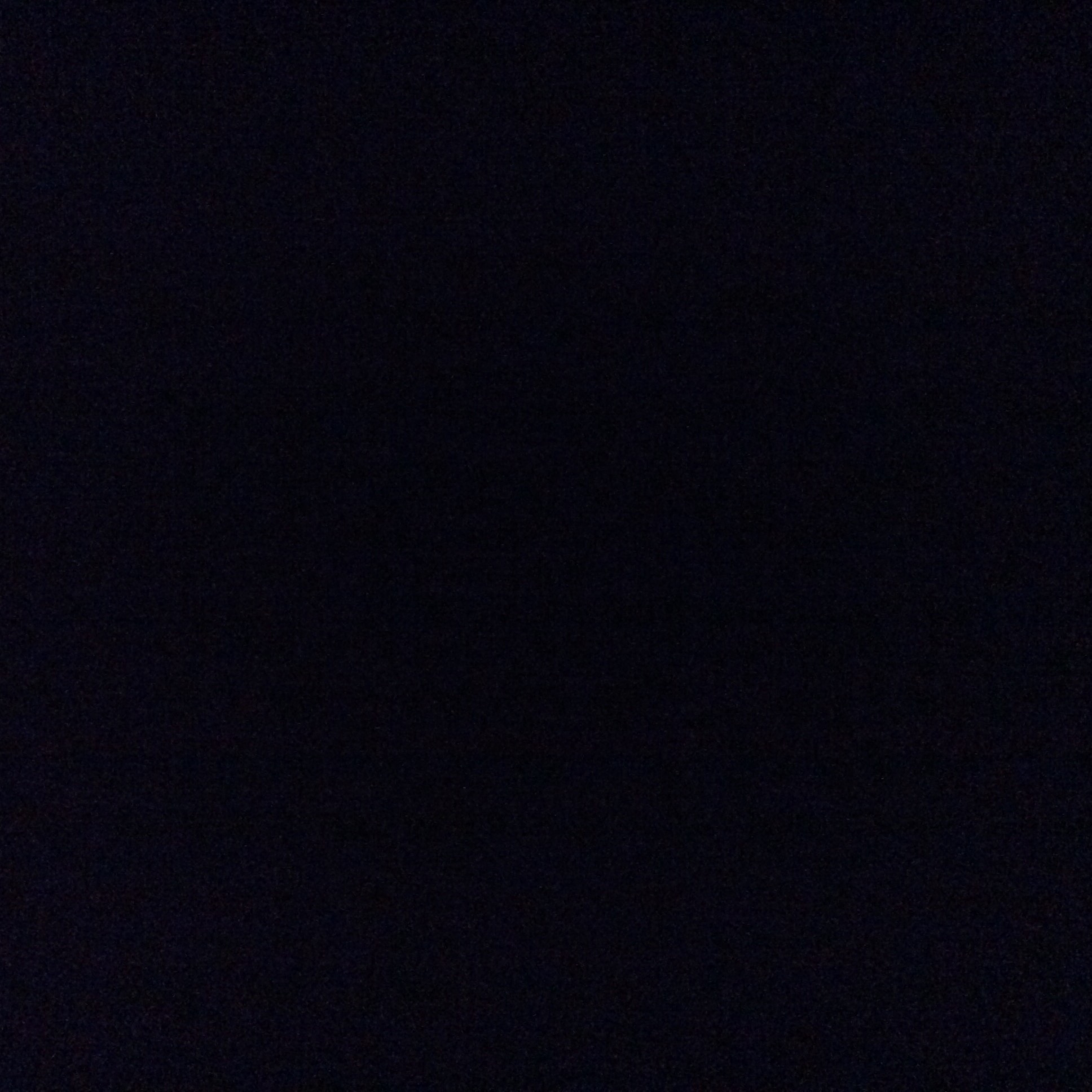Overview
Confused and frustrated on why the game would show a blackscreen but you can still hear the in-game sounds?Not to worry, there’s two ways on how to fix it and be able to play the original Fallout.
Option 1: Configuring the Hi-Res Patch
If you bought Fallout 1 on Steam or Good Old Games (GOG), it should come with the High-Resolution Patch. Otherwise, you can download it from this link.[www.nma-fallout.com]
It should be located on the directory folder of Fallout 1.
You can access the folder by rightclicking Fallout in your Steam library, click on “Properties”, click on the “Local Files” tab, then click on “Browse Local Files…”
Or you can find the folder yourself using File Explorer. It should be located in:
C:Program Files (x86)SteamsteamappscommonFallout
You should be able to find “f1_res_Config.exe” in the folder.
Run the config and it should look something like this:
Now from my experience, the game would be stuck in blackscreen if graphics mode is set to
“DirectX 9” while running in fullscreen.
What you could do is change the graphics mode from “DirectX 9” to “Direct Draw 7” or “Basic”.
Or if you wish to keep DirectX 9 on, tick “Windowed” which will make the game windowed but you can maximize the window if you wish.
Either way, the game should be able to run correctly the next time you play it. Enjoy!
Option 2: Enabling Compatibility Mode
I haven’t test this myself other people have reported that changing the compatibility setting should fix the blackscreen so if my solution above wouldn’t work, you might have to do this option instead.
Find “FalloutHR.exe” in your Fallout Directory folder. Should be located in:
C:Program Files (x86)SteamsteamappscommonFallout
Right click the execution file and click on “Properties”, click on the “Compatibility” tab, check “Run this program in compatibility mode for:”, and select “Windows 7” or older.
If it helps getting the game to run correctly, you’re welcome. Enjoy the game!