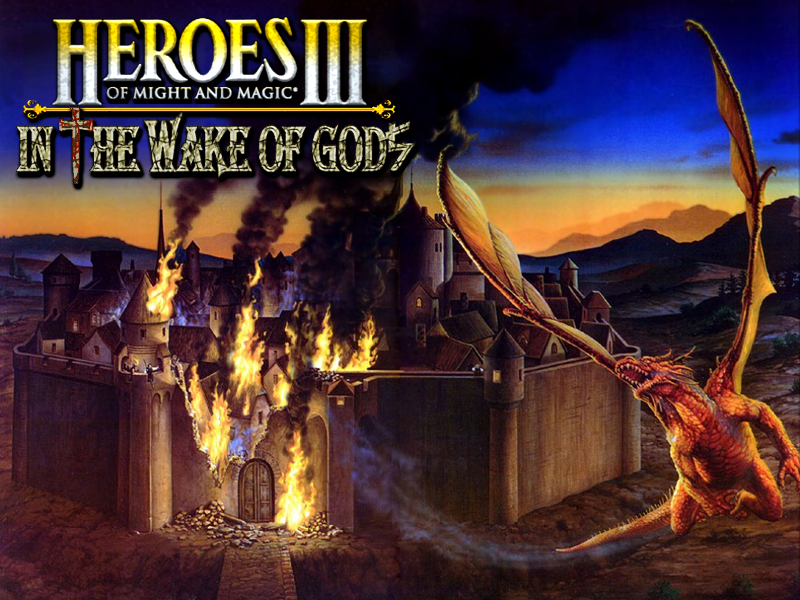Overview
This guide explains how to play Heroes III In the Wake of Gods over Steam
Introduction

and for comfortable game start through Steam.
Installation Section
⚠️To prevent confusion: Heroes HD (Steam Version) and Heroes HD Mod are not the same⚠️
►1) Run this Heroes HD Installer
–> Download here <– [rb.gy]
❓What it does? It installs Heroes HD (Steam Version) directly without downloading.
►2) Run this Heroes HD Folder Cleaner (Comming Soon)
❓What it does? It empty the Heroes HD folder to make place for WOG.
►3) Run this Steam Direct Installer:
–> Download here <– [drive.google.com]
❓What it does? Quick launch WoG (non hd) over Library→ HD Edition → Play
- Contains:
- WoG non-hd version launcher
- Complete Edition+ HD Mod in folder
Here are two alternative launcher:
►a) Run this Installer for the Complete Edition launcher (Comming soon)
❓What it does? Quick launch Complete Edition over Library→ HD Edition → Play
►b) Run this Installer for the WoG + HD Mod launcher (Comming soon)
❓What it does? Quick launch WoG + HD Mod over Library→ HD Edition → Play
Manual Setup
1) Download WoG from Google Drive below, and save the files where you can easily find them
(If you already own WoG from before, then you can just skip this step)
2) Download + Install Heroes HD over Steam
method one: Install normally over Library
method two: [Windows]+[R]
steam://install/297000
3) Navigate to the folder where Heroes HD is installed. In my case it’s this path:
4) Delete all files inside this folder, so that it remains empty
5) Copy all files from your WoG folder into this Steam folder
6) Depending on preferences: Rename either the exe file h3wog.exe, HD_Launcher.exe or Heroes3.exe into HOMM3Launcher
Conclusion Note: This way you fool Steam into thinking you play Heroes HD while you actually play Heroes WoG
 Note: I suggest this method for Heroes Online, since the game is down, but can still be used as start objects through the Steam side panel
Note: I suggest this method for Heroes Online, since the game is down, but can still be used as start objects through the Steam side panelOther Links
 –> click here <–[drive.google.com] (Contains Full Version of Complete Edition, preinstalled WoG + removed Intro video)
–> click here <–[drive.google.com] (Contains Full Version of Complete Edition, preinstalled WoG + removed Intro video) –> click here <– [sites.google.com] (This Mod gives the ability to play Heroes 3 with HD without playing Heroes 3 HD)
–> click here <– [sites.google.com] (This Mod gives the ability to play Heroes 3 with HD without playing Heroes 3 HD) WoG Standalone Installer (Manual Setup) –> click here <– Requirement: Complete Edition (It’s a bit tricky and require change timezone and clocks settings to USA to make it work)
WoG Standalone Installer (Manual Setup) –> click here <– Requirement: Complete Edition (It’s a bit tricky and require change timezone and clocks settings to USA to make it work) WoG Official Website –> click here <–[heroes3wog.net] (Here you can stay updated about all new Creatures Mods and Castle Mods)
WoG Official Website –> click here <–[heroes3wog.net] (Here you can stay updated about all new Creatures Mods and Castle Mods)Heroes 3 on Mac! from heroes3