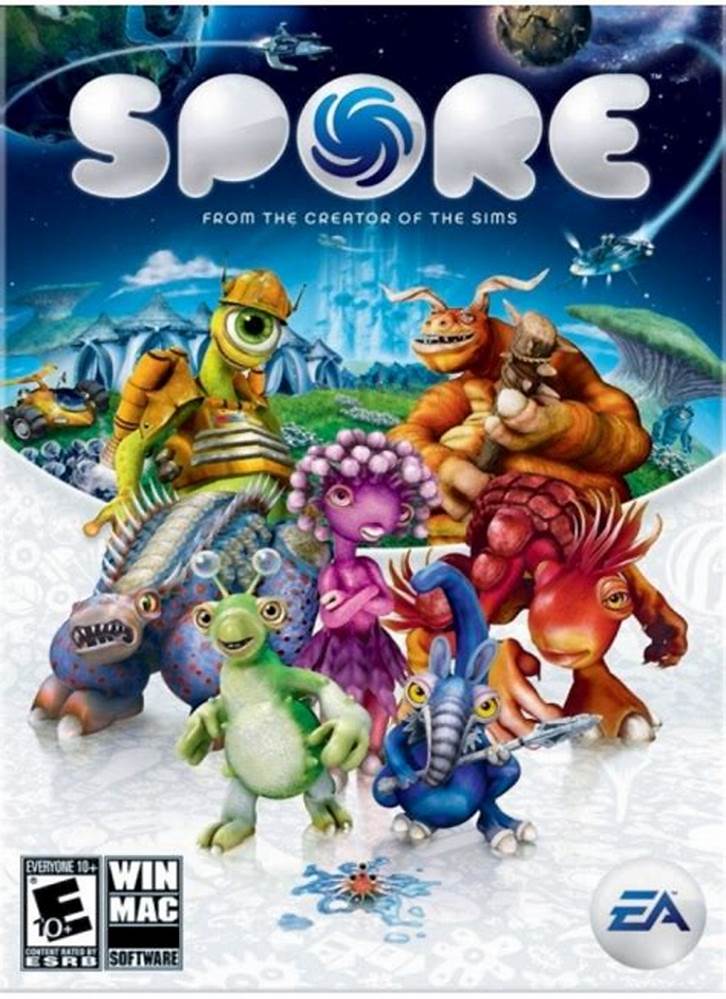Overview
It took my luck long to find a solution for the crash of Spore at sartup.I wasted much time for nothing, so that the same wont happen to you, i made this guide.If you have a different solution which worked for you, feel free to post a comment or a link,will be added afterwards.
Error 1000
For windows 7-It works
You get a crash at startup, “Spore not responding”.
As it seems, the reason was a windows update, which somehow messed up with some files in Spore.
This solution may work for other games too, so feel free to try it out.
How to fix?:
1.Become admin of your pc,laptop(if you arent)
2.Go to “computer”
3.Select “organize” at the left at the corner(or whatever is written there, i have the german version so forgive if i am wrong),then folder and search-options.
4.Go to “view”
5.Scroll down until you see “hidden Datafile and folder”
6.Select the option below called something like “Show hidden data,folder and drives”
7.Select ok.
8.Now go to C:// User/ Program files (86x) /AppData/Roaming/Spore/Games and delete “game0.old“ file. You will loose all your safes, but at least the game is working now.
***”User” can change, it depends how many other accounts you have on your pc, select the one you are playing on.
My thanks & credits go to Freggi-Liz in Spore forums
[link]
Do not trust the machine, it never deinstalls everything of an application as we would want it.
Additional fixes:
In editing.