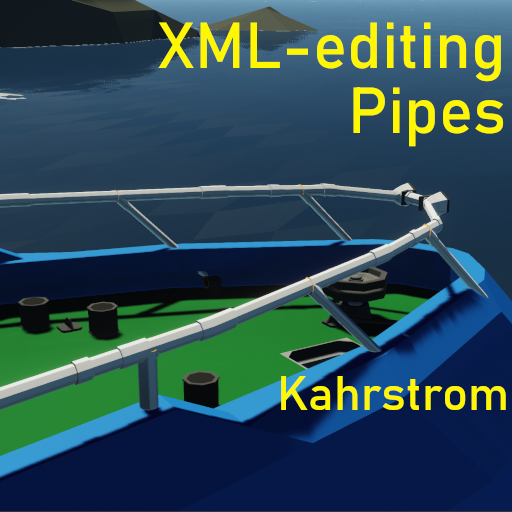Overview
The complete guide to the art of XML-editing pipes! These pesky little things can be used for so much more than just piping fluid or power from your drivetrain – by editing the XML file of the block we can stretch it out in all kinds of directions. Make custom railings, masts, handguards and so much more – only your imagination can stop you here ;).
Preparing to mod
Before we can go ahead with shaping the pipe, we need to actually make one. Simply go into your vehicle editor and make a new vehicle. It will consist of two blocks: the pipe itself and a normal block. This block will be useful later when we need to merge our pipe together with the vehicle.
Now save this vehicle with a name you will remember and we can move on to the next step – finding the XML file. This is quite simple really, as long as you know where to find it. Open your file explorer and type %appdata% into the field. From there, go to Roaming/Stormworks/data/vehicles and find your vehicle. There will be a png image of it as well as an XML file. Click on the XML file and edit it using your preferred editor (the standard notepad works just fine).
Now we will have to do a bit of detective work and find the value we want to edit. The section we are looking for, as seen in the image below, is r=”0,0,1,0,1,0,-1,0,0″ . There are two rows like this, one for the pipe and one for the block we placed. Make sure you edit the correct one. To follow this guide, you will need to change your values to the ones given above – depending on how you oriented your pipe, the values may look different. Changing to mine will sync it and the values will follow the same rules as given here.
The values to change
Below follows an explanation of what each of the values will do to your pipe and how to use them. Given that you replaced your values with the ones stated earlier in the guide, you will now be able to change a value and know what it does. Remember to save the XML file after editing the values using Ctrl + S, or the change will not load in.
First and second values
The first and second values in the row control the tilt of your pipe. Changing any of them from 0 to 1 will make the pipe ends move half a block in opposite directions. Add 2 and each end of the pipe will be offset from the middle point by one whole block. You get the idea.
r=”1,0,1,0,1,0,-1,0,0″
Third value
The third value is perhaps the most important one. This will determine the length of your pipe. By default, this is 1, meaning your pipe is one block long. If you make this value say, a 4, your pipe will of course be 4 blocks long. Makes sense, right? We do however, have something we need to keep in mind. When we add a 1 on to this value, it will add one half block in either direction, meaning we have a two block long pipe, that takes up one full block and two halves! If you want to stay level with blocks, work with uneven numbers. Sometimes it’s quite practical to have a pipe that goes just halfways. You can use this to make nice railings for example.
r=”0,0,4,0,1,0,-1,0,0″
Fifth and seventh values
Changing value number five and seven will essentially flatten your pipe. You stretch it out along its length, making it wider. This can be useful for masts and other details. I tend to use it for radars. Use your imagination and I’m sure you’ll find perfect spots to use this. Combining these two values will also allow you to make thicker pipes.
r=”0,0,1,0,2,0,-1,0,0″
Fourth and eighth value
Value number 4 and 8 are of fairly small importance, but can still have their uses. They allow you to flatten the pipe out in a 45 degree angle, making it quite similar to values 5 and 7.
r=”0,0,1,1,1,0,-1,0,0″
Sixth and ninth values
The last two values in the list are also rather specific in their usecases, but again, they have their uses, perhaps even more so than value 8. Changing either of these values will make the ends of the pipe slanted – making this value extra useful for fitting several different pipes together in awkward positions.
r=”0,0,1,0,1,1,-1,0,0“
Merging the pipes on your vehicle
When you are happy with your pipe, or simply want to test if it fits as you want it to, it is time to place it on your creation. Simply go into your selection grid tool and load the save file in. Move it to where you want it to be and paste it in.
Having done this, it is time for us to merge the pipe together with the vehicle. This is where the block we placed together with the pipe before comes in handy. Place blocks from that pipe until it meets the rest of the creation, allowing us to merge the two together. This is also possible without the block, but can often be quite tricky – the block speeds up the process. Merge it using the Merge tool and remove the blocks. Your custom, XML-edited pipe, is now on your creation!
I often load in pipes many times over directly after editing the XML, allowing me to quickly test if it fits where I want it to be. A quick edit in the XML file then saving using Ctrl + S allows me to tab in and out of the game, editing the pipe and then testing it in no-time!
Things to keep in mind
Editing the XML file of pipes allows us to create all kinds of struts and bars, twisted and stretched in any direction you wish. We must however, know that this does have its limitations.
Remember the following:
- Even though the looks of the pipe changes, the hitbox stays the same, both in the editor and when spawned in. This means that XML railings can in some spots be walked straight through. However, it also allows us to merge them through other blocks, giving us more freedom when building.
- Sometimes, hovering a pipe block over an XML-edited pipe in the vehicle editor will make the pipe “spasm out” (you’ll know it when you see it). Simply spam a number on your keyboard to equip another part a few times and it will switch over to that part and fix the visual bug.
- You cannot always match two pipes together. When you change a value, you change it one step up, and many times, that step goes past the point you want it to match up with. You will learn to work around this.
Examples and inspiration



Final words
If you notice any errors, have suggestions or opinions or something is unclear and you need me to explain, just let me know below in the comments or reach me on the MRG Discord [discord.gg].
If you want pre-made pipes, I made a collection containing 160+ useful XML edited pipes that you can simply paste into your creation.
If you want to send me some pocket money for a Swedish Fika, here’s the link [www.patreon.com] 🙂
Do not re-upload any part of this guide without my explicit permission.
We got you covered! Check out our full range of equipment!
Kahrstrom & Olsen Marine Equipment combines vast experience and know-how with new ideas and smart solutions to make deck equipment, engines, cranes, FRC boats, navigational equipment, marine safety equipment and much more.