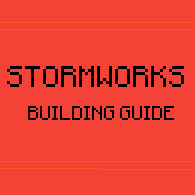Overview
This will cover a simple overview of building and logic in stormworks.
Building
Weather you are building a plane, a boat or anything else in the world of Stormworks, these tips and tricks will help you on your way. I’m making this guide assuming that most people know most of the menus and know a bit about the game already.
1: My first trick is to turn on symmetry mode while building something. This is especially useful when building a fuselage for a plane or a hull for a ship. What symmetry mode does is basically makes it so that when you place a block on the left side of something, it will place the same configuration on the right side as well. In order to activate it, find the icon on the right side of your screen, click it and select the X-axis symmetry mode. A useful tip is to drag the grid to the exact middle of your boat/plane/vehicle.
2: Dragging to place multiple blocks. Most people know of this feature, but if you drag your mouse with an item selected, the game will place multiple of that item. This is useful for filling in large areas with blocks.
3: Using pyramids and wedges correctly. There are a LOT of wedges and pyramids currently in Stormworks. You will probably not use most of them too often though. For an example I will be using a boat hull. You should mostly use wedges near the bottom of the hull, in order to smooth it out. I would personally recommend 2×1 or 4×1 wedges. Next is the front of the hull. You should mark out spaces where wedges should go (at the top of the hull) and then put in the appropriate wedges in their spots. Then, you should start to fill in the middle of the hull. In order to do this you must combine the wedges that you used with the appropriate pyramids. For example, 4×1 wedges go with 4×1 and 4×4 pyramids. On the back side of the hull you should use inverted pyramids of the appropriate size in order to have a smooth transition.
Those are only a couple very important tips that I have. One other smaller thing is to make sure you aren’t making your creations too large. Make sure they are scaled properly.
Logic
Logic in Stormworks is surprisingly simple. You should know the basics in no time at all.
In order to open the logic menu, go to the top of your screen and select logic. Then go to the left and make sure that you have the data mode selected.
Logic is like the main computer of your creation. It connects everything up and lets you display information, and also input information into things like an engine.
First I’ll explain inputs, outputs and the main types of logic.
The inputs and outputs are really simple. The inputs take in information and process it, and outputs take processed information and move it out. Inputs are donut shaped, and outputs are a small circle. After this there are 2 main types of logic. First of all there is data. This should be in a pink color. Data is pretty self explanatory. This category deals with things such as the click of a button, or a key pressed when you are in a drivers seat. A data OUTPUT is data that is being sent out, and a data INPUT takes your data output and takes it. Next up is numbers. This should be in a light green color. Numbers are things such as the amount of fuel in your creation, or the amount of throttle your engines receive. Number inputs and outputs are generally the same.
How to connect logic:
In order to connect logic, you need a input and output of the same type. Usually, data outputs will come from things such as buttons, driver seats and things that involve some type of movement. Data inputs will usually be things such as engines, lights and things that don’t require your movement. Number outputs will come from things that measure other things, or things that have numbers involved in them. For example, a battery would output its charge, or an engine would output its temperature and RPS. Also, control systems will usually output numbers. For example, a throttle lever will output a number. Number inputs are things that DISPLAY numbers. For example, a dial is very common.
That is the simplest part of logic. You can find other tutorials on how to use composite signals, and also how to use microcontrollers, which are basically your very own logic system.