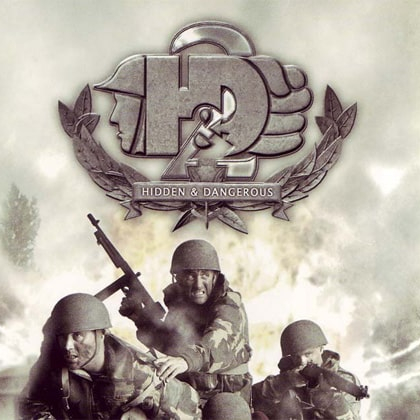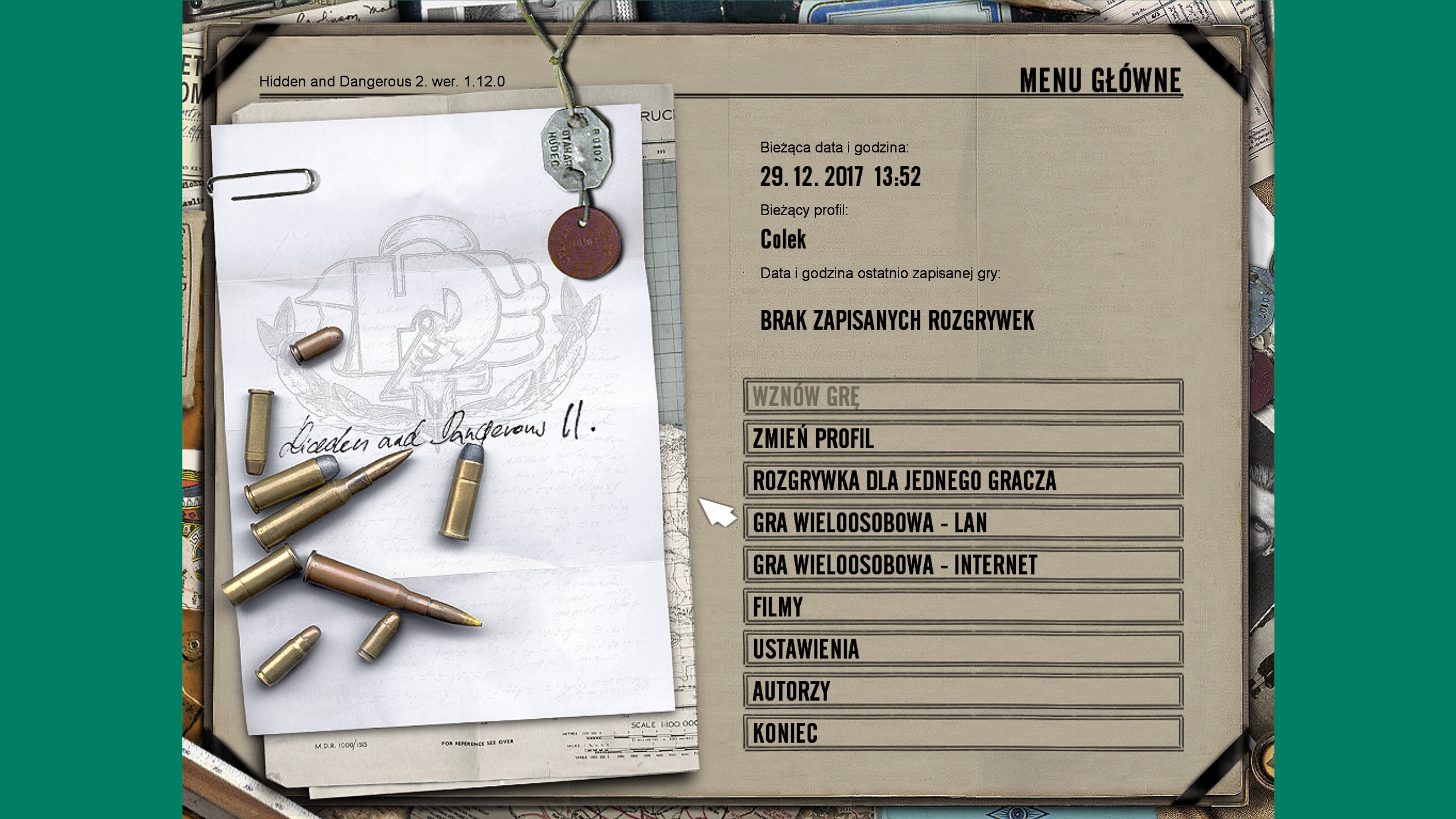Overview
Fix by ThirteenAG with fixed aspect ratio, FOV and HUD.
ThirteenAG’s fix
Using fix made by ThirteenAG will make Hidden & Dangerous 2 support widescreen resolutions without stretching the game (unlike normal registry edit), won’t stretch HUD and will allow you to adjust FOV to your preferences.
Download latest version here[github.com] and unpack it’s files to your installation folder (default C:Program Files (x86)SteamsteamappscommonHidden and Dangerous 2). Run Setup through Steam and select your resolution.
You can adjust FOV in .ini file located in scripts folder HiddenandDangerous2.WidescreenFix.ini.