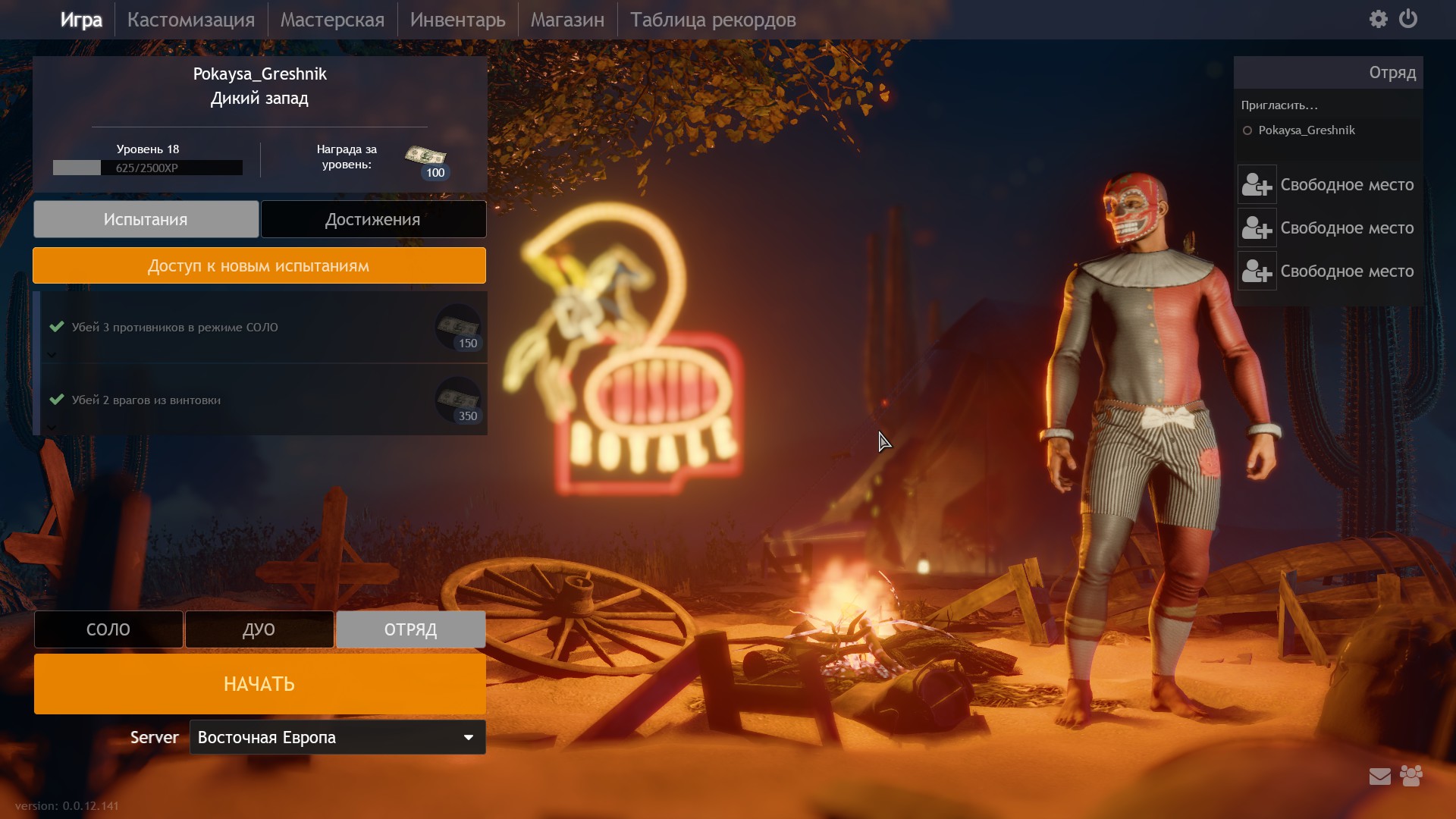Overview
Как сменить свой ник в игре Cuisine Royale How to change your nickname in the game Cuisine Royale
Как сменить ник в игре How to change the nickname in the game
1. Переходим по этой ссылке и логинимся через свою учетную запись Стим. Вводим почту и подтверждаем ее. Имейте в виду, что некоторую почту сайт принимать не хочет, на некоторую не приходят письма, поэтому вводите другие почтовые ящики, на других хостингах, пока ее не примет – [link]
2. Потом переходим по этой ссылке, логинимся учетной записью Стим, или, если уже залогинены, вводим новый свой ник и нажимаем “Подтвердить” – [link]
3. Перезайдите в игру. Наслаждаемся новым ником
________________________________________________________________________________
1. Follow this link and log in through your Steam account. Enter the mail and confirm it. Keep in mind that the site does not want to accept some mail, letters do not come to some, so enter other mailboxes, on other hosting until it accepts it – [link]
2. Then follow this link, log in with Steam account, or, if you are already logged in, enter your new nickname and click “Confirm” – [link]
3. Re-enter the game. Enjoying the new nickname
П. С. Если помог, подпишись на мой канал: https://www.youtube.com/user/KachmarS
P. S. If it helped, subscribe to my channel: https://www.youtube.com/user/KachmarS