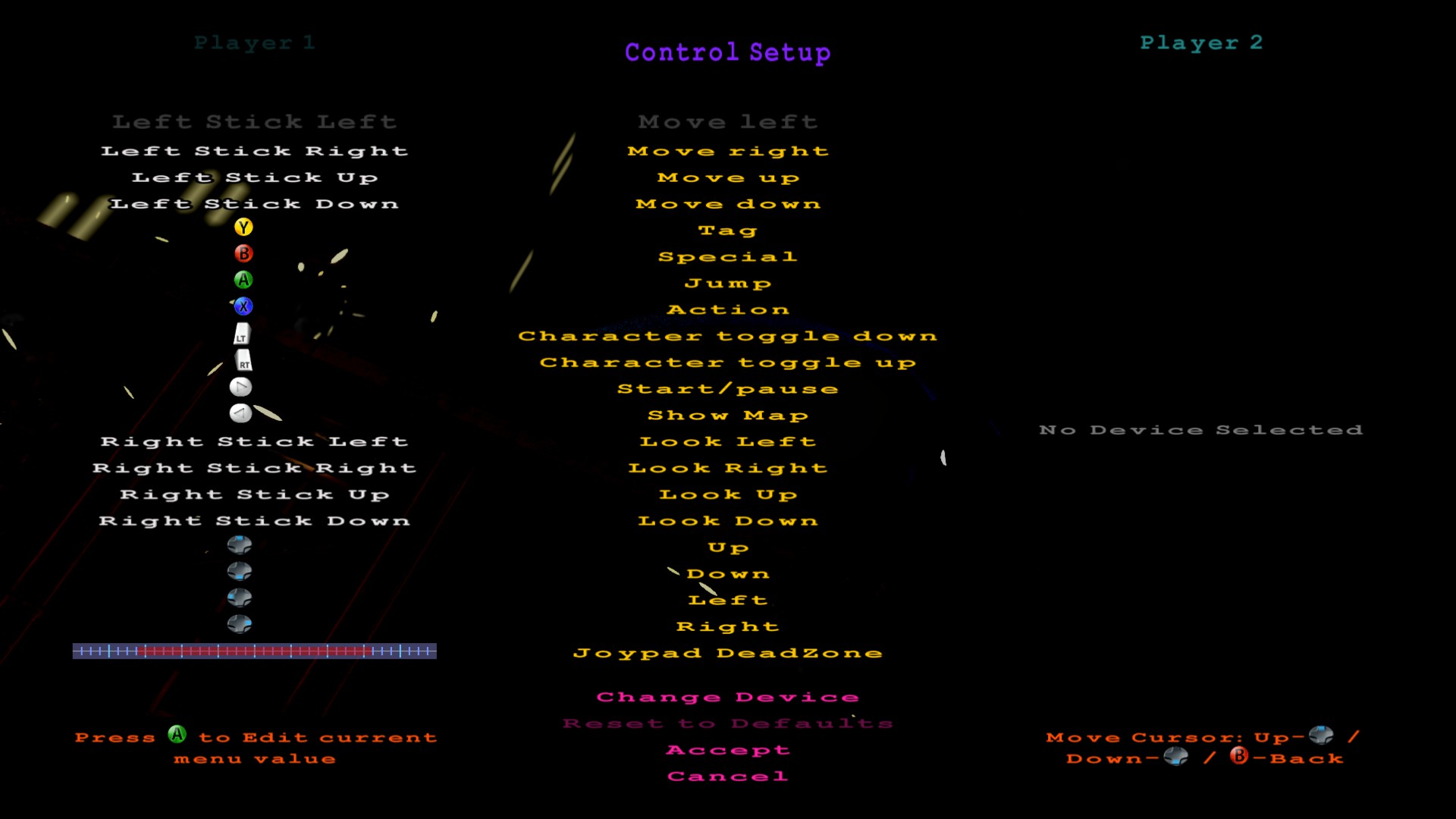Overview
Hi, this guide is if your getting (no input) tooltips when tring to use a controller.
Guide
some controllers (notably official wireless xbox 360 pads) are recognized by the game as Xinput (xbox-like) controllers but have blank mappings that result in having (no input) prompts. the reason is game is not properly applying the Xinput profile and controls will have to be mapped manually.
this guide will help map the controls yourself using the in game menu.
1. first start the game and use the keyboard to naviagate the menus so it will be recongnized as the player 1 device.
2. go to the options menu from the main screen (not in-game) and select control configuration
3. go to the bottom and select change device and press a button on the controller you want to map (note that bindings read as no input) DO NOT select accept at this time
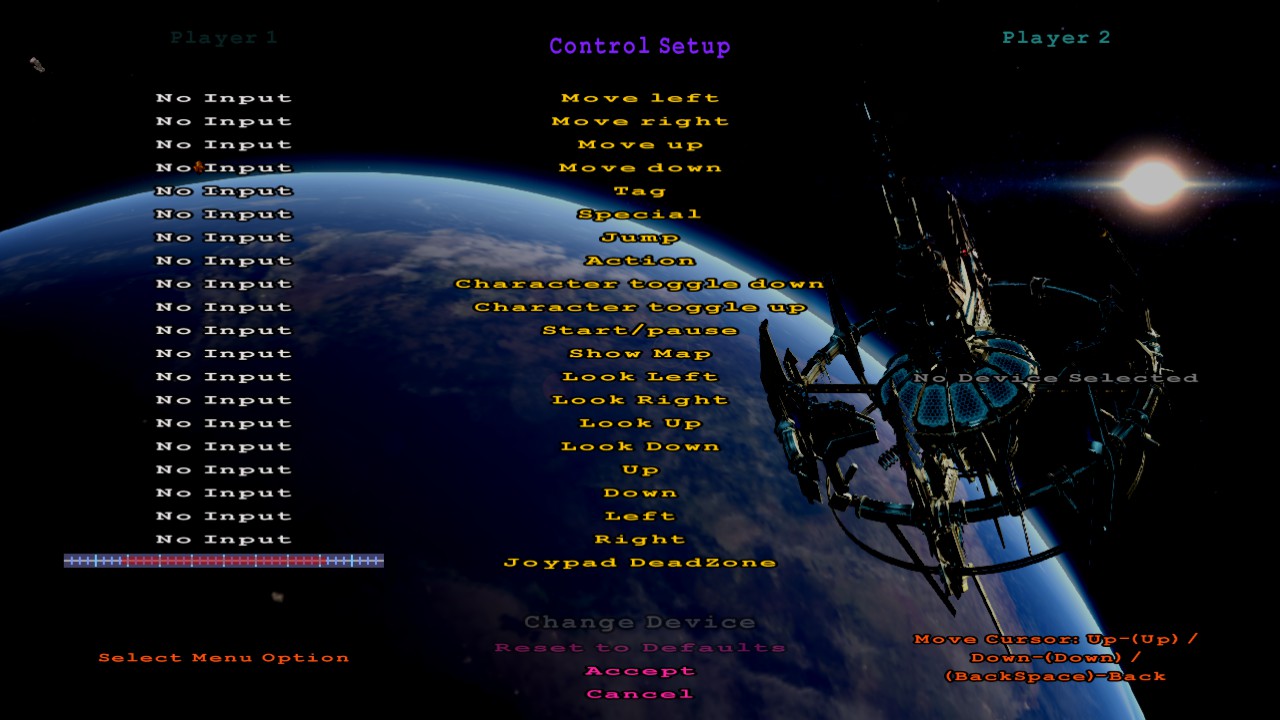 the menu will now look like this, keyboard cursor keys and enter should always control the menu if anything goes wrong
the menu will now look like this, keyboard cursor keys and enter should always control the menu if anything goes wrong 4.use the cursor/arrow keys to highlight a control and press enter then use the button or joystick you want for the function, do this for EVERY control binding if some are left blank the control scheme may not save.
note: if you are not seeing the xbox controller icons chances are you are using a Dinput (direct input device) controller and mapping might be more difficult
5. highlight accept when all controls are mapped and the controller should work fine. when another player drops-in using the same type of controller it shoud copy over the mapping save for player one.
Remapping this way should work for wireless 360 pads using Microsoft’s official adapter and DualShock 3s using some DS3 utilities (in Xinput mode) and compatible bluetooth adapters, certain logitech controllers however are getting mixed results. leave a comment of your success/failure using other controllers
Note 7/1/16: users are reporting difficulty with dualshock 4 controller i have yet to test this my seld but in my experiance with other games using bigpicture mode will emulate xinput on direct input controllers
thanks to all those who contributed on the forums and comments