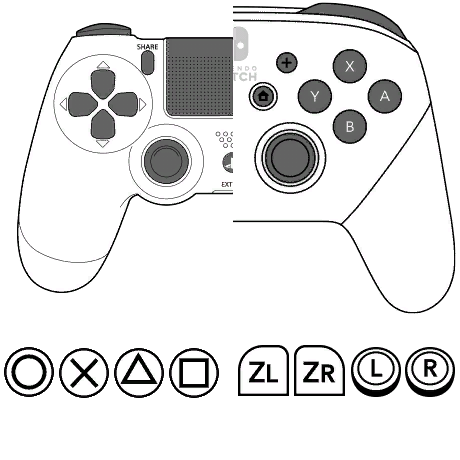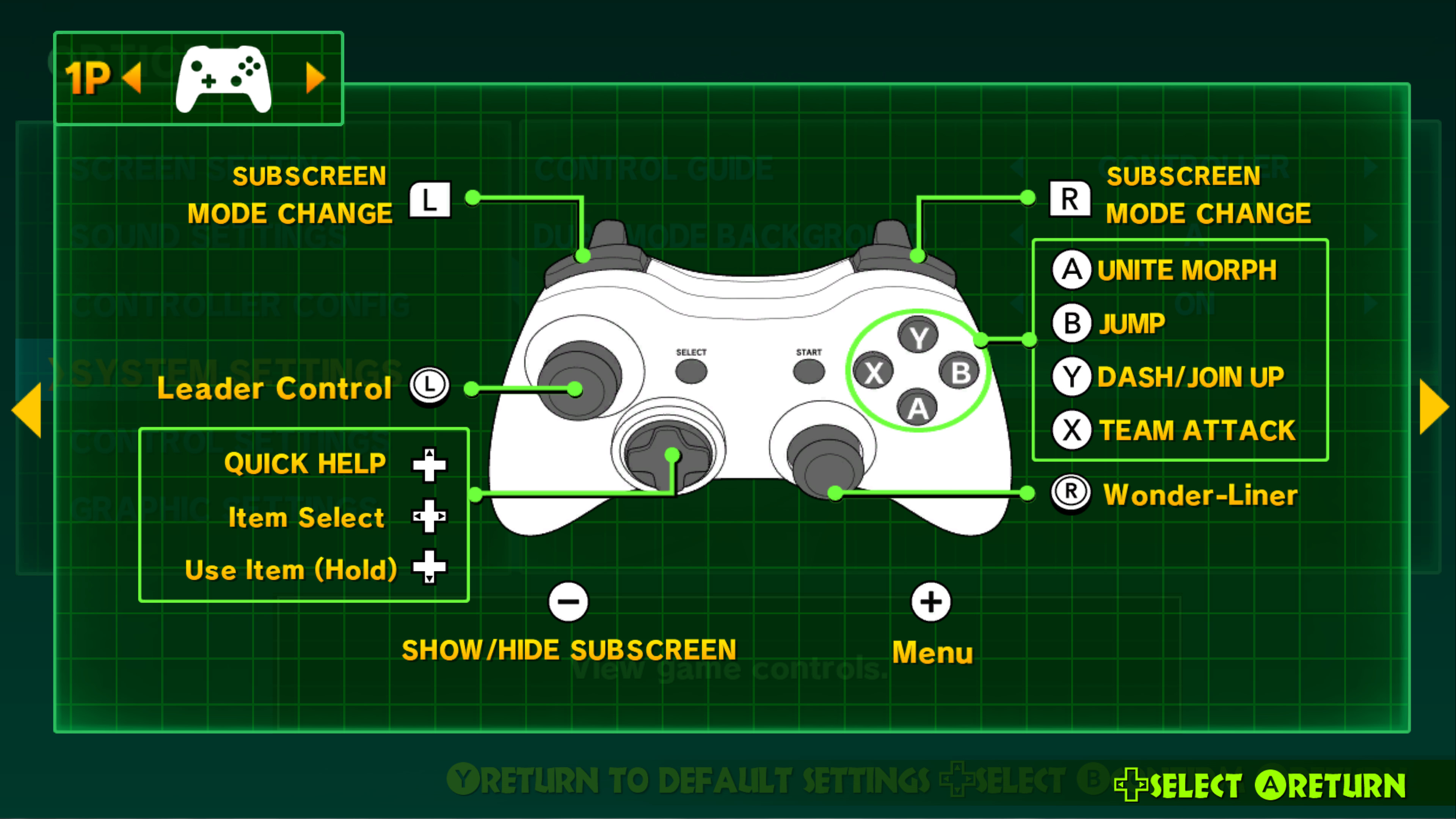Overview
Disappointed that the game can only show Xbox button prompts? This is the guide you were looking for.
Cool, what do I need?
You have to map the switch pro controller or the dualshock 4 through Steam Input so that the buttons are a 1:1 match for the xbox one (that means having B->A and A->B on the Switch controller, and Triangle->Y, Square->X for the Dualshock 4).
Then go to this URL: [link] and pick either the PS4 or Switch version (right click on the folder, then click on download). Once the download is done, get inside the game folder (right click on Wonderful 101 inside your steam library, properties, local files, browse local files) and extract the downloaded files so that both the “ui” folder and coreui are alongside “sound”, “movie_ui”, “exe”, and the “cursor” folder. This should be the final result:

And that’s it, you can start the game from Steam like you’ve always done up until now, nothing else required.
Limitations
While this is the best possible result i could achieve at the time of writing this guide, sadly not everything could be adjusted in the best possible way (the tutorial prompts will still show an xbox 360 controller, you can see it in the screenshot below. I know it could be better, still working on it).
In case you’re wondering why such a simple mod took so long, let me just tell you that when creating the game the developers decided that it would be a great idea to have font files separated between each language that the game supports, so yeah, I had to do a texture replacement 7 times (English(Uk) and English(Us) are different, of course…) twice (both switch and ps4).
It should be noted that the Japanese ps4 button prompts are smaller than the others and I could not find a valid replacement without resorting to scaling the others (which, trust me, looks ugly), so it’s on hold for now.
By far the biggest limitations is that having the switch pro controller mapped 1:1 means that B is confirm and A is cancel inside the menus, but while in game the behaviour is exactly the same as you would have on a real nintendo switch (smash A to save the world). This is being worked on and may change in the future.
Other than these little things, every other language for both the DualShock 4 and Switch Pro controller should have everything you’d need.
Don’t expect to have these texture in any higher resolution than the font in the base game (which I know is not of the highest quality ), as i simply swapped the remaining pieces inside the game file for the Switch and PS4 release.
Screenshots
Here are some 4k screenshots i took to show the results: