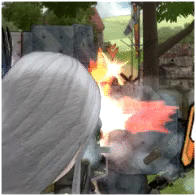Overview
Add/Replace customized units to Squad 7, plus customize enemy units and their placement. Minor knowledge on hex editing required.
Intro.
Examples of what you can get out of doing this.
Before we begin do realize again you will need to have some small knowledge on hex editing, for those who can’t do this I will provide my own Save File with some of a few popular unobtainable units.
I will be updating this guide if I discover / gain more knowledge of how certain values work. If you discover something that isn’t here or an easier way of doing something. Do tell!
Save File
Ok first off I’ll get handing out my save file out of the way: [link]
Rename it to a slot you aren’t using and place it in SteamsteamappscommonValkyria Chroniclessavedata(numbers)
Info.
- Has Valkyria Alicia, Valkyria Selvaria, Normal Selvaria and Maximilian.
- Has 99 of all weapons you can obtain multiples of. (Still max of 1 Ruhm and 1 “X” weapons.)
- At the end of a new game++.
- Doing anything that the above mentioned 4 units don’t have an animation for causes softlocks. This includes crouching, crawling, using ragnaid, calling the medic, etc. So don’t do these or deploy them in a starting location that has the character crouched. (Normal Selvaria can crouch fine.)
- I set them to have over 99999 HP because if they were to get KO’d they would softlock the game as above anyway.
- Stepping on mines can cause a forced evasion animation on them that can be canceled out by aiming or ending your turn.
- As Valkyria Selvaria and Maximilian it helps to aim using the left viewpoint. (LT / F1 default.)
- Warning: It will unlock achievements.
Hex editing Information.
2015 Edit: Before I begin, if you are not aware let me point out “ValkyrieEdit[github.com]” is a tool that now exists that simplifies editing the game data directly, which you may prefer to use as an alternative to save file editing depending on your needs. With that said this guide is about save file editing alone, so keep reading if interested.
Starting off, we will be working with the values from here: [link]
This is already compiled information on where the game stores unit information and values on the PS3 version by Busard. All credit to him for this.
Good news is Addresses are static, any information you find about addresses in the above mentioned files add “38800” (Hex) to it and you will be at the location on PC saves.
Now a slight annoyance you will need to keep in mind, the PS3 saves are in little endian while the PC ones are in big endian. If you don’t really understand what this means just know that basically information such as “00 FF 03 A5” will be input as “A5 03 FF 00” simply put, just reverse it like that.
Hopefully this shouldn’t be confusing, just keep this in mind when looking at the data in the txt files.
Unit Data Information.
(Section Incomplete.)
This is using Emile’s unit information as an example. This is a PS3 picture so keep in mind the endian conversion and address difference. (Emile’s ID on a PC save is actually 2C 33 00 00 and he starts at A47A0 for example.)
- ID – [VC_models_inf.txt] & [VC_models_tank.txt] The first block is always 00 00 00 00 for your own units. For enemy units the first and third block vary depending on the map.
- Tank Flag – (00 = Infantry) (01 = Tank)
- Availability – (00 = Waiting to show up in later chapters) (01 = Deployed) (02 = In squad 7) (03 = In recruitment list) (04 = ???) (05 = Dead)
- Coloring – [VC_models_inf.txt] & [VC_models_tank.txt] Used by imperial units to decide their color. (Plus sprained ankle Alicia.)
- Battle ID – A Battle ID given to units when deployed for battle.
- Level – [VC_growth.txt] Unit’s Level. Affects Max Health, Accuracy and Evasion.
- Body HP – Tank Health / Current Unit Health (Not max and can not go over max.)
- Tread HP – Tank Tread Health
- Moves – Number of moves the unit has taken in the current turn.
- Situation – Passive buffs given in battle with situations like crouching or being at camp.
- Potentials – [VC_potentials.txt]
- Unlock – Controls potential unlocking progress. (FF = all potentials unlocked)
- Buff / Debuffs – [VC_buffs.txt]
- Camp Deploy – Camp that a unit will be deployed next turn. Can be used to deploy more than 8 units. Pic. Don’t have over 64 units on the map else it’ll crash, that includes enemies.
- Weapons & Ammo – [VC_weapons_inf.txt] & [VC_weapons_tanks.txt] The first “set” is only used when you don’t have the DLC. As the PC version comes with DLC you only need to edit the 2nd “set.”
- Ragnaid – [VC_weapons_inf.txt] Can’t be removed.
- Engineer Tools – [VC_weapons_inf.txt]
- “Equipment” – 3rd Unknown/Unused Equipment slot.
- Equipment related – Related to Ragnaid and Engineer Tools. Unknown usage.
- Armor – [VC_weapons_inf.txt]
- Model – [VC_models_inf.txt] & [VC_models_tank.txt] Unit’s Model, Class, Name & Profile Icon.
- Base stats – [VC_base_stats.txt] [VC_models_inf.txt] This controls several factors beyond just the base stats. Including potentially overwriting name, overwriting class, CP badge, voices that potentials use… Like with Base ID the first block controls the side the character is on. 00 00 00 00 for Squad 7, meanwhile a map dependent value for the “enemy.” (Addtionally Enemy and DLC Base Stat aren’t usable for the player by just save editing alone…)
- Stat growth – [VC_growth.txt] Controls stat growth.
- “???” – [VC_models_inf.txt] & [VC_models_tank.txt] Overwrites base stats? (Don’t know exactly.)
- Name – [VC_GenericNames.txt] Overwrite’s name using a Generic name from a list.
- Voice – [VC_GenericQuotes.txt] Overwrite’s voice using a Generic voice from a list.
- Hidden Char –
Then it reaches the start of the next character, Marina.
Making new Units to edit.
This section is for you to know how to not overwrite unique characters but instead use Generic ones. (Replacing cause problems if you “replace” important characters like Welkin or Alicia, characters that have victory conditions that require them being somewhere.)
To start, you will have to kill all your snipers so the game gives you generic units and at the same time creating this new unit information in your save file. Do not worry as we will revive your unique Snipers later. (Back up your save just in case.) You can kill them in game or edit your save so they are “dead.” I will explain the later as it’s the same process to revive them.
Open VC_models_inf.txt and open your save in your favourite hex editor. Let’s find Emile first to make him “dead” (or revive him.) His address is “6bfa0” on the PS3, for PC we add 38800 (Hex) to that and we get A47A0, so use the “Go to” function on your hex editor to go to “A47A0” you should see this below:
Everything I have highlighted is Emile’s data, what is in red is his “availability” currently for me he’s 02 which means he’s in my Squad. Going over what each one means quickly: (00 = Waiting to show up in later chapters) (01 = Deployed) (02 = In squad 7) (03 = In recruitment list) (04 = ???) (05 = Dead)
We want to make him dead at the moment (or revive him) so set him to 05 (or 03 to revive.) Repeat this process for all the Snipers. Save.
Now go into the Command Center in game and you should get 2 new generic sniper units. Save and reopen your file in your hex editor now we need to find these generic units. Personally I did it by checking in game what their potentials are, finding what those are in value form (VC_potentials.txt!) and searching for them.
Now for more of them change them to scouts by editing their model to generic Scout (0a 00 00 00) save, go back in game get more generic snipers, save and repeat until satisfied with the amount of generics you have. (Warning the max capacity for generics is near 50 and may cause issues going over that.) You can now revive your unique snipers.
And now you can edit these generics like any other unit.
Customizing Units.
Alright, so your save files are located at SteamsteamappscommonValkyria Chroniclessavedatanumbers back these up before we start.
If you don’t want to replace unique units check the “Making new Units to edit” section. Read the start of that section to find out how to discover where unit information is at if you need to also.
In this basic example I will be making a custom Valkyria Alicia. Showing off what I did and what you could do instead. You can use this example for any other character, check the corresponding txt files for values.
I have colored only the essentials for this. (This is a PC save so the endianness is correct.)
First off the ID. Leave this as is for whatever character you are replacing. (Be it generic or unique)
With availability set it to “02 00 00 00” so they will be in your Squad when done.
On Level, you can’t control Max HP, accuracy and evasion on their own but they are all lumped into one, so choose the level here that best suits your needs for all 3 stats, you can go over level 20. (Check VC_growth.txt!) (Visually, level is shown only as high you got it through the drill instructor. )
Potentials. You’re free to insert whatever you want in here. If you are interested in working voices do realize the line the character says is based on the slot used. Plus beware some non-playable units do not say any lines if it’s a cut-in potential and they may “t-pose,” marked with “FS” in the txt file. (Check VC_potentials.txt!)
Set the potential unlock to “FF 00 00 00” to have all the potentials unlocked for use.
Next, simply put comes their Model ID. Valkyria Alicia is 16 00 00 00. (Check VC_models_inf.txt!)
Now here is their base stats, this controls factors like if the unit will have a CP star and voice acting for potentials. I used normal Alicia’s here which is “0C 2B 00 00.” (Check VC_models_inf.txt!)
Stat growth I have set to normal Alicia. Which is 00 00 00 00. (Check VC_growth.txt!)
Name / Voice should be FF unless you want to use generic names / voices. (Check VC_GenericNames.txt & VC_GenericQuotes.txt!)
I will be giving her unique Valkyrur weapons for this “00 00 12 00” for Gatling Beam and “00 00 0F 00” right after for Beam Weapon. Fill the other slots with FF FF FF FF that you want empty/unused. Do note you don’t need to give characters their correct class weapon, for example you can give a scout a sniper rifle or even give a “Tank Smoke Mortar” to a Engineer. (If giving Infantry Tank weapons, they must have a Infantry weapon in their main/first slot else crash.) Weird animations varying. (Check VC_weapons_inf.txt!)
Now save and check your deployment list (not Squad as depending on the base stats used they may not show in your Squad list) hopefully you see them there exactly how you wanted. If you don’t see anything there make sure you don’t have 20 recruits in your squad, the list can only show 22 total at once. (20 + Tanks.)
Enemy Units and Positioning.
(Section Incomplete.)
This essentially allows you to make custom battles by save editing.
Enemy units can be edited in mid battle saves exactly like your own units. If the map only has generic ones and you have trouble finding them, try looking up one of their weapon setups in game and then doing a search based on that. After that all the units should then be next to each other.
For positioning, Mid battle saves also have extra unit information as follows:
The Unit ID used here is just the 3rd block of the usual Unit ID section.
For placing enemy units the easiest way is to set one of your own units at the place you want them to be and copy that information over to the enemy unit of your choice.
Edelweiss & Shamrock.
The Edelweiss loadout starts at A19B0.
The Shamrock loadout starts at A1D20.
It is possible to place all 3 Edelweiss final upgrades at the same time. If you look at [VC_weapons_tank.txt] you have the value of all 3 upgrades. Here’s an example you will see if you currently have the Reinforce Barrel 3 upgrade:
0A 00 00 01 FF FF FF FF FF FF FF FF 05 00 04 01 06 00 03 01 00 00 0E 00 +(EQUIPPED PARTS)
- Reinforce Barrel 3 – 0A 00 00 01 (09 00 00 01)
- Reinforce Body 3 – 06 00 04 01 (05 00 04 01)
- Reinforce Armor 3 – 07 00 03 01 (06 00 03 01)
- Isara Smoke – 00 00 0E 00
In brackets is the previous upgrade.
It’s possible to equip up to 20 parts for the Edelweiss (the grid on which you equip parts is 5×4=20) and 12 parts for the Shamrock (its grid is 3×4=12). The model is: part ID, coordinates (for example: 06 00 08 01 00 00 01 02 ). And you have 32 times 00 between 2 parts.
You can equip the same part multiple times but not on the same coordinates. For example you could equip the Firing Calculator 5 times to get 100 accuracy or the Ragnite Plate twice to get 900 critical def. That said, if you go to R&D to modify parts when you have multiple times the same part or some parts are over others, it may get weird and you may lose parts. Though if you never go to R&D to change parts your customization will stay.
I think the easiest way to change them (if you don’t want to bother with the 32 times 00 and the coordinates), would be to outfit your tank with as many smaller parts as you can (parts that take 1 or 2 squares) and then change those parts into whichever ones you would like.
Weapon/EXP/Money Total.
Open up [VC_weapons_inf.txt], on the right you have a list of addresses for where the game stores the amount of weapons you own. (Add 38800 Hex) Starts at A20F0.

There’s two otherwise unobtainable weapons you can get by doing this, the VB PL XX lance (2000 Range version) and the ZM SG 96s Sniper Rifle.
EXP @ 96600
Money @ CD5E0
So for example “D3 12 03 00” (HEX) = “00 03 12 D3” (HEX) = “201427” (DEC) EXP to spend.
Closing.
Credit to Busard for the Values and the PS3 videos.