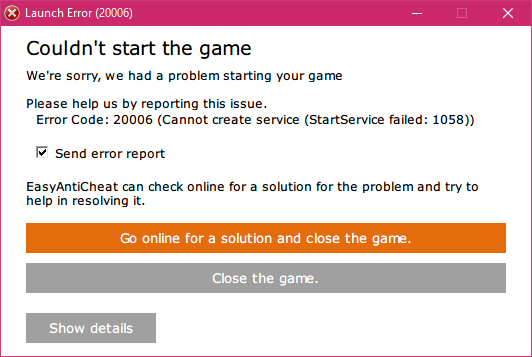Overview
How to fix error 20006 Cannot create service 1058 (1058) ERROR_SERVICE_DISABLED.
Solution
How to fix 20006 or 1058?
You just got home from work and want to play Paladins but you get this error:
Here’s the solution:
For Windows 10, 8 or 7
- Open a Run window pressing Win + R
- Write “Services.msc” without quotes and press enter:
- Search for a service named “Easyanticheat” and press right click over it, select Properties:
- Probably this service was disabled. So we need to enable it. Choose from the list “Manual” and click ok.
- Just in case, search for “Hi-Rez Studios Authenticate and Update Service” maybe it is disabled too, if it is disabled enable it by chosing “Automatic” or “Manual”.
- Now go and play. Have fun.
Btw, sorry for my English ;p.