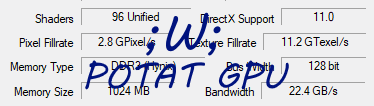Overview
This guide is to help you run this game on a not so great system.
The Begining
first you need notepad (everyone has it dont tell me you dont) and open it
then go to documents/DeadIslandDE/out/settings.
You there? Congrats we can move on to the next steps!!
Next Step
once you have notepad open and the folder open drag the video.scr into notepad
This is what you should see:
(mind you that my config has been edited already)
now go a head and change some stuff to your liking
IMPORTANT NOTES!!!!:
note 01:640×480 res breaks the menus.
note 02:When you try to disable shadows by putting both the shadow values to 0 it crashes the game.
note 03:I dont recommend putting the shadow value under 32 otherwise it causes nasty flickering.
note 04:If you make a change the game dont like (like a custom res) some times instead of crashing it will not read the changes done to the video.scr file.
Final Steps
now that you have done your edits, save the changes then close it.
Then right click the video.scr file and go to properties then make sure its in read only!!!
you may think were done here but no we are not!!!
now go to your game has been installed, aka: programfiles(x86)/Steam/steamapps/common/DIDE
then find your main game exe and then right click it and go to properties. once you are there go to compatibility and check run this program as an administrator.
and now you are done and ready to go!!
Some example screenshots.
there is some odd lighting bugs as you can see on the stick
spotty shadows
my system specs for those curious:
CPU: Core 2 Duo e8400 3Ghz
GPU: GT 430 1Gb
RAM: 4Gb
Final words
I hope this helped some of you out!
It helped me out majorly because before the edits i did i was getting about 20 fps avg on the lowest i in game settings but after this it smoothed out to about 30 fps avg but it still drops in areas.
Have fun!