Overview
This guide will help you to use or configure your real guitar hero guitar, so you can use them on this game without a problem.Excuse my English beforehand, i’m not a native speaker so bear with me in that aspect.:)
Let’s start…
This will be a short guide, no need for an extensive one, because there is not that much to explain, with just the basics, you will be ready to Rock like Santa !! m/
Before beginning, please unplug any kind of controller you have, because in this guide we’re going to use one controller, so, just keep connected the guitar that you’re going to use, in order to avoid conflicts with x360ce and the game itself.
Well… first, you need to download a well know program named x360ce, you can get the app from here, don’t worry it’s free :3
Make sure that you’re selecting and also downloading the right version, that’s because this game runs on 32bit mode, because the 64bit version of x360ce will not run/work.
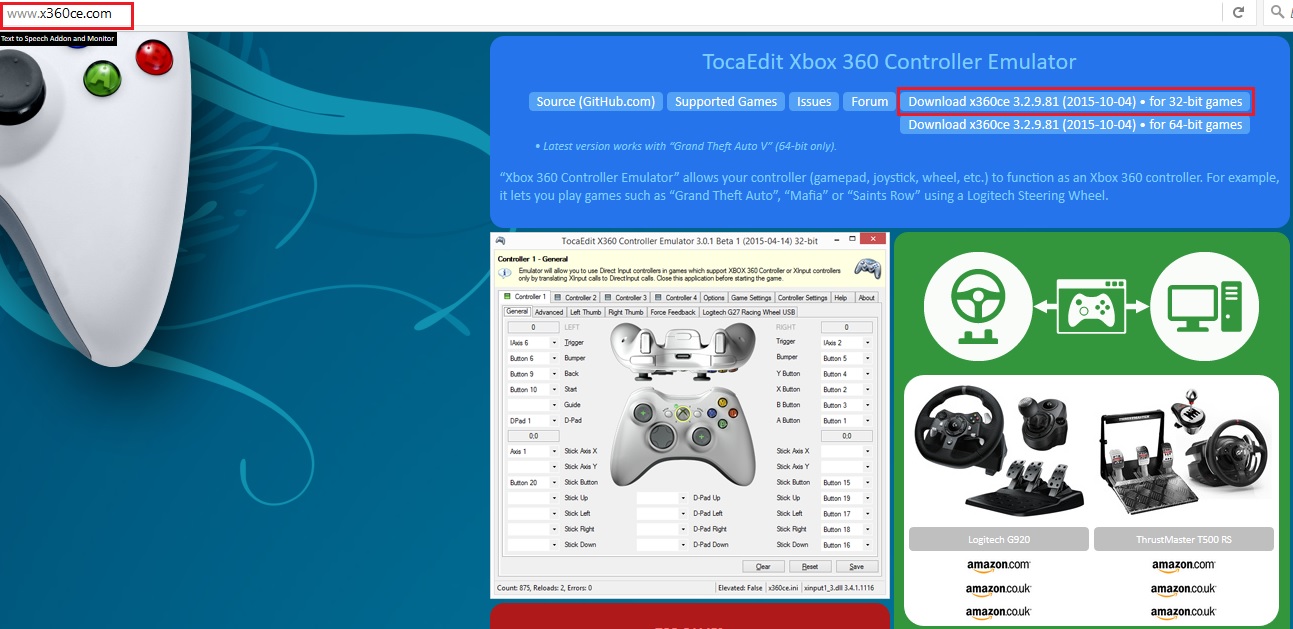
When you’re finished, unpack the compressed folder, you will get a little executable named x360ce.exe, you just need to copy/move and paste that executable into the game’s main directory.
Example: C:SteamsteamappscommonSanta Rockstar Steam Edition, so it shoul be look like this:

Now you just need to double click that icon (x360ce) and it will show you something like this:

Now, you just need to click on Create, to fix the error, right? 😉
After that, the program will gonna show you the next image:

Here, you will have 2 options, Search (internet) and the other one will be Browse (local), i recommend you to use search, because recently i’ve upleaded a config for the game using my guitar, so i think it will work just fine for you as well. If you’re going to use my pre-configured settings, please click on next.
If you don’t want to use my pre-configured setting, you just need to press cancel.

As you can see, in this image the program recognizes my Guitar, so in don’t have much to do here, and if it’s your case too, you should be clicking Finish.
Keep in mind that you don’t need to keep running x360ce to make it work, when you’re ready, you can just click save (if you made a custom config), if not, you just can close the application, and you will be ok.
With my Setting uploaded to the Cloud/Internet you shouldn’t be getting any problem, but, if you do, and are getting issues or you can’t seem to get it work right, please leave a comment, and i will try to help, so leave me a comment below!
Now that we’re good to proceed, you must run the game!
Into the game main menu go to: Options -> Configure controls -> Joysting section.

Now this is the easy part, you just need to press enter and confirm the key on your Guitar, until you’re done, and keep in mind that the game thinks that you’re using a xbox360 controller, so on the Strummer part it’s probably gonna says that you’re “moving” the right stick of the pad, so don’t worry if the game says something like the picture or something else… Go back and apply the changes, and you’re good.
Ready to Rock with Santa, even at 4k haha…


NOTE: Even with this config, the game/songs can’t be selected using the Guitar, to navigate the game settings/song you still need to use keyboard/mouse, i didn’t find a fix for that yet, maybe using another program like joy2key, or similar will do.
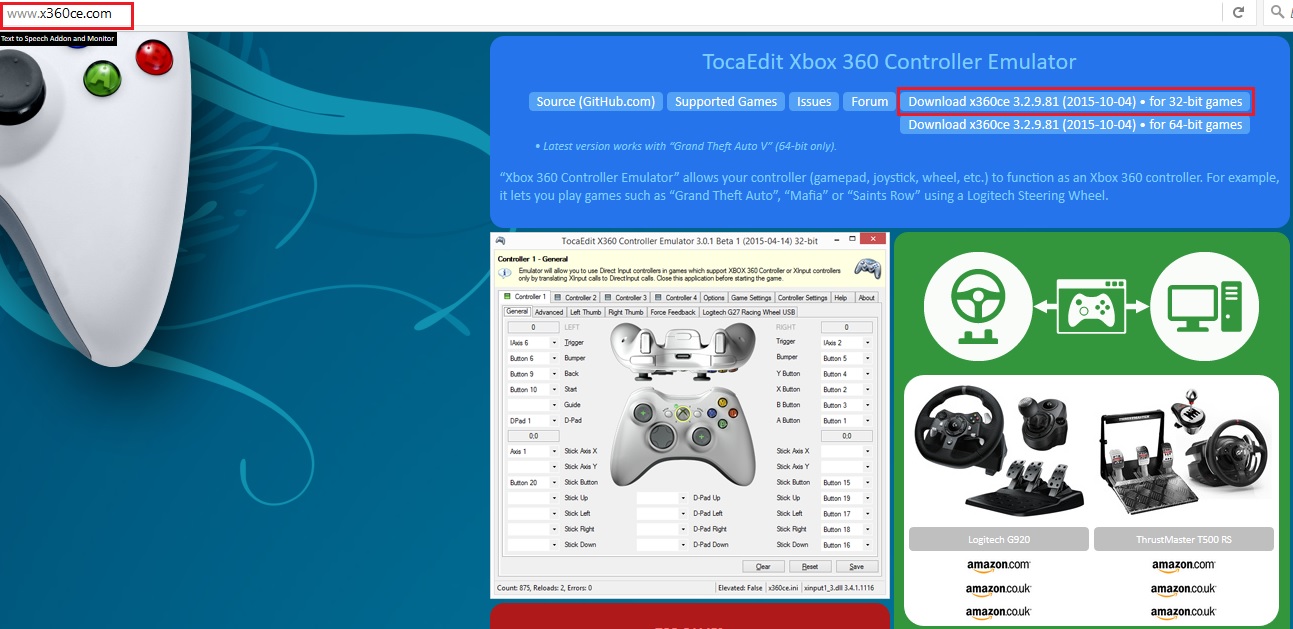
 Now you just need to double click that icon (x360ce) and it will show you something like this:
Now you just need to double click that icon (x360ce) and it will show you something like this:






