Overview
Dawn of War II – Retribution has a few stability problems. From time to time the sound “breaks” in the game and is incorrectly or is missing completely. After a few minutes the whole game crashes. Here is a suggested solution to fix that problem:
How to fix
To counteract this problem and improve playing stability, select Disable “Reverb” under: Options – Audio in the main menu. It also says in the official description “strains less” the CPU. If you can select a other speaker configuration instead of the Windows standard. Should do this. This can also have a positive effect on the game stability. Important: Put the sound settings on “Low”. Now your game should run fine.
Optional: Better sound mixing
The sound mixing of the game is very unusual, just like in the previous game.
To experience more voices and effects, i recommend the following settings:
Master Volume 100% (bar at point 11)
Music Volume 20% (bar at point 3)
Speech Volume 100% (bar at point 11)
SFX Volume 40% (bar at point 5)
Settings