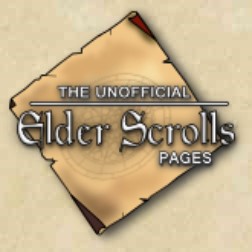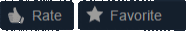Overview
原址:https://en.uesp.net/wiki/Skyrim:ConsolePS:未翻译完,所有命令都搞完了
前言
欢迎各位留言提出建议由于我是懒狗,所以随缘更新翻译[手动doge]
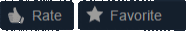
基本信息(General Information)
在游戏中,可以通过“~”键打开控制台(Esc键下方),再次使用“~”键可关闭控制台。打开以后,控制台的显示内容将出现在屏幕下方。
1.如果显示内容较多,无法全部显示时,可以通过”Page Up” 和 “Page Down“两个键实现翻页,查看所有信息。
2.控制台命令不区分大小写。例如:tai=TAI=tAi=TaI,这些输入方法的实际效果是完全一致的。
3.控制台代码前面的 0 可以略去不打 如金钱代码 0000000f 和 f 是一样的。
4.部分命令存在缩写,无论全称或者缩写,控制台都可以正常识别,例如:tai=toggleai;setav=setactorvalue,这些命令是完全等效的。
5.许多控制台命令需要指定一个目标:如果某个命令是针对玩家角色本身的,那么你必须使用“player.具体命令”,使得该命令对自己生效。 例如:player.setav carryweight 1000 ,这个命令可以自己的负重增加到 1000 点,或者,你可以点击自己【控制台界面上方显示‘00000014’ (为玩家自身代码,复制出来可以对打)】,输入 setav carryweight 1000,两条命令的实际效果其实是一样的。如果打开控制台,点击面前的莱妹(控制台界面上方显示‘000A2C94’),输入 setav carryweight 1000,此时,命令就会对莱妹生效,她的负重将会增加到 1000 点。
6.关于 RefID 与 BaseID
NPC 和生物等通常有 RefID 和 BaseID,物品则只有BaseID。RefID 指在游戏中实际工作的对象,大多数游戏脚本使用 RefID 控制 NPC,适用于 enable、disable、prid、resurrect 等命令。应用于与现有的对象进行交互、对现有的对象进行定位或修改,点选 NPC 即可查出。BaseID 指不可改变的原型或模板对象,适用于 placeatme 等命令,应用于生成一个对象的新副本,用 help 命令可查出。 所有物品,任务,NPC,地点的映射 ID 和基础 ID 都可以通过 UESP 的对应页面进行查询。
使用非英语键盘访问控制台(Accessing the Console with Non-English Keyboards)
如果您使用的是非美式键盘,波浪号(tilde、~)或者重音符又叫反引号或反单引号(`)可能不起作用, 也有可能没有带此类标记的按键。通常,the correct key to use is the key below Esc and above Tab (↹), where the tilde/grave key is on a US keyboard。详见下表::
芬兰式 Finnish
挪威式 Norwegian
瑞典式 Swedish
瑞士式 Swiss
§
德式 German
^
The circumflex or “hat” character is usually used together with a normal letter to create letters like ê or ô. To avoid problems, hit the space bar after opening the console, then delete the ^ that appears.
匈牙利式 Hungarian
0
If you want the character 0 to appear in console input, you must press the one on your numeric keypad. Otherwise, the console will close.
意大利式 Italian
葡萄牙式 Portuguese (葡萄牙 Portugal)
葡萄牙式 Portuguese (巴西 Brazil)
‘
Another possible solution is to install AutoHotKey[www.autohotkey.com] and set up a shortcut to send the tilde key code the game is expecting. Add the following lines to your AutoHotKey script and it will map F12 to grave accent (`) and Shift+F12 to tilde (~). (The grave accent key is the same physical key as tilde on US English keyboards.)
; Map grave accent/tilde key (`/~) F12::SendEvent {vkC0sc029} +F12::SendEvent +{vkC0sc029}
On some systems you may need to use the less optimal mapping:
; Map tilde key (~) F12::
The Console key can also be remapped by editing the file located in DataInterfaceControlsPCControlMap.txt. By default the Console key is assigned the value 0x29 (DIK_GRAVE), changing to 0xb8 will assign it to the “Right Alt” key (DIK_RMENU). See a Direct Input Key (♥♥♥) Code Table for other keys.
一. 开关型命令(Toggle Commands)
注:常用命令均已加下横杠并已加粗变蓝
animcam
激活动画视角
激活一个第三人称的动画视角,在这个视角下,你可以旋转和缩放视
角,而不改变你的角色面朝的方向。
psb
法术精通
立即学会所有法术,包括龙吼(仍需要龙魂进行解锁)和种族原始技
能,还有一些没有完成的 BUG 魔法。注意!这个命令极易造成游戏崩溃!!!仅推荐测试时使用。
s1st(中间的是数字 1)
第三人称下显示第一人称
该命令只会在第三人称视角的情况下生效。使用后,画面会出现第一
视角下的情景(你的手臂和武器)。此时,你仍然可以控制角色,第一视角里的
手臂和武器会有同步动作。有种类似木偶戏的感觉。
sucsm <数字>
改变飞行视角下的飞行速度
该命令只会在飞行视角的情况下生效。在使用这条命令前,请输入
“tfc”激活飞行模式。默认速度是 10,例如:输入 sucsm 50,会将飞行速度调
节到默认值的 5 倍。命令全称为“SetUFOCamSpeedMult”
AI 开关
关闭或者打开 AI 进程。如果已经选中了某个 NPC 或怪物,命令仅仅
会对当前对象生效,直观的感受就是,这个家伙立马变成了傻帽,愣在原地,停
止一切活动。如果没有选中任何目标,则将停止一切 AI 进程。
tb
单元格边框 开关
切换单元格边界可见性。边界在地形上显示为一条细细的白线。
tc
触发 NPC 控制
如果选定一名 NPC,使用该命令则可向玩家移交该角色的控制权。如
果要移除这一效果,必须使用 player.tc 命令。
tcai
战斗 AI 开关
效果和上面的 tai 类似,不过威力略小。这条命令仅仅会停止对方的
一切战斗活动,丧失攻击能力,也不会进行防御或施法。
碰撞开关
俗称“飞天”或“穿墙”,进入飞行状态,无视一切地形和阻碍。如
果没有选中任何目标,默认对象为自己。如果选中了某个 NPC,则会使目标获得
这些效果。
侦查 AI 开关
这条命令会停止所有侦查活动。所有人都会忽视你的存在,即使你就
在他们眼前或者攻击他们。
teofis
画面调节开关
这条命令会关闭一部分模糊效果,调节对比度和其他一些视觉效果。
飞行模式开关
激活飞行模式,可自由调节镜头,在自由视角下观察周边环境和自己
的角色。1 是可选参数,可以省略。如果输入 tfc 1 将同时冻结周边所有环境活
动,便于进行构图拍摄。
tfow
战争迷雾开关
小型开图,不同于开全图!打开地图,然后按“L”会显示小地图,
小地图上未探索的地区全部是黑色的,这个命令的作用就是关闭这些黑雾,显示
地形。
tg
草地显示开关
很简单,是否隐藏草地。可以在一定程度上缓解显卡压力,救急时可用。重新载入或快速旅行到其他地点后自动失效。
无敌模式开关
无敌模式,简答,粗暴,实用!不受伤害,施法不耗魔,不消耗耐力,
无限负重,无限箭矢,龙吼无冷却。 注意,tgm 无法避免一些程序性伤害效果,比如:硬闯
松加德[en.uesp.net]的闪电,
黑暗魔经[en.uesp.net]以及
黄昏坟墓[en.uesp.net]的黑暗效果,等等。同时,tgm 不能保护你不感染
疾病[en.uesp.net]。
不死模式开关
不死模式,同样简单,实用!受到致命伤以后会像任务 NPC 一样跪地
回血,但不会死亡。
tll
远景显示开关
很简单,是否显示远景。可以在一定程度上缓解显卡压力,救急时可用。重新载入或快速旅行到其他地点后自动失效。
界面显示开关
是否显示界面。注意,关闭界面后,所有界面元素都将隐藏,包括罗盘,状态条,任
务标识等等。包括控制台界面本身也会在生效后完全隐藏。此时任务日志,地图
等仍然可以正常打开,但屏幕上不会有任何显示。
地图标志开关
开图,一般开全图的命令为“tmm 1”,实际上,这个命令被完全低估了。参数 1 是必填参数,值为 1 或 0,1 为显示所有地图标志,0 为隐藏所有地图标志。参数 2 是一个可选参数,值为 1 或 0,默认值为 1,1 表示所有地点将被表示为已发现(白色,可快速旅行),0 表示为未发现(显示所有地点,但图标为黑色,无法快速旅行)。参数 3 也是一个可选参数,值为 1 或 0,默认值为 0,1 表示 tmm 对所有地点生效,0表示仅仅对尚未发现的地点生效。
tscr
程序脚本开关
停止所有后台脚本。严重警告,想作死的可以试一下这个命令。
twf
线框图显示开关
是否以红色或不透明状态显示线框结构。
tws
水体显示开关
是否隐藏水,包括江河湖泊等等。
二.1 指定目标型命令(Targeted Commands)
这些命令必须首先指定一个合适的目标,否则无法正常执行!或者也可以用
“player.XXX”来指定自己作为目标。
additem <物品代码> <数量> <可选参数>
添加物品
给指定角色,添加指定数量的指定物品。物品代码和数量必须填!可选参数一般不填,作用不明确,可能用于表示物品的所有权。(给 NPC添加物品,然后你扒窃这个 NPC 时,该物品是显示红名还是白名),物品ID: Skyrim:Items [en.uesp.net]
添加技能点
给指定角色,添加技能点[en.uesp.net]。要在游戏中找到相应的技能点ID,请尝试help <技能点名称> 0(这里名称为英文)。
添加法术
给指定角色,添加指定法术。 该命令适用于所有法术,祝福效果,疾病效果,特殊能力等(不包括龙吼)有关法术的ID,请参阅相应的法术学派页面,以及法术[en.uesp.net]为索引。其他适用的ID见:特殊能力[en.uesp.net]、祝福[en.uesp.net]、疾病[en.uesp.net]。此命令对龙吼无效,要添加这些,请参考teachword命令。
addfac/addtofaction <阵营ID> <阵营等级>
将角色添加到指定阵营中。
阵营等级的有效数字会有所不同,但是0将总是添加最低阵营等级的角色,而-1将从阵营中移除角色。
升级
等级加 1 级。这个命令单纯提升等级,不加三围(血、法、耐),不提升技能,不增加技能点,相反,你的等级提升后,所遇到的敌人反倒会变得更强。从这个角度看,此命令纯属自虐用。另一方面,等级提升后,掉落的物品,宝箱里的宝物,部分任务奖励都会随之提升,也能带来一部分收益。
Cast <法术 ID> <目标 ref ID> <left/right/voice/power>
向目标施放指定的咒语。如果没有目标,请将<目标 ref ID>设置为player(玩家)。
来源可以是:left – 左手;right – 右手;voice – 声音/力量。注意:允许施放未装备的法术,该法术将自动装备。但这将导致SkyrimVR在停止投射时不显示手的法术效果。龙吼的法术ID与龙吼的ID完全不同,被视为三种不同的法术。注意:从控制台投射龙吼时,不会播放玩家的声音。有关更多信息,请参见
Cast – Creation Kit[www.creationkit.com].这些代码可以在bat文件中使用。
completequest <任务 ID>
快速完成任务
使用这个命令时要小心。通常情况下,它只会让日志中的任务变成一个完成的任务。然而,与任务相关的角色或NPC可能不会意识到你已经完成了一个任务,以便给你一个接下来的任务。任务ID可以在
任务[en.uesp.net]中找到.
DamageActorValue <属性> <数值>
造成特定数量的伤害
这里的伤害是非常广义的,包括血、法、耐三种。列举如下:Health 生命值;Magicka 魔法值;Stamina 耐力值
消除某一物体(人物)
具体作用如下——隐藏目标,消除目标碰撞体积(不再产生阻挡效果),
停止活动。需要注意的是,依赖这个物体或者人物的后台语句仍然会正常执行。
dispelallspells
消魔
老滚控制台版的净化/驱逐魔法/驱散。可驱散魔法效果(增益或减益效果),药水和毒药效果,持续性伤害,立石效果等等。不影响技能点效果,变形效果(狼人,吸血鬼)。谨慎使用,一般而言,作用不大,极有可能得不偿失。
]强制丢弃物品
强行丢弃某些物品(包括任务物品)。
duplicateallitems <容器或角色 ID>
物品复制
选中目标 A,输入命令“duplicateallitems <目标 B 的 ID>”,那么,B 中将出现一套 A 身上的全部物品的复制品。
恢复某一物体(人物)
disable 的反命令,终止 disable 效果,恢复正常状态。
equipitem <物品ID> <0/1> <left/right>
使指定NPC装备指定物品
对于一个被选中的NPC,你通常可以使用装备道具<物品ID>(如果物品还没有在他们的库存中,它将被添加);对于玩家则是 player.equipitem 。一个可选的额外参数是0或1:后者似乎使项目不明确(有时-结果不完全一致),例如保持武器一直拔出;默认值为0,并使项目在上下文上不可含糊(如果前面使用了1,则将其重置为这样)。一个可选的额外参数是0或1:后者似乎使项目不明确(有时-结果不完全一致),例如保持武器一直拔出;第二个可选参数是left或right,它将物品放在特定的手中(如果适用的话);如果使用此参数,则必须在其前面0或1(通常为0)。它只对baseid有效。因此,它将装备一个已经在库存中的物品,或者创建一个新的物品副本(如果它还没有在库存中)。你不能用它从你的库存(或地面,或容器)转移一个特定的物品给NPC。相反的命令是unequipitem,使用相同的基本语法。参见装备咒语和装备呼喊。默认值为0,并使项目在上下文上不可含糊(如果前面使用了1,则将其重置为这样)。
equipspell <法术 ID> <Casting Sources>
Equipping the given spell on a particular casting source.
<Casting Sources> could be:
left: The caster’s left hand.
right: The caster’s right hand.
voice: Used for Shouts.
instant: Used for Potions and Powers.
Example:
player.equipspell 12fcd left will equip Flames to player’s left hand.
player.equipspell 12fd2 right will equip Heal Other to player’s right hand.
Users have reported being able to do things like force a lesser power that is normally triggered with the Shout key to be equipped as a left-hand spell, and other things not normally possible; such antics may produce unexpected or undesirable results, so save first before experimenting.
It seems impossible to equip actual shouts with this command to player (use equipshout instead).
equipshout <龙吼 ID>
装备给定的龙吼。
例子:
player.equipshout 44250 让玩家装备龙魂撕裂
player.equipshout 13e07 让玩家装备无情之力
forceAV <技能或属性> <数值>
永久改变上述数值,改变为命令中给定的数值
ForceAV modifies the attribute value by registering a permanent modifier (positive or negative) of the amount required to force the attribute to the stated value. Displayed player attributes modified in this way will be highlighted (default is green text) to indicate a modifier (“buff” or “debuff”) is being applied.
Also see modAV and setAV
The full list of attributes is provided at
Actor Value Indices[en.uesp.net]
getAV <技能或属性>
查询当期的技能或属性值
This will return the value of the specified attribute (a.k.a. actor value) for the specified target. You can select a target with the mouse, or enter the refID of the target followed by a period before the command. For example, player.getav heavyarmor will return the player’s Heavy Armor skill value. For a list of all of the actor values that can be used, see
Actor Value Indices[en.uesp.net].
getAVinfo <技能或属性>
查询当期的技能或属性值的详细信息
This will print a short list of information about the given attribute (a.k.a. actor value) of the specified target. You can select a target with the mouse, or enter the refID of the target followed by a period before the command. For example, player.getavinfo lightarmor will return information about the player’s Light Armor skill, such as the base value (what it was just after character creation), any current temporary or permanent modifiers, etc. For a list of all of the actor values that can be used, see
Actor Value Indices[en.uesp.net].
getlevel <目标代码>
查询目标的等级
查询目标的等级,适用于任何角色和怪物。
GetLocationCleared <地区ID>
查询某个地点是否已清理
显示 0,表示未清理;显示 1,表示已清理。详见 SetLocationCleared 命令处。
getrelationshiprank <目标代码>
查询两个角色,包括 NPC,怪物之间的关系。
范围应为-4 ~ 4,详见 setrelationshiprank 命令处。
getstage <任务代码>
查询某个任务进行到了哪一个阶段
Shows the current stage that the quest is at based on the game’s internal stage numbering.
hasperk <技能点ID>
查询目标是否具有指定技能点
有关技能ID的代码,请参见
技能[en.uesp.net]页面,该页面列出了技能的相应技能。要在游戏中找到相应技能ID,请尝试 help <技能名称> 0 。
提升技能等级一级
使用一次,增加一级,同步增加技能经验值和人物等级经验值。
二.2
PS:steam这个东西竟然有字数限制,真的是fo了
杀死选定的目标
打开控制台,单击你想要死亡的角色,输入kill并按Enter。输入一个可选的角色ID会将该角色视为杀死目标的人(需要验证),这可能会导致其他npc攻击该角色,将其视为杀人犯。指定玩家作为角色ID将归咎于玩家,如果目标是非敌意的,则将其视为谋杀,如果其他npc目睹其死亡,则可能获得赏金。有些角色(主要是npc,而不是生物)可以被游戏标记为“必要的”,因此不会死亡。在这种情况下,角色将会蜷缩并蹒跚一段时间;然而,这种绊倒通常可以通过对他/她使用复活命令提前结束。
上锁
对选定的门,箱子等物体上锁,参数对应锁的等级,可选范围如下: 0-25 新手级;26-50 初级;51-75 专家级;76-100 大师级;101 及以上 需要钥匙
MarkForDelete
删除目标
从游戏中删除某个东西,包括(人物,物品等)。被删除的对象代码会额外显示一个“[D]”标志。下次载入场景时,对象将被永久移出游戏。
modAV <技能或属性> <数值>
通过数值的数量改变属性值
ModAV modifies the attribute value by registering a permanent modifier (positive or negative) of the value stated. Displayed player attributes modified in this way will be highlighted (default is green text) to indicate a modifier (‘buff’ or ‘debuff’) is being applied.
Also see forceAV and setAV
The full list of attributes is provided at
Actor Value Indices[en.uesp.net]
传送
将某个角色传送至指定目标处,常见用途如下:
一. 我的随从/配偶/孩子/朋友找不到了,怎么办?
1.找到他/她的代码
2. 输入命令 prid <角色代码>(输入命令时注意空格,去掉尖括号!)
3. 输入命令 player.moveto <角色代码>
4. 完成
二. 巴兰兹亚宝石好难找,怎么办?(此处请慎用控制台!)
player.moveto 7f956 7f95d 7f923 7f926 7fb3a 7fb55 7f962 7f965 7f925
7f909 7f908 7fb4f 7fb56 7fb5d 7fb65 7fb64 7fb58 7f927 7fb51 7fb4a 7fb63
7fb54 7fb45 7f901
类似代码详见 placeatme 。
movetoqt <任务代码>
任务传送
将某个角色传送至任务目标处。查看
任务[en.uesp.net]的索引以获取任务ID。
openactorcontainer 1
打开 NPC 物品栏
立即打开目标 NPC 的物品栏,可以自由添加或者拿走物品,不算偷窃。注意:NPC 穿着的衣服是拿不走的!点了扒窃技能也不行!
paycrimegold <参数 1> <参数 2> <参数 3>
清除赏金
1. 命令的目标:如果你想清除在雪漫城的赏金,那么,你必须在控制台中选中雪漫城卫兵(城里的其他 NPC 也行,但可能会不靠谱)
2. 参数 1,决定你是否进监狱,1 代表进监狱,0 代表不会进监狱。
3. 参数 2,决定你是否保留偷窃得来的物品,1 表示上缴赃物,0 表示保留赃物
4. 如果不添加任何参数,默认结果是进监狱并保留赃物
5. 参数 3,在你无法选中任何卫兵的情况下,你可以添加参数 3 指定清除
哪一个城市的赏金。
各城市代码如下:
00028170 佛克瑞斯
000267E3 风盔城
00029DB0 独孤城
0002816D 莫萨尔
0002816e 晨星城
0002816C 马卡斯
0002816B 裂谷城
000267EA 雪漫城
0002816F 冬堡
XX018279 索瑟姆(XX 表示龙裔 DLC 的载入序号)
刷怪
在指定角色附近刷新指定 NPC/怪物。注意:这里的对象 ID 指的是 BaseID,而不是 RefID,和前面的传送指令不同!
是目标作出指定动作
让目标表演指定动作,所有可用的动作代码请详见
动作列表[cs.uesp.net]
pushactoraway <角色代码> <参数>
推开/拉近
让选定的目标与指定角色拉开指定的距离。这里的<参数>表示的是距离值,和 ini 文件中的距离值单位相同。这个距离计算的是控制台选定的角色和命令中指定的角色之间的距离。注意:目标被推开的方向是随机的,只有距离是恒定的。<参数>可以是负值,表示把目标拉到身边最近的地方。
例如:选中莱妹,输入 pushactoraway 14 1500,莱妹就会立即被传送到,一个随机方向距离你自己(RefID:14)1500 远的地方。
重置
重置某一目标,对玩家,NPC,物体,容器等均有效。针对不同对象:
1. 对某一宝箱,酒桶,以及任何容器使用——重置该容器内的所有物品。神马是“取之无尽,用之不竭”?这条命令可以让你明白。宝箱空了?没关系,recycleactor 。
2. 如果你身上囤积了大量的垃圾物品,又不想乱丢,不想卖商店,怎样和
谐掉这堆东西呢?很简单,找一个容器,把东西统统塞进去,输入 recycleactor,一切都清净了~
3. 对物体使用——家里的锅碗瓢盆不小心撞倒了,薇利亚又跳到桌子上跳舞了,熊孩子又搞破坏了。好好的房子被搞得乱七八糟,怎么收拾呢?点击各个物品,recycleactor,立即让他们返回原位,恢复秩序。
4. 注意:如果某个物品不是房屋中原有的装饰品,例如,你自己带回来的
战利品。在控制台中点击这些物品时,就能发现,它们的 ID 一般是以 FF 开头的。小心,请不要对这些东西使用 recycleactor,否则,它们会立刻失踪!
5. 对 NPC 使用——复活,重置所有状态。不推荐!用这个命令复活 NPC,问题多多。
6. 对自己使用——不会重置你的背包,仅仅会额外添加一套初始物品:铁匕首,铁剑,铁手斧,23 根铁箭,长弓,轻足药水,小红、小蓝、小绿各 5 瓶,勇士药水,龙裔之书,10 个开锁器,2 把火炬。
移除所有物品
移除某个角色身上的所有物品,包括钱,物品,武器,但不包括穿着的服装。可选参数为某个容器或某个角色的代码,如果添加了可选参数,那么,目标身上被移除的所有东西将被转移到可选参数指代的容器里或角色身上。例如:选中莱妹,removeallitems 14,莱妹身上的所有东西都会转移到你的包里。详见 duplicateallitems ,一个叫复制,一个叫剪切+粘贴
移除技能点
移除某个角色身上的指定技能点。注意:如果技能点已经构成了一套技能树,那么,你必须按照加点的顺序逐个移除技能,包含多个等级的技能,需要一级一级从最高级向最低级移除。否则,该命令将无法正常生效!例如:某抓根宝已经获得了箭术中的稳定之手(两级,标记为 W1,W2),鹰眼(标记为 Y),5 级基础伤害强化(标记为 Z1,Z2,Z3,Z4,Z5)这几个技能点。如果希望清空这些技能,应当遵循的顺序为 W2-W1-Y-Z5-Z4-Z3-Z2-Z1。形象地说,就是必须遵守先从枝叶到主干的原则。此外,移除的技能点是不会返还的。
removespell <法术代码>
移除法术
移除指定角色的指定法术。该命令适用于所有法术,祝福效果,疾病效果,特殊能力等(不包括龙吼!)
resetAI
重置 AI
重置 NPC 的 AI。仅对 NPC 有效,适用于纠正一部分小差错。此外,在战斗中对敌人使用这一命令,会强制使得对方失去目标并收起武器。
重置背包或容器
重置物品,可以对 NPC,容器等使用。对容器使用时,效果基本等同于前面介绍过的 recycleactor对 NPC 使用,可重置该 NPC 身上的所有物品。由于老滚的物品配置基本是通过一张只限定物品类别和等级的列表决定的,所以在使用这一命令后,NPC 的随身物品可能会产生一些微调。物品总价值,类别和数量基本不变。
RestoreActorValue <技能或属性> <数值>
恢复技能或属性值
Restores a damaged skill or attribute up to its normal value. Example: lose 50 health and enter player.restoreactorvalue health 100 and you recover 50 health since it can’t restore more than its normal value. Doesn’t fix attributes/skills damaged by modAV or forceAV or setAV
Also see DamageActorValue
The full list of attributes is provided at
Actor Value Indices[en.uesp.net]
复活
Unless you use this command the instant the NPC is killed, the game will still register the target as “Dead” and they will subsequently not be mentioned in dialogue and sometimes specifically referred to as “Dead” during a quest. Adding a tag of “1” at the end (i.e., resurrect 1) will make the target get up instead of vanishing and reappearing, thus allowing them to keep their equipment. (verification needed — see
talk page[en.m.uesp.net]) If an NPC’s corpse has vanished already, you will also need to
enable[en.uesp.net] the NPC. Using this on the player character will not dismiss the “Load last save?” screen, and the camera will behave as if you were still lying dead on the ground. However, if you use the resurrect command before the loading message appears, the player will revive, but the camera will be centered on the feet rather than the head. Note that accidentally using this command on yourself while you’re still alive can also have unexpected consequences, among them losing the ability to dual-cast spells (which will be fixed on reload), and losing any blessing effects (but not the blessing itself – which can be complicated in the case of Standing Stones. The game will not let you restore that Standing Stone power unless you first visit another Standing Stone and come back.) NPCs who are dead at the beginning of the game (such as
Mage[en.uesp.net]) cannot be resurrected via this command.
Also see kill.
二.3
say <dialog topic ID>
Makes the targeted actor say a specific dialog topic.
Useful for forcing bugged NPCs to say a specific dialog topic if entering the dialog window is impossible for some reason. Any scripts for the dialog topic will also run as if the actor had said it normally. May have unintended effects if the dialog topic is invalid for that particular NPC.
E.g., say DA04SeptimusBringBloodBranchTopic
setactoralpha <参数>
透明效果
使指定角色获得透明效果,参数范围 0-100,0 为完全透明,100 为不透明。
setAV <技能或属性> <数值>
临时改变上述数值,改变为命令中给定的数值,但不能带来经验值
和技能点,读档后失效
SetAV sets the level value of the attribute to the stated value. Example: You can player.setav block 100 to set your Block to 100 and take advantage of having a high level Block without receiving any levels (and therefore any perks). The same works for dropping the skill level. You can also do it for Health, Stamina, or Magicka etc. And you can target it for an NPC by using prid <RefID> of an NPC first; then just type setav health 500 to give the specified NPC 500 Health. setav speedmult <nn> sets the speed percentage of the targeted actor to nn. You may need to sprint or sneak/unsneak for it to take effect.
Also see forceAV and modAV
The full list of attributes is provided at
Actor Value Indices[en.uesp.net]
setessential <对象 ID> <参数>
设定保护状态(无法被杀死)
使指定角色获得/失去保护状态。注意:这里的对象 ID 指的是 BaseID,而不是 RefID,和前面的传送指令不同!参数值为 1 或者 0,1 为开启保护状态,0 为解除保护状态。例如,输入 setessential a2c8e 1,可以使得莱妹获得不死之身。注意:借此命令杀死任务 NPC 者,后果自负~输入 setessential 7 1 可以让自己获得不死之身。再次注意:特殊情况下,你可能一直处于蹲伏状态,始终无法恢复正常。这时,请使用一瓶治疗药水。
setghost <0 或 1>
Set ghost mode for the targeted NPC.
Makes the NPC immune to all combat mechanics such as melee attacks, spells, AOE, and shouts while active. The player can still collide with the NPC by running into them.
For example: Serana is in ghost mode to hide her from all attacks until she becomes active in the Dawnguard questline.
setgs <设定项目> <设定值>
改变游戏设定值
在游戏进程中改变游戏设定值。注意:改动效果无法长久保持,重新载入游戏后将失效
setlevel <参数 1> <参数 2> <参数 3> <参数 4>
设定等级
设置指定 NPC 的等级。从这个命令的结构就可以看出,这个命令的功能不仅仅限于把某某 NPC 设定为某某级。
详细解析如下:
参数 1——NPC 等级和玩家等级的比值,1000=100%,2000=200%,依此类推
参数 2——NPC 等级和玩家等级的差值,可正可负
参数 3——NPC 的等级下限,不能小于 1
参数 4——NPC 的等级上限
例如:
setlevel 1000 0 20 80,表示该 NPC 等级始终与玩家等级相同,但最低为20 级,最高为 80 级
setlevel 2000 10 50 200,表示该 NPC 等级始终是玩家等级的两倍且始终比玩家高 10 级,但最低为 50 级,最高为 200 级
setlevel 500 -10 1 50,表示该 NPC 等级始终是玩家等级的一半且始终比玩家低 10 级,但最低为 1 级,最高为 50 级
SetLocationCleared <地区代码> 1
将某个地点表示已清理
作用仅限于将某个地点在地图上表示为已清理,没有任何额外效果。注意:城市,村镇和一些特殊地点是不可能表示为“已清理”,SetLocationCleared 对他们无效。
有两个地点值得特别关注一下:
1. 狼头骨洞穴
如果你希望按照正常方法让这个地点显示为“已清理”,请在接受独孤城的
任务之前,把这个地牢扫荡一遍,杀掉里面的强盗首领。一旦领了任务,强盗首
领会被移出游戏,狼头骨洞穴就永远无法表示为“已清理”。
补救命令:SetLocationCleared 000192c8 1
2. 莫萨尔附近的吸血鬼老巢,莫瓦斯的巢穴?
如果你希望按照正常方法让这个地点显示为“已清理”,请跟随村民进入地
牢,正常消灭 BOSS。如果你独自完成了任务,没有拉上村民,那么该地点将无
法表示为“已清理”。
补救命令:SetLocationCleared 0001BDFC 1
setnpcweight <参数>
等效命令:snpcw <参数>
设定体重
设置指定角色的体重。同时对他们的身体模型(胖瘦程度)进行同步等比例改变。参数范围为 0-100,可以对自己和 NPC 使用。需要注意的是,由于 NPC 的头部模型是预设定型的,改变体重的同时会改变 NPC 的身体模型。由于身体和头部模型之间存在的差异,NPC 的颈部可能因此出现裂缝!
设定所有权
让你拥有指定物品的所有权,避免“偷窃”。例如:溪木镇的黄金龙爪,热爱收藏而又不愿偷窃,怎么办呢?打开控制台,选中龙爪,输入 setownership,现在就可以随意拿走龙爪了。同时,这条命令也可以对床铺使用,可以让你自由占据任何人的床~
setrace <种族名称>
设定种族
改变指定角色的种族。可以用于改变自己和 NPC 的种族。注意,对自己使用该命令后,你的手被绑起来,就像游戏开始时的囚犯状态,使用武器后可恢复正常。该命令不会改变你的状态和技能。当然,你也可以选择加入某个非人类的种族,例如:player.setracedragonrace,加入龙族。注意,非正常种族的第三人称视角一般不太正常。如果希望获取更多的种族代码,请输入命令 help race 0 。详细种族代码在附录。
setrelationshiprank <目标代码> <#>
改变两个角色,包括 NPC,怪物之间的关系
<#>表示关系数值,可以不填,默认值为 0,详细如下:
-4=仇敌;-3=敌人;-2=对手;-1=冷淡;0=相互认识;1=朋友;2=知己;3=盟友;4=恋人
设定尺寸
调节指定目标的尺寸,参数是相对于原尺寸的倍数,取值范围为0.1-10,可以放大目标,也可以缩小目标。
setstage <任务代码> <任务阶段代码>
设定任务阶段
跳转到指定任务的指定阶段,可以用来解决部分任务过程中出现的BUG,避免任务过程卡死。由于老滚中的任务多如牛毛,各种 BUG 也是层出不穷。利用控制台解决任务BUG 属于下策,是不得已而采用的最终办法。查看
任务[en.uesp.net]的索引以获取任务ID。
setunconscious <参数>
设定无意识状态
令指定角色进入/脱离无意识状态。setunconscious 1 可以令目标进入无意识状态,使用 setunconscious 0 可以恢复正常状态。在无意识状态下,你可以对目标采取任何行动,他们不会有任何反应。注意:如果你对目标造成了大量伤害,他们会自动脱离无意识状态,并选择反抗或逃跑。
显示背包内容
在控制台中显示指定角色的所有物品,包括正常游戏过程中无法显示的物品。命令生效后,目标角色背包内的所有物品会以列表的形式显示在控制台界面中,包括物品的 ID,名称和具体数量。可以用来修复一些问题:
1. 某个探索欲望很强的玩家(好奇宝宝)给自己的角色添加了一堆物品,而这些物品可能无法正常显示,可能无法被丢弃。使用 showinventory 找到这些问题物品的 ID,配合使用 removeitem 命令即可清除这些问题物品,避免潜在风险。
2. 当你给自家的孩子送礼物时,系统却提示“负重不够”而导致无法成功送礼,获得 BUFF。
对儿童使用 showinventory,找到物品的 ID,配合使用 removeitem 或dropitem 命令进行适度的清理即可。
3. 盔甲展示人偶出现 BUG,原有盔甲无法显示,添加新盔甲也一直失败。对人偶使用 showinventory,找到物品的 ID(BAD EDITOR),配合使用removeitem 命令即可修复此 BUG。
shp <参数>
设置 HDR 参数
在游戏过程中设置 HDR 参数(高动态光照渲染),主要用于调整光照效果(明暗对比),读档或载入场景后失效。可选参数一共有 9 个:
1.00
0
0.50
0.01
9.00
.1
.99
100
1.0000
设置忽略友方伤害
让你的随从和马匹忽略来自友方的伤害,避免他们因为误伤而相互攻击。点击随从或马匹,输入 sifh 1 即可。
sqs <任务代码>
显示任务阶段代码
显示指定任务的所有任务阶段的代码,并显示任务进度。
例如:输入 sqs DA09 则是显示“破晓者”任务的所有阶段代码,结果如下:
50(找到信标)
100(把信标带到祭坛)
150(安放信标)
300(进入神庙)
350(消灭莫克然)
410(取回破晓者)
500(任务完成)
注意:各个任务阶段代码各有不同
使目标NPC停止战斗
Stop all aggression from a NPC, if other NPCs in the faction are hostile, it will fight again
str <参数>
设置指定目标的折射角
设置指定目标的折射角,参数范围 0-1,str 0.000001 会使得目标完全隐藏。str 0.000000 恢复正常值,但可能影响眼睛和睫毛。
学会某一龙吼
通过代码学会特定的龙吼。龙吼的每个词都有特定的代码。可使用 help 命令查找龙吼的代码或者详见
龙吼[en.uesp.net]。
使指定NPC取消装备指定物品
With the selected NPC you can use unequipitem<ItemID> to get them to unequip an item but leave it in their inventory. The opposite command is equipitem, and works with the same basic syntax. No error results from unequipping an item the NPC doesn’t have. The player-character equivalent command is player.unequipitem.
开锁
打开任何等级的锁,包括需要钥匙才能打开的门或者宝箱。点击上锁的门或者箱子,命令生效后,控制台会给出提示。退出控制台,门和箱子就可以直接打开了~
三.1 非指定目标指令(Untargeted Commands)
bat
执行命令文件
通过控制台,在游戏内执行 txt 文件中的控制台命令。
caqs
完成所有任务
永久性完成游戏中的所有任务。不建议一般使用。可能会让你的游戏崩溃。注:这将解锁几个任务相关的Steam成就,如果他们还没有解锁的话。参阅:saq 命令
cow <世界区域代码> <方位坐标>
传送
传送至指定地区,另一个传送命令,和 coc 的实际效果是一样的。cow 可以传送到任意区域,coc 则局限于一些拥有地名的地点。同时,由于 cow 依赖于地图坐标和空间区域代码,掌握起来有一定的难度。
EnablePlayerControls <Movement> <Fighting> <POV> <Looking> <Sneaking> <Menu> <Activate> <Journal Tabs> <POV Type>
Re-enables player controls
Removes restrictions on player’s control. Unlike the script command, this does not appear to allow controls to be disabled. Note: If used in carriage at the game start, unexpected bugs may occur or the game may crash.
fov <角度>
设置视野角度
将视野宽度设置为指定角度,可以用来改变视野宽度,但仍然保持全屏显示。游戏默认值为 65,如果直接输入 fov,不添加参数的话,视野角度会调节至 75。经测算,宽屏电脑比较适合的视野角度为 80-107。视野角度最大值为 180,如果命令中的值大于180,显示效果也与 180 情况相同。注意:该命令效果在游戏重启或游戏设置改变后自动失效。
GetGlobalValue <游戏设定变量>
获取游戏设定变量
例子:GetInCellParam 5de24 14 would tell you whether or not the player is in helgen keep. getincell >> 0.00= not present, 1.00=present. Can be used to confirm if your character or an NPC is in a particular cell.
GetPCMiscStat <统计项目>
等效命令:GetPCMS
查询游戏统计项目数值
例子:GetPCMS “barters” would tell you how many times you’ve gone shopping or GetPCMS “days as a werewolf” will tell you how many days you have been a werewolf. The quotation marks are required in the command to properly identify multiword stat IDs.
搜索
按照给定的关键字,搜索相关信息, 记不住人物代码,直接搜素。(伊索尔达:help ysolda)
记不住任务代码,直接搜索。(内战任务:help civil)
记不住地区代码,直接搜索。(雪漫:help whiterun)
记不住物品代码,直接搜索。(精灵弓:help “Elven Bow”)
注意,如果搜索的内容包含多个单词,请使用引号。
killallactors
等效命令:killall
杀死所有角色
杀死当前游戏中所有已载入的人物和生物,任务 NPC 会被击倒。
load <存档名称>
载入存档
利用控制台命令载入指定存档
ModPCMiscStat <统计项目> <参数>
更改游戏统计项目数值
所谓游戏统计项目就是按下“Esc”键后,数据统计页面里显示的所有项目,例如:
ModPCMS “days as a werewolf” -100 命令的作用是将你变身为狼人的天数减少 100 天
ModPCMS “days as a werewolf” 100 命令的作用是将你变身为狼人的天数增加 100 天
注意:某一项包含多个单词时,必须使用引号!
清除游戏缓存
清除已保存的游戏缓存信息,在游戏中,当你反复进出某一场景时,就会发现,切换场景的时间很短。原因很简单,游戏已经缓存了这两个场景的所有信息,故而读取速度会加快很多。然而,随着游戏的进行,缓存的内容会逐渐增多。游戏本身的管理机制可能无法及时清理这些多余的信息,故而降低系统性能。
注意:不要在室外使用此命令!室外使用可能导致游戏跳出!
playercreatepotion <药物效果 1 代码> <药物效果 2 代码,可选> <药物效果 2 代码,可选>
制造药水
制造具有指定效果(最多 3 种)的药水,药物实际效果,持续时间等与你的炼金技能等级有关。
playerenchantobject <物品代码> <附魔效果 1 代码> <附魔效果 2 代码,可选>
附魔指定物品
制造具有指定附魔效果(最多 2 种)的物品,附魔效果与你的附魔技能等级有关。
选定特定目标
通过代码,在控制台中选中指定目标,所有后续的指定性命令都将使用此对象作为目标。这与单击控制台中的对象相同,即使对象不可见或位于其他区域也可以使用。简写为:PickReferenceID
qqq
快速退出游戏
利用控制台命令立即退出游戏,注意:可能导致游戏崩溃等问题!
save <存档名称> <1>
创建存档
创建指定名称的存档,将游戏保存到命名的存档<存档名称>。如果名称包含空格,则必须将其用双引号引起来,即,save “My Skyrim Save” ,请注意,这将覆盖现有的<存档名称>,并不会提示。
附加参数“ 1” 将创建一个文件<存档名称>.ess.txt并在其上打开一个文本编辑器。该文本文件包含大量转储的数据,需要一段时间才能写入(据观察,大约15分钟)-在此期间,控制台和游戏无响应。参阅:load
saveini
保存设置文件
该命令将所有当前设置保存到Data文件夹中的ini文件中。该文件将以最后加载的插件命名,并且只有在加载顺序中包含该插件时才会自动加载。
set <游戏设定变量> to <参数>
更改游戏设定变量
将指定游戏设定变量更改为特定值,参阅:ShowGlobalVars
setplayerrace <种族ID>
设定玩家的种族
这样做将使您无需使用showracemenu即可更改种族。如果未提供ID,则会出现捏人界面。您可以使用 help race 0 命令获取大多数种族ID。可使用PageUp和PageDown滚动到列表顶部的种族ID。与大多数其他命令不同,种族ID需要以纯文本而不是种族的BaseID(即setplayerrace nordrace)指定。生物也可以作为种族使用,但大多数生物将有一个bug,视角位置会在第三人称。也可以使用SetRace racename,使用此代码后,角色的手将像游戏开始时一样被束缚,但是可以通过拖武器来撤消。会搞乱属性/技能。
set playeranimalcount to <参数>
设定动物随从数量
用来移除你的队伍中的宠物: set playeranimalcount to 0
注意: doesn’t remove any actual follower, just reset the count to the selected number (1 or 0). If used with an animal follower next to you that isn’t lost, you can recruit another one.
set playerfollowercount to <参数>
设定普通随从数量
used to remove a lost follower from your party set playerfollowercount to 0
Note: doesn’t remove any actual follower, just reset the count to the selected number (1 or 0).
设置时间流逝速度
设定游戏中时间的快慢。默认的参数值为 20,也就是说,天际的时间是正常时间的 20 倍,天际里的 1 小时在现实中为 3 分钟。set timescale to 1 可以把游戏中的时间设定为和正常时间同步。过高的设定值可能会增加实时演算的数据量,提高系统负荷。
SexChange
变性
改变角色的性别
注意:不改变语音和外貌,只改变身体和部分与性别相关的效果(例如:提高对异性的伤害,对异性买卖价格优惠等等)
设定游戏速度
改变当前游戏的运行速度。通过控制台创建存档的方法。参数推荐取值范围为 0.1-2.0,过大或者过小都有可能导致无法预料的问题出现,0除外。默认值为 1。这与时间流逝不同,因为时间流逝不会影响战斗和移动,而此设置会影响对话框。注意:战斗中触发动画后,该命令会自动重置成默认值1。
ShowGlobalVars
显示所有游戏设定变量
这将列出所有当前的游戏变量,然后可以使用 set 命令进行更改。您可以使用PgUp和PgDown键在列表中滚动。
ShowMessage <信息代码>
显示指定信息
在屏幕左上方显示指定的信息。例子: ShowMessage 000A81FF 命令会使屏幕左上方显示”Playtesting Temporary Message”。
显示人物创建界面
注意:使用这个命令改变种族时将重置技能和生命值/法力/耐力到默认值。只要不改变种族,这个命令可以安全地改变角色的外观而不会造成任何不必要的副作用。然而,需要注意的是,当你完成更改并为你的角色选择了一个名字后,所有临时生效的效果(如慈善的回报或祭坛祝福)将被移除。种族抗性将不再在激活效果中显示,直到游戏从主菜单加载,这时种族抗性将自动重新适用。永久的主动效果,如守护者之石或被动将不会丢失。附魔物品的激活效果将不会被列出直到这些物品被重新装备。
showracemenu <种族ID>
改变玩家的种族
例子:命令 showracemenu bretonrace 将使你的角色成为一个布莱顿人。This variation of showracemenu doesn’t actually show the race menu, but instead works like setplayerrace <race>. Skills bonuses/powers change to reflect new race, but it messes up skills/attributes like showracemenu past lv1. Setting race to ‘nordrace’ from any other race seems to result in a no head glitch unless used from the chargen menu.
三.2
spf <文件名>
Save PC Face
Saves the player face i.e. slider settings in showracemenu into a text file in Skyrim folder, which can be later imported into Creation Kit. Do not use any file extension, .npc will be added automatically.
sqo
显示当前任务目标及任务状态
Shows a human friendly list of active and completed quest objectives for currently active quests
sqt
显示当前任务代码及任务目标
List all active quest IDs and their targets. Useful for finding the “questID” parameter for targeted quest commands such as movetoqt <QuestID>
sqv <任务ID>
Show quest variables
Check all the “questID” quest variables. Use the setpqv command to modify a variable.
stp <unknown1> <unknown2> <unknown3> <chroma>
Set tint parameters
The chroma value ranges from 0 to 1 and is inverted, so stp 1 1 1 1 produces a black & white image, while stp 1 1 1 0 disables tint filtering altogether.
通过bat命令使用批处理文件
Skyrim provides a simple batch file mechanism so you can customize your game play quickly and without repeatedly typing console commands.
例子:
bat mybatchfile; runs all of the console commands in the file Skyrimmybatchfile or SkyrimDatamybatchfile.txt. Notice that the file you put in Skyrim directory mustn’t have an extension, while the one in SkyrimData needs a .TXT extension. The second option is preferable – first because you don’t need to change file extension and second because it keeps the root directory clean. Also a file that goes to Data folder can be shipped along with mod and placed by all Mod Managers.
To use the feature you:
·Create a text file that contains a list of console commands (one per line).
·Place the file in your Skyrim installation directory or in SkyrimData.
·Start the game.
·Bring up the console.
·Type bat followed by the name of your batch file, for example bat mybatchfile.
Skyrim batch files are lists of console commands that are run one after the other. They have no loops, tests, or other logic and execution doesn’t stop if there’s a problem with one of the commands. You can create any number of batch files, each with its own purpose.
Guidelines for Using Commands in Batch Files
Most Skyrim console commands can be run from a batch file. For example:
·Toggle commands work in batch files. These include showing and hiding NPC conversation subtitles (ShowSubtitle), turning on and off grass display (TG), enabling and disabling god mode (TGM), and so forth.
·Targeted commands with an explicit reference work fine. For example, you can use Player.Additem f 1000 in a batch file to add 1000 gold to your inventory. If you want to give Lydia 1000 gold, use A2C94.Additem F 1000 (A2C94 being the Reference ID of Lydia).
·PRID (Pick by Reference ID) selects an item, NPC, etc. Using PRID to select an NPC before performing additional commands that you want to apply to that NPC works fine, for example prid a2c94 then setclass 13176 will cause Lydia to level up correctly.
·Miscellaneous commands such as FOV or FW can also be run from batch files.
·The COC command cannot be run from within a batch file (the game will crash to desktop). (verification needed — see talk page[en.m.uesp.net])
Example for using a Batch File to create an alternative start
With the above method you can actually create an alternative start to the game. In addition to a batch file, you also need to edit the Skyrim.ini file, which can be found in your C:UsersYOUR_USER_NAMEDocumentsMy GamesSkyrim folder.
1.Open your Skyrim.ini file and add the line SStartingCell=WhiteRiverWatch01 under the [General] tab.
2.Adding this line causes Skyrim to bypass the Continue – New – Load – Credits – Quit screen, and starts a new game – without the prisoner video sequence. Once you have created a new character, you will need to remove it again.
3.Create an empty .txt file in your Skyrim folder (where the TESV.exe is located) and name it bandit (or bandit.txt in the SkyrimData folder).
4.Paste the code sniplet below the numbered list into the new file.
5.Start a new game and you will not see the intro, and will begin in the White River Watch cave.
6.Open the console and type bat bandit.
7.Create your character.
Code to copy into the bandit[.txt] file:
player.removeallitems ;Leather Armor, Bracers and Boots player.additem 3619e 1 player.equipitem 3619e player.additem 13921 1 player.equipitem 13921 player.additem 13920 1 player.equipitem 13920 ;Steel Sword and Shield player.additem 13989 1 player.equipitem 13989 player.additem 13955 1 player.equipitem 13955 ;Hunting Bow and Iron Arrows player.additem 13985 1 player.additem 1397D 25 ;Gold and Lockpicks player.additem f 100 player.additem a 15 ;Bandit Ally Faction player.addtofaction e0cd9 0 ;Create Character showracemenu
附:所有技能名称/属性/种族代码
技能名称
onehanded 单手武器
twohanded 双手武器
alteration 变化系
conjuration 召唤系
destruction 毁灭系
enchanting 附魔
illusion 迷幻系
restoration 回复系
marksman 箭术
block 格挡
heavyarmor 重甲
smithing 锻造
alchemy 炼金术
lightarmor 轻甲
lockpicking 开锁
pickpocket 偷窃
sneak 潜行
speechcraft 口才
常见属性
Health 生命值
Magicka 魔法值
Stamina 耐力值
HealRate 生命值回复速率(默认值 0.7%)
MagickaRate 魔法值回复速率(默认值 3.0%)
StaminaRate 耐力值回复速率(默认值 5.0%)
SpeedMult 移动速度(默认值 100%)
Shoutrecoverymult 龙吼 CD(数字代表 CD 时间为原来的倍数,0 为无 CD,
0.5 为一半,1 为默认值,2 为双倍)
Dragonsouls 龙魂数量
CarryWeight 负重
CritChance 暴击概率
种族代码(吸血鬼属于特殊种族!)
ArgonianRace 亚龙人——ArgonianRaceVampire 亚龙人吸血鬼
BretonRace 布雷顿——BretonRaceVampire 布雷顿吸血鬼
DarkElfRace 黑暗精灵——DarkElfRaceVampire 黑暗精灵吸血鬼
HighElfRace 高等精灵——HighElfRaceVampire 高等精灵吸血鬼
ImperialRace 帝国人——ImperialRaceVampire 帝国人吸血鬼
KhajiitRace 虎人——KhajiitRaceVampire 虎人吸血鬼
NordRace 诺德人——NordRaceVampire 诺德人吸血鬼
OrcRace 兽人——OrcRaceVampire 兽人吸血鬼
RedguardRace 红卫人——RedguardRaceVampire 红卫人吸血鬼
WoodElfRace 木精灵——WoodElfRaceVampire 木精灵吸血鬼
注:本章为自主添加
更新日志
从2021年4月9日开始写更新日志,此前先后大约有5到6次更新,均未写在此(懒)
2021/4/9/01/29:将所有命令全部码完,所有命令的章节数直接加了9章手在痛
2021/5/8/19/32:更新排版,将所有常见命令文本修改成标题文字的形式,方便查阅和复制粘贴,原来的横线依然有懒得删
2021/5/8/19/57:已将所有命令移到最下方,因为这玩意儿实在没人怎么看,没什么用
2021/6/30/17/13:加了一点翻译
四.1 所有已知命令(All Known Commands)
很多东西没什么屌用,原址是默认隐藏的,看一乐就好了,直接不用管
Actor
Actor
Toggle Actor Info
AddAchievement
In release builds of Skyrim, this command is a no-op and does absolutely nothing.
AddItem
Specify the form ID of an item to create in the target reference’s inventory, and the quantity to add. You can also specify an optional flag value, though its purpose is unknown.
AddOcclusionPlane
AOP
Add Occlusion plane (x size, y size).
AddPerk
Specify the form ID of a perk to add to the target reference, if it is an actor.
AddSpell
Specify the form ID of a spell to add to the target reference, if it is an actor.
AddWatchAddress
awa
Adds an address range to watch out for.
AdvancePCSkill
AdvSkill
Give the player the given amount of skill usage [advskill onehanded 100]
ApplyImageSpaceModifier
imod
Adds an imagespace modifier to the active list
ApplyImageSpaceModifierCrossFade
imodcf
Adds a crossfade imagespace modifier to the active list
AttachPapyrusScript
APS
Attaches a Papyrus script to the target reference. Specify the name of the script to attach, and a second optional string (a function to call on the script?).
BeginTrace
bt
In release builds of Skyrim, this command is a no-op and does absolutely nothing. It was originally intended to create a trace file when run on an Xbox 360 build; the built-in description describes the command as “Xenon only,” so it may be a leftover from Oblivion, which was in development when the Xbox 360 was still referred to by that codename.
BetaComment
BC
Add comment to [General] ‘sBetaCommentFile’ file. NOTE: select object first. [bc “This rock is too high.”]. This function has no implementation and is unused.
CalcLowPathToPoint
LP2P
ignore locks, allow disabled doors, ignore min use
CalcPathToPoint
P2P
In release builds of Skyrim, this command is a no-op and does absolutely nothing.
CellInfo
Toggle Cell Info
CenterOnCell
COC
Instantly move the player to the specified cell (by editor ID).
CenterOnWorld
COW
Instantly move the player to the specified cell in a worldspace. [COW worldname -10 5]
CheckMemory
chkmem
In release builds of Skyrim, this command is a no-op and does absolutely nothing.
ClearAchievement
In release builds of Skyrim, this command is a no-op and does absolutely nothing.
ClearActorsFactionsPlayerEnemyFlag
ClearAdaptedLight
cal
Clears the HDR adapted light texture
ClearConsole
Clears the console log
ClearFactionPlayerEnemyFlag
ClearNoActivationSound
Clear the activation failure sound
ClearQuestAliases
Clears quest aliases. [ClearQuestAliases QuestID]
ClearScreenBlood
csb
Clear screen blood
CollisionMesh
colmesh
Toggle Mesh Collision Info
CompleteAllObjectives
Complete all of a quest’s objectives
CompleteAllQuestStages
caqs
Sets all quest stages
CopySaves
Copy save games from the host machine or a memory stick (ms).
CreateGameData
Creates game data.
CreateGrassAt
cga
In release builds of Skyrim, this command is a no-op and does absolutely nothing.
CreateSaveData
createsaves
Creates save data.
CSize
Shrink/Grow an actor. [player.shrink 0.0 or radius]
DamageActorValue
DamageAV
Damage an actor value.
DebugCombatBehavior
dcb
Debugs the combat behavior on an actor
DisablePlayerControls
dpc
DisplayGraphVariable
dgv
Gives control of variable filters used on the animation debug text page.
DrawSkeleton
das
Enables skeleton drawing
DumpModelMap
DMM
Dump model map contents to file
DumpNiUpdates
dnu
Dumps the next frame’s calls to NiNode/NiAVObject::UpdateDownwardPass to NiDump*.xls (only Debug/PIX 360 builds)
四.2
DumpPapyrusStacks
dps
Dumps all Papyrus stack information to the log
DumpPapyrusUpdates
dpu
Dumps all Papyrus update registrations to the log
DumpTexturePalette
DTP
Dump texture palette contents to file param is sort type f-filename, s-size, c-count)
EnablePlayerControls
epc
9 optional (0/1) values. movement|fighting|pov|looking|sneaking|menu|activate|journal|POV Type ex: 1 0 0 1 0 0 0 0 0
EnableStoryManagerLogging
esml
Enable story manager logging.
EPAlchemyEffectHasKeyword
EPModSkillUsage_AdvanceObjectHasKeyword
EPModSkillUsage_IsAdvanceAction
EPModSkillUsage_IsAdvanceSkill
EPTemperingItemHasKeyword
EPTemperingItemIsEnchanted
EquipItem
Force the target reference to equip the specified item (by form ID), creating that item in the reference’s inventory if none is available.
EvaluateSpellConditions
esc
ExportInventoryItemInfo
eiii
ExportPerfTrackingData
EPTD
Export performance monitor tracking data to a file.
FailAllObjectives
Fail all of a quest’s objectives
FastTravel
Player Fast Travel to Marker
FindForm
find
Find a form
ForceActorValue
ForceAV
Does modav XXX (value – getav XXX). [player.forceav luck 25]
ForceFileCache
ffc
Enumerates Miles samples and streams
ForceFlee
Flee
Forces a actor to flee if destination or cell is passed in uses them
ForceOutOfMemory
FOOM
In release builds of Skyrim, this command is a no-op and does absolutely nothing.
ForceRadioStationUpdate
FRSU
ForceRSXCrash
fRSX
In release builds of Skyrim, this command is a no-op and does absolutely nothing. Before it was removed from the game, it may have been used to test RSX chip crashes in the PS3 build of the game.
ForceWeather
fw
Forces the active weather to the specified type, without transition.
FreezeRenderAccumulation
fra
only re-render geometry visible during this frame
GameComment
GC
Adds a comment about the game to the GameCommentDB. (Ex. This monster is too hard)
GetActorAggroRadiusViolated
GetActorValue
GetAV
Get an actor value. [player.getav luck]
GetActorValueInfo
GetAVInfo
Get detailed an actor value info. [player.getav luck]
GetAllowWorldInteractions
GetAngle
Returns the angle of an object. [GetAngle (x,y,z)]. An object must be selected in the console to return a result.
GetAnimAction
Return the actor’s current anim action.
GetAttackState
0 = None, 1 = Draw, 2 = Swing, 3 = Hit, 4 = Next Attack, 5 = Follow Through, 6 = Bash
GetBaseActorValue
GetBaseAV
Get a base actor value. [player.getbaseav luck]
GetBroadcastState
In release builds of Skyrim, this command is a no-op and does absolutely nothing.
GetCauseofDeath
What killed the actor
GetCombatGroupMemberCount
gcgmc
GetCombatTargetHasKeyword
gcthk
GetCrimeGoldNonviolent
getnonviolent
GetCrimeGoldViolent
getviolent
GetCurrentCastingType
getcasting
GetCurrentDeliveryType
getdelivery
GetCurrentWeatherPercent
getweatherpct
GetDefaultOpen
Returns 1 if this object is open by default.
四.3
GetDistanceFromActorsPath
GDFAP
Prints out the distance from a reference to an actor’s path.
GetHighestRelationshipRank
GetHitLocation
What BGSBodyPart::LIMB_ENUM was hit. -1 = none, 0 = torso, …
GetIgnoreFriendlyHits
gifh
See if an actor is ignoring friendly hits
GetINISetting
GetINI
“setting:category”
GetIsCurrentWeather
getweather
GetIsGhost
Returns the “ghost” flag on the targeted actor, which makes projectiles and attacks pass through the actor without affecting it.
GetKeywordDataForCurrentLocation
GetKeywordDataForLocation
GetKillingBlowLimb
Which BGSBodyPart::LIMB_ENUM received the killing blow
GetLightLevel
gll
Returns the “light level” value of the targeted reference, if it is an actor. This value represents how bright or shadowed the actor’s position is, and it’s used to handle detection and stealth.
GetLocAliasRefTypeAliveCount
GetLocAliasRefTypeDeadCount
GetLowestRelationshipRank
GetMemCheckPoint
gmcp
In release builds of Skyrim, this command is a no-op and does absolutely nothing. In debug builds, it would get a current memory checkpoint, optionally by name.
GetObjectiveCompleted
Get objective completion status: 0 = off, 1 = on
GetObjectiveDisplayed
Get objective displayed status: 0 = off, 1 = on
GetPairedAnimation
GPA
See if this reference is currently playing a paired animation.
四.4
GetPathingCurrentSpeedAngle
GetPathingTargetAngleOffset
GetPathingTargetSpeedAngle
GetPermAV
Get an actor value ignoring temporary modifiers. [player.getav luck]
GetPlayerControlsDisabled
gpc
8 optional (0/1) values. movement|fighting|pov|looking|sneaking|menu|activate|journal ex: 1 0 0 1 0 0 0 0
GetPlayerName
In release builds of Skyrim, this command is a no-op and does absolutely nothing.
GetPos
Returns the position of an object. [GetPos (x,y,z)]. An object must be selected in the console to return a result.
GetQuestRunning
GetQR
Returns 1 if quest is currently running, 0 if quest is not. GetQR [QuestID]
GetRestrained
Returns 1 if is restrained.
Gets Velocity on a reference
GetStolenItemValueNoCrime
GetTargetHeight
Get the delta on z between two references
GetUnconscious
Returns 1 if is unconscious.
GetVATSFrontTargetVisible
GetVATSRightTargetVisible
HairTint
In release builds of Skyrim, this command is a no-op and does absolutely nothing. It was meant to accept three integers representing an RGB color.
HasEquippedSpell
hasspell
HasSameEditorLocAsRefAlias
HasTwoHandedWeaponEquipped
HavokVDBCapture
vdbcapture
Havok VDB Capture
HideMenu
Hide or close a menu by name.
IgnoreCrime
In release builds of Skyrim, this command is a no-op and does absolutely nothing.
IgnoreRenderPass
irp
Ignore the given renderpass
IncMemCheckPoint
imcp
In release builds of Skyrim, this command is a no-op and does absolutely nothing. In debug builds, it would increment the current memory checkpoint (optional context name).
四.5
IncrementPCSkill
IncPCS
Increase the player’s skill by one point. [IncrementSkill onehanded]
InstallMemoryTracker
IMT
Install Memory Tracker
IsContinuingPackagePCNear
IsEnteringInteractionQuick
IsExitingInteractionQuick
IsInDialogueWithPlayer
True if actor is currently in a dialogue state with player
IsInFriendStatewithPlayer
IsInSameCurrentLocAsRefAlias
IsInvulnerable
isinv
In release builds of Skyrim, this command is a no-op and does absolutely nothing. Before it was removed from the game, it would have tested whether an actor is invulnerable.
IsLimbGone
Is BGSBodyPart::LIMB_ENUM been dismembered
IsMoving
Is the actor moving
IsOwner
get the ownership of the ref
IsPC1stPerson
pc1st
Is the player playing in 1st person mode
IsPlayerMovingIntoNewSpace
IsPoison
Is the object a Poison potion
IsProtected
Check whether the target actor has the “protected” flag set. The flag prevents the actor from being killed by anyone but the player.
IsTurning
Is the actor turning
IsWaterObject
Water condition used for drinking animation.
IsWeaponInList
Is the current weapon in the form list
KillAllProjectiles
kap
Kill all projectiles
LoadFlashMovie
Loads a Flash movie for the GUI
LoadGame
load
LoadGame <filename>
四.6
LTGraph
Sets the input-to-player movement graph
Memory
Memory
Toggle Memory Info
ModActorValue
ModAV
Modify an actor value. [player.modav luck, -10]
ModifyFaceGen
mfg
Modify FaceGen Functionality
ModifyGUIOverlay
MGO
Modifies a graphical overlay
ModScale
Modify the scale of an object
ModWaterShader
mws
Modifies water shader settings
MoveToQuestTarget
movetoqt
Move player to current quest target.
OutputAllocations
outalloc
Output memory allocations (file, optional context name, optional start context, optional end context)
OutputArchiveProfile
oap
Output Archive profile info to a file
OutputFixedStringTable
OFST
In release builds of Skyrim, this command is a no-op and does absolutely nothing. Before it was removed from the game, it would have saved a file containing a list of all strings currently in the game’s string table.
OutputLocalMapPictures
OLMP
In release builds of Skyrim, this command is a no-op and does absolutely nothing. It was originally intended to write out the current local map.
OutputMemContexts
omc
Output Mem Context info to a file
OutputMemStats
oms
Output Mem Stats info to a file
OutputMemStats
omsfw
Output Mem Stats info to a file
OutputTextureUseMap
OTUM
Writes out texture use map data to file.
Particles
Particles
Toggle Particle Info
PathToRef
PTR
Force actor to path to reference.
PickRefByID
PRID
Select a reference by ID for the console.
PipboyRadio
prad
Control the Pipboy radio. Enable, Disable, Tune
PlaceLocationMarker
plm
PlaceLocationMarker x y z (optional name) (optional color )
PlayerSpellBook
psb
Add all spells to player.
PlayExplosion
Plays explosion seqiemce in selected object
PlayGroup
IE: PlayGroup SEQNAME 1
PlayIdle
Play this idle on the current actor.
PlayMagicEffectVisuals
PME
PlayMagicShaderVisuals
PMS
PlayShaderParticleGeometry
pspg
PlaySound
Play a 2D sound. (Optional: 1 to indicate a system sound, 0 otherwise.
PlaySyncAnim
syncanim
Play Sync Anim
PlayTerrainEffect
PTFX
Plays a terrain effect at target REFR
PlayVATSCameras
pvc
Play this set of VATS cameras for the next VATS playback.
Polygons
Polys
Toggle Mesh Render Info
PrecomputedLOSGeneration
plg
PrintAiList
pai
In release builds of Skyrim, this command is a no-op and does absolutely nothing. In debug builds, it presumably would have displayed the list of AI-controlled actors somewhere.
PrintHDRParam
PHP
Prints current HDR settings.
PrintNPCDialog
pdialog
Prints NPC dialog. This function has no implementation and is unused.
PrintQuestSceneInfo
PrintS
Prints to the Quest Inf file the current state of scenes.
Prints NPC dialog
ShowSubtitle
show all dialog subtitles (1 shows always, 0 hides always)
PrintShaderMacros
PSM
Given a shader and technique ID, prints the macros used to compile its shader.
PurgeCellBuffers
pcb
Forcibly unloads all unattached cells in cell buffers.
Quest
Quest
Toggle Quest Event Info
QuitGame
qqq
Close TESV.exe immediately, without going through menus. (In very rare cases, the program may close slowly enough for you to see “Bye.” logged to the console.)
RecvAnimEvent
rae
Simulate receiving an animation event from an animation graph.
RecycleActor
Optional destination reference.
RefreshINI
REFINI
Refresh INI settings from file.
RefreshShaders
RS
Reload HLSL shaders from disk
RegisterPrefix
RPRFX
Register all resources at a path prefix.
ReleaseWeatherOverride
rwo
ReloadCurrentClimate
rcc
Reloads values from the current climate
ReloadCurrentWeather
rcw
Reloads values from the current weather
RemoveFromFaction
Removefac
RemoveImageSpaceModifier
rimod
Removes an imagespace modifier from the active list
RemoveImageSpaceModifierCrossFade
rimodcf
Remove a crossfade imagespace modifier from the active list
RemoveItem
Specify the form ID of an item to remove from the target reference’s inventory, and the quantity to remove.
四.7
RemoveWatchAddress
rwa
Removes an address range that we no longer want to watch.
RenderTestCell
rtc
runs Render Test on player’s current parent cell
RenderTestHere
rth
runs Render Test on player’s current position
ResetDialogueFlags
rdf
Debug resets SayOnce, TalkedToPc, etc.
ResetMemContexts
rmc
Reset Max Mem Contexts
ResetPerformanceTimers
rpt
Resets the performance timers
RestoreActorValue
RestoreAV
Restore an actor value.
RevertWorld
rw
Revert the world
RTGraph
Sets the input-to-camera movement graph
RunCellTest
rct
Runs a test that involves loading multiple cells in the background and timing how long it takes each of them to finish loading. However, the function used to log the results is a no-op, so it’s impossible to view the results.
RunCompaction
rcmpct
Run a pass of compaction if possible.
RunConsoleBatch
bat
Run a console batch file
RunMemoryPass
rmp
In release builds of Skyrim, this command is a no-op and does absolutely nothing. In debug builds, it would run a memory cleanup pass.
SaveDebugTextPages
SaveDTP
Save Debug Text Pages settings to .ini file.
SaveGame
save
SaveGame <filename>
SaveHavokSnapshot
SHS
Saves a Havok snapshot of the hkpWorld the player is currently in
SaveIniFiles
saveini
Writes all the .ini files.
SavePCFace
spf
Saves the player’s facial looks in an .NPC file. These can be used in the Creation kit to create an NPC with these facial looks.
SaveWorld
Save hkWorld <filename>
ScriptEffectElapsedSeconds
SelectPlayerSpell
spspell
SendAnimEvent
sae
Send an event to the animation graph.
SendSherlockDebugText
ssdt
SetActionComplete
SAC
In release builds of Skyrim, this command is a no-op and does absolutely nothing. It was originally intended to mark all of a scene actor’s active actions as complete.
SetActorValue
SetAV
Set an actor value. [player.setav luck, 75]
SetAllowFlying
On Dragons:If set to 0 will stop flying and land. set to 1 and will fly like normal.
SetAngle
Sets the angle of an object. [SetAngle (x,y,z)]. An object must be selected for the action to be taken.
SetAnimGraphVar
sgv
Set an animation graph variable.
SetAudioMultithreading
SAM
SetBloodParam
SBP
Set blood parameters.
SetCameraFOV
FOV
Change the camera’s field of view (in deg): default 75
SetCellPublicFlag
setpublic
Set public flag on cell. [setpublic MyCell 1]
SetCinematicParam
SCP
Sets various values for the imagespace cinematics
SetClipDist
float, new clip distance
SetConsoleOuputFile
scof
Sets the given file as target for console output.
SetConsoleScopeQuest
SSQ
Sets the scope quest for all console functions. No param clears current scope quest.
SetCrimeGold
Determines the actor’s bounty. Player.SetCrimeGold <gold amount> <FactionID>
SetDebugQuest
Sets the quest to be the only one startable for its event type.
SetDebugText
sdt
Sets which debug text is shown.
SetDefaultOpen
A value of 1 will make the object open by default.
SetEmitterParticleMax
Sets the maximum number of particles emitted by a non-master particle system emitter
SetEssential
Control the “essential” flag on an actor, preventing it from dying. Specify the base form ID of the actor and a flag value (0 or 1).
SetFaceTarget
SFT
Force actor to face a reference.
SetFog
2 floats, start and end depths
SetFormKnown
Sets the known flag on a form
SetFramebufferRange
sfbr
Set frambuffer range
四.8
SetGamma
sg
Sets new gamma ramp.
SetGhost
Control the “ghost” flag on an actor, which causes projectiles and attacks to pass through it.
SetGlobalRadialBlur
sgrb
Set parameters for the global radial blur
SetGlobalTimeMultiplier
sgtm
SetHDRParam
SHP
Sets various values for the HDR shader
SetHudGlowConstants
shgc
In release builds of Skyrim, this command is a no-op and does absolutely nothing. It was originally intended to set parameters for HUD glow.
SetIgnoreFriendlyHits
sifh
Set whether an actor should ignore friendly hits (0 = no, 1 = yes)
SetImageSpaceGlow
SISG
In release builds of Skyrim, this command is a no-op and does absolutely nothing.
SetImageSpaceModifiersEnable
sisme
Set imagespace modifiers enable: 0 = off, 1 = on
SetINISetting
SetINI
“setting:category” value
SetKeywordDataForLocation
SetLightingPasses
SLP
In release builds of Skyrim, this command is a no-op and does absolutely nothing. Its built-in description reads, “4 (0/1) values. amb|diff|tex|spec ex: 1010”.
SetLODObjectDistance
SLOD
SetMaxAniso
sma
Sets Depth of Field focal distance
SetMemCheckPoint
smcp
In release builds of Skyrim, this command is a no-op and does absolutely nothing. In debug builds, it would set the current memory checkpoint (receiving a value and optional context name).
SetMeshLODLevel
smll
Sets Depth of Field range
SetMPSParticleMax
Sets the maximum number of particles emitted by master particle system emitter set
SetNoActivationSound
Set the sound to play when activation fails (Sound)
SetNPCRadio
snr
Enable/Disable NPC radio playback: 0 = off, 1 = on
SetNPCWeight
SNPCW
[0–100]: Sets the weight of an NPC and reloads his 3D to visualize the weight change
SetObjectiveCompleted
Set objective completion status: 0 = off, 1 = on
SetObjectiveDisplayed
Set objective displayed status: 0 = off, 1 = on
SetOpenState
A value of 1 will make the object open.
SetPapyrusQuestVar
SETPQV
Set a Papyrus property on the specified quest.
SetPapyrusVar
SETPV
Set a Papyrus property on the selected ref.
SetPathSprinting
SPS
Force actor to sprint.
SetPlayerAIDriven
Control whether the player is in AI-driven mode: in AI-driven mode, the player-character can run AI packages, but the player loses almost all control of the character. Pass 0 or 1 as the value.
SetPlayerRace
ShowRaceMenu no parameter will bring up the race menu. SetPlayerRace raceID will change the players race to raceID and reload the players geometry.
SetPos
Sets the position of an object. [SetPos (x,y,z)]. An object must be selected for the action to be taken.
SetQuestAliases
Set quest aliases. [SetQuestAliases QuestID]
SetQuestAliasLogging
sqal
Turns alias logging on/off for a quest.
SetRace
Sets the passed in actor’s race.
SetRestrained
A value of 1 will be restrained.
SetRumble
Creates rumble in the controller (left motor) (right motor) (duration)
SetScale
Set the scale of an object
SetStackDepth
SSD
Set Stack Depth
SetSubgraphToDebug
sgd
Subgraph To Debug
SetTargetDOF
stdof
Sets the depth of field based on the target
SetTargetFalloff
stfo
Sets the falloff of the target
SetTargetRefraction
str
Sets the refractive value of the target
SetTargetRefractionFire
strf
In release builds of Skyrim, this command is a no-op and does absolutely nothing. It was originally intended to set the refractive fire value of the target.
SetTaskThreadSleep
Sets the task thread sleep value (-1 to disable).
SetTaskThreadUpdateSleep
Sets the task thread update sleep value (-1 to disable).
SetTintParam
STP
Sets various values for the imagespace tint
SetTreeBranchAnimationRange
STSBR
Restrict the range of tree branch animations.
SetTreeBranchFlexibility
STSBF
Set the flexibility of trees branches.
SetTreeLeafAmplitude
STSLAMP
Set the amplitude of trees leaves.
SetTreeLeafFlexibility
STSLF
Set the flexibility of trees leaves.
SetTreeLeafFrequency
STSLFRQ
Set the frequency of trees leaves.
SetTreeMipmapBias
stmb
Set mipmap LOD bias values for tree billboards.
SetTreeTrunkFlexibility
STSTF
Set the flexibility of trees trunk.
四.9
SetTreeWindDirection
STSWD
Set the tree system wind direction.
SetTreeWindMagnitude
STSWM
Set the tree system wind magnitude.
SetTriLinearThreshold
stlt
Set the motion blur params
SetUFOCamSpeedMult
sucsm
Set speed mult for free camera.
SetUnconscious
A value of 1 will be unconscious.
SetWarning
Params: Name [0/1]. 0 is default for 2nd param.
SetWeather
sw
Sets the active weather to the specified type
SexChange
Change the targeted actor’s sex. The change itself is made to the actor’s base form, but only the targeted actor reference will be updated; other actors with the same base form will update when they are reloaded or their equipped armor changes.
Show
TST
Show global scripts and variables.
Show1stPerson
S1ST
Show the 1st person Model from the 3rd person camera. If in 3rd person mode it will show both.
ShowAllMapMarkers
tmm
Shows/hides map markers (1 shows, 0 hides)(1 travel(default), 0 no travel)(1 all, 0 all but hidden(default)).
ShowAnim
SA
In release builds of Skyrim, this command is a no-op and does absolutely nothing. In debug builds, it would have displayed animation and Actor status.
ShowChargenMenu
scgm
In release builds of Skyrim, this command is a no-op and does absolutely nothing. It is a leftover from previous Bethesda games, and has been superseded by the ShowRaceMenu command.
ShowChargenMenuParams
scgmp
In release builds of Skyrim, this command is a no-op and does absolutely nothing.
ShowClassMenu
In release builds of Skyrim, this command is a no-op and does absolutely nothing. It is a leftover from Oblivion.
ShowClosestLocationForSphere
SCLFS
Finds the closest location where a sphere can fit in the navmesh, and displays it
ShowFullQuestLog
SFQL
Show all log entries for a single quest
ShowGlobalVars
SGLV
Show all global variables.
ShowHeadTrackTarget
SHeadT
Show the head track target if set from look function
ShowInventory
inv
Shows reference inventory
ShowLockpickMenuDebug
slpmd
ShowMenu
Show or create a menu
ShowNameMenu
In release builds of Skyrim, this command is a no-op and does absolutely nothing. It is a leftover from previous Bethesda games, which used separate menus for character creation.
ShowNodes
In release builds of Skyrim, this command is a no-op and does absolutely nothing. It would have accepted two values: “All” or “Off”.
ShowPivot
SP
In release builds of Skyrim, this command is a no-op and does absolutely nothing. It was originally intended to display a temporary yellow plus at the pivot point of the selected reference.
ShowQuestAliases
Show quest aliases. [ShowQuestAliases QuestID]
ShowQuestLog
SQL
Show Quest Log
ShowQuestObjectives
SQO
Shows the list of current quest objectives
ShowQuests
SQ
List quests.
ShowQuestTargets
SQT
Show current quest targets
ShowQuestVars
SQV
Show all Papyrus variables on the specified Quest. [sqv QuestID]
ShowRenderPasses
srp
display render passes for the next frame
ShowRepairMenu
srm
In release builds of Skyrim, this command is a no-op and does absolutely nothing. It is a leftover from previous Bethesda games, where equipment could take damage and be repaired.
ShowSce♥♥♥♥♥ph SFSG
In release builds of Skyrim, this command is a no-op and does absolutely nothing. In debug builds, it would have opened a new window with the full game scene graph, open to the node corresponding to the selected reference (if any).
ShowSce♥♥♥♥♥ph
SSG
In release builds of Skyrim, this command is a no-op and does absolutely nothing. In debug builds, it would have opened a new window with the full game scene graph, open to the node corresponding to the selected reference (if any)..
ShowSpellMaking
In release builds of Skyrim, this command is a no-op and does absolutely nothing. It is a leftover from Oblivion.
ShowVars
SV
Show all Papyrus variables on the targeted reference. [player->sv]
ShowWhoDetectsPlayer
SWDP
In release builds of Skyrim, this command is a no-op and does absolutely nothing. It was originally intended to display a list of the actors that currently detect the player.
SkipAnim
In release builds of Skyrim, this command is a no-op and does absolutely nothing.
SoundCatMod
scm
In-game control of sound categories.
StartAIControlledRobotTest
SPTP
In release builds of Skyrim, this command is a no-op and does absolutely nothing. Its built-in description reads, “Starts player pathing memory test.”
StartAllQuests
saq
Starts all quests
StartConversation
Start a conversation [Bob.StartConversation Joe, SecretTopic]
StartPapyrusFormProfile
StartPFP
Starts profiling Papyrus scripts on a form.
StartPapyrusScriptProfile
StartPSP
Starts profiling a Papyrus script.
StartTrackPlayerDoors
StartTPD
四.10
StopMagicEffectVisuals
SME
StopMagicShaderVisuals
SMS
StopPapyrusFormProfile
StopPFP
Stops profiling Papyrus scripts on a form.
StopPapyrusScriptProfile
StopPSP
Stops profiling a Papyrus script.
StopShaderParticleGeometry
sspg
StopTrackPlayerDoors
StopTPD
TestAllCells
TAC
In release builds of Skyrim, this command is a no-op and does absolutely nothing. It takes a single number as an argument: 0 – stop; 1 – start; 2 – interiors; 3 – current world.
TestDegrade
degrades the specified number of MB of textures. negative values degrade all possible. (only 360 builds)
TestFadeNodes
TestFN
In release builds of Skyrim, this command is a no-op and does absolutely nothing.
TestHandleManagerWarnAndKillSDM
THMWAKS
In release builds of Skyrim, this command is a no-op and does absolutely nothing. Its built-in description reads, “Purely for testing: lists every un-destroyed handle, then destroys it.” This may refer to the internal “handle” system used to keep track of objects in the game world.
TestLocalMap
tlm
In release builds of Skyrim, this command is a no-op and does absolutely nothing. Its built-in description reads, “Simulates the local map. (1 or 0 for FOW on or off)”
TestSeenData
tsd
In release builds of Skyrim, this command is a no-op and does absolutely nothing. In debug builds, it would have displayed the current seen data.
Textures
tx
Toggle Texture Info
Timing
FPS
Toggle Timing Info. This function has no implementation and is unused.
ToggleActorMover
tam
In release builds of Skyrim, this command is a no-op and does absolutely nothing. It was originally intended to toggle actor movement through the pathing system.
ToggleAnimations
TANIM
Toggles all actor animations
ToggleAnimatorCam
animcam
Toggles a 3rd-person camera mode designed for animators’ ease-of-use
ToggleAudioOverlay
TAO
Toggle the Audio Debug Overlay.
ToggleBorders
TB
Show border lines for each cell.
ToggleBoundVisGeom
tbvg
Toggles bound visualization for a ref
ToggleCellNode
TCN
Toggle 3D for a cell child node: 0 = actor, 1 = marker, 2 = land, 3 = water, 4 = static, 5 = active
ToggleCharControllerShape
TCCS
Toggle char controller shape type.
ToggleCollision
TCL
If a reference is targeted, attempts to toggle collision on the reference. Otherwise, toggles a global flag in memory, which disables player collision and gravity but can also break NPC physics and pathing.
ToggleCollisionGeometry
TCG
In release builds of Skyrim, this command is a no-op and does absolutely nothing. It was originally intended to display collision geometry.
ToggleCombatAI
tcai
Toggles ALL Combat AI
ToggleCombatDebug
tcd
Toggles combat debug info
ToggleContextOverlay
TCO
Toggle the Context Overlay.
ToggleControlsDriven
TC
Toggles controls driven character
ToggleConversations
TCONV
Toggle conversation stats
ToggleDebugDecal
TDD
Toggle debug displays for decal creation : 0 = wireframe, 1 = solid, 2 = occlusion query, 3 = transform
ToggleDebugText
TDT
In release builds of Skyrim, this command is a no-op and does absolutely nothing.
ToggleDecalRendering
TDR
Toggle decal rendering
ToggleDepthBias
tdb
toggles depth bias for decals on or off
ToggleDetectionStats
tds
Show the detection stats of the current seletected Ref.
ToggleEmotions
temo
Toggle NPC facial emotions.
ToggleEOFImageSpace
teofis
Toggles end of frame imagespace effects
ToggleEventLog
TEL
Show a log of misc. events for the selected debug REFR.
ToggleFlyCam
tfc
Toggles the Free Fly camera (UFO cam).
ToggleFogOfWar
TFOW
Turns fog of war on or off.
ToggleFullHelp
TFH
Toggle Full Help
ToggleFullScreenMotionBlur
tfsmb
In release builds of Skyrim, this command is a no-op and does absolutely nothing. It was originally intended to toggle full-screen motion blurring.
ToggleGodMode
TGM
Toggle God mode
ToggleGrabIK
tgik
Toggles Grab IK system
ToggleGrass
TG
Toggle grass display.
ToggleGrassUpdate
TGU
In release builds of Skyrim, this command is a no-op and does absolutely nothing.
ToggleGUIOverlay
TGO
Toggles the graphical overlay
ToggleHDRDebug
THD
In release builds of Skyrim, this command is a no-op and does absolutely nothing. It was originally intended to toggle HDR debug textures.
ToggleHeapTracking
THT
Toggle Heap Tracking
ToggleHighProcess
THIGHPROCESS
ToggleImmortalMode
TIM
Toggle Immortal mode
ToggleLiteBrite
tlb
Toggles lite brite render mode.
ToggleLookIK
tlik
Toggles Look IK system
ToggleLowProcess
TLOWPROCESS
ToggleMapCam
tmc
In release builds of Skyrim, this command is a no-op and does absolutely nothing. Before it was removed, it would have toggled a view mode similar to the world map camera.
ToggleMarkers
TMK
In release builds of Skyrim, this command is a no-op and does absolutely nothing. Before it was removed from the game, this command would’ve toggled visibility of editor markers.
四.11
ToggleMaterialGeometry
TMG
In release builds of Skyrim, this command is a no-op and does absolutely nothing. It was originally intended to toggle the display of material geometry.
ToggleMenus
TM
Hide all the menus. Used for taking screen shots.
ToggleMiddleHighProcess
TMHIGHPROCESS
ToggleMiddleLowProcess
TMLOWPROCESS
ToggleMotionBlur
tmb
Toggle Motion Blur for the selected reference
ToggleMotionDriven
TMD
Toggles motion driven animation
ToggleMovement
TMOVE
Toggles all actor movement
ToggleMultiboundCheck
mbc
In release builds of Skyrim, this command is a no-op and does absolutely nothing. It was originally intended to toggle all Multibound check functionality.
ToggleNavMesh
TNM
In release builds of Skyrim, this command is a no-op and does absolutely nothing. Its built-in description is, “Toggle blocked display.”
ToggleNavmeshInfo
tni
toggle a view mode similar to the map camera and displays navmesh infos
ToggleOcclusion
tocc
toggle occlusion query for geometry
TogglePapyrusLog
TPLog
No-op. Before it was removed from the game, this command would’ve toggled the Papyrus Log Overlay.
TogglePathingInfoFunction
TPI
Toggle pathing information.
TogglePathLine
TPL
In release builds of Skyrim, this command is a no-op and does absolutely nothing. In debug builds, it would have toggled a path display.
TogglePoolTracking
TPT
Toggle Pool Tracking
TogglePrimitives
TPR
In release builds of Skyrim, this command is a no-op and does absolutely nothing.
ToggleRagdollAnim
tra
Toggles Ragdoll Anim system
ToggleRefractionDebug
trd
Toggles refraction debug render texture
Toggles Foot IK system
SetVel
Sets Velocity on a reference
ToggleSafeZone
TSZ
In release builds of Skyrim, this command is a no-op and does absolutely nothing. It was originally intended to display the television 85%% safe zone.
ToggleScripts
TSCR
Turn Script processing on/off
ToggleSPUCulling
tSPUC
toggles the SPU culling on or off
ToggleSPUMovement
tSPUM
toggles the SPU movement on or off
ToggleSPURenderBatch
tSPURB
toggles the SPU render batch on or off
ToggleSPUTransformUpdate
tSPUTU
toggles the SPU transform update on or off
ToggleStairsGeometry
TSG
In release builds of Skyrim, this command is a no-op and does absolutely nothing. It was originally intended to display stairs geometry.
ToggleTestLight
TTL
Toggle test light (radius, magnitude).
ToggleTrees
TT
Turn trees on/off
ToggleVerletDebug
tvd
In release builds of Skyrim, this command is a no-op and does absolutely nothing. Before it was removed from the game, it may have been used to test physics for the Dawnguard DLC’s vampire lord cape, which uses the term “verlet” internally.
ToggleWaterCurrentGeometry
twcg
ToggleWaterSystem
TWS
Toggles the water system
ToggleWireframe
TWF
Show the world as wireframe.
TrapUpdate
In release builds of Skyrim, this command is a no-op and does absolutely nothing.
TriggerHUDShudder
hudsh
Trigger shudder effect on HUD. Params=Intensity/Duration.
UninstallMemoryTracker
UMT
Uninstall Memory Tracker
UpdateLevel
Update the player’s level based on current skill usage amounts.
UpdateQuestInstanceGlobal
VisualRefPosition
VRP
In release builds of Skyrim, this command is a no-op and does absolutely nothing. It was originally intended to place an axis object at the position of the selected reference.
WasteMemory
wm
Allocates some memory (in MB).
WaterColor
mwc
Modifies water color
WornApparelHasKeywordCount