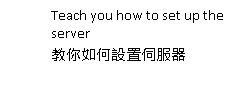Overview
這遊戲 其實能自己架設伺服器的 他伺服器 就在 遊戲客戶端裡面找到C:Program Files (x86)SteamsteamappscommonFog of WarBattalion_BetaBinariesWin64在桌面建立捷徑然後右鍵內容目標”C:Program Files (x86)SteamsteamappscommonFog of WarBattalion_BetaBinariesWin64Battalion_BetaServer.exe”-MaxPlayers=64 -ServerName=SVid -MULTIHOME=您的ip -log玩法 一開始 會像 戰略圖 一樣你的資源 然後碰到敵方資源 將會自動 載入戰場This game can actually set up its own server. Other servers are in the game client.Find C: Program Files (x86) Steam steamapps common Fog of War Battalion_Beta Binaries Win64Create a shortcut on the desktop and right-click on the content target”C: Program Files (x86) Steam steamapps common Fog of War Battalion_Beta Binaries Win64 Battalion_BetaServer.exe”-MaxPlayers = 64 -ServerName = SVid -MULTIHOME = your ip -logThe gameplay will start with your resources like a strategy map and then encounter enemy resources will be automatically loaded into the battlefield
教你如何開服(Teach you how to open a server)
教你如何開服(Teach you how to open a server)
這遊戲 其實能自己架設伺服器的 他伺服器 就在 遊戲客戶端裡面
找到C:Program Files (x86)SteamsteamappscommonFog of WarBattalion_BetaBinariesWin64
在桌面建立捷徑然後右鍵內容目標
“C:Program Files (x86)SteamsteamappscommonFog of WarBattalion_BetaBinariesWin64Battalion_BetaServer.exe”
-MaxPlayers=64 -ServerName=SVid -MULTIHOME=您的ip -log
玩法 一開始 會像 戰略圖 一樣你的資源 然後碰到敵方資源 將會自動 載入戰場
This game can actually set up its own server. Other servers are in the game client.
Find C: Program Files (x86) Steam steamapps common Fog of War Battalion_Beta Binaries Win64
Create a shortcut on the desktop and right-click on the content target
“C: Program Files (x86) Steam steamapps common Fog of War Battalion_Beta Binaries Win64 Battalion_BetaServer.exe”
-MaxPlayers = 64 -ServerName = SVid -MULTIHOME = your ip -log
The gameplay will start with your resources like a strategy map and then encounter enemy resources will be automatically loaded into the battlefield