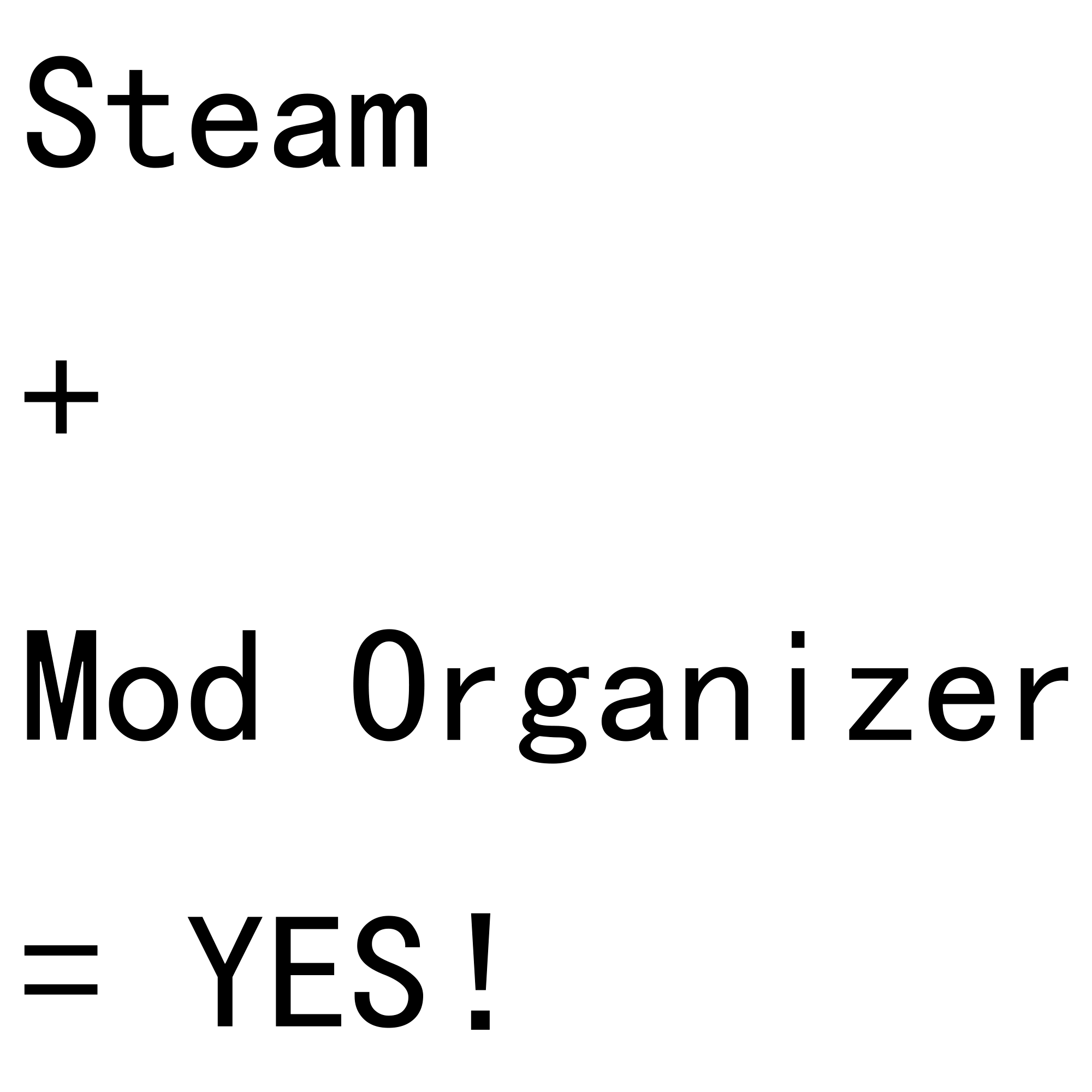Overview
原本使用Mod Organizer是无法从steam直接启动游戏的,现在,可以了!Steam + Mod Organizer = YES!It used to be impossible to start the game directly from Steam using Mod Organizer. Now, it is!
前言
献给被同样问题困扰的人们
Dedicated to people who are troubled by the same problem
大家都想All in One,我也想
Everyone wants All in One, I also want
My English is very bad, so I used Google Translate, please contact me if you have any questions
步骤 Step
1、准备好MO Portable和Skyrim
Prepare MO Portable and Skyrim
2、安装勾选还有其他处理工作完毕后,使用编辑器写一个bat:
After preparing the clean game files, use the editor to write a BAT File:
注意修改成你的参数
Please pay attention to modify the above parameters to yours
3、使用Bat To Exe Converter将bat转换成exe
Use Bat To Exe Converter convert bat file to exe file
4、将SkyrimLauncher.exe改名为SkyrimLauncher_original.exe,然后将你转好的exe移过来并改名SkyrimLauncher.exe
Rename SkyrimLauncher.exe to SkyrimLauncher_original.exe, then move your converted exe and rename it SkyrimLauncher.exe
5、Enjoy
效果 Result


补充说明 Supplement
老滚4也可以用这个方法,把相关参数换成老滚4即可
Oblivion can also use this method, just change the relevant parameters to oblivion
另外老滚4强烈建议使用MO2,可以强制载入OBSE,非常方便
In addition, Oblivion strongly recommends using MO2, which can force OBSE to be loaded, which is very convenient
关于强制载入OBSE,请看这里: [link]
For mandatory loading of OBSE, please see here: [link]