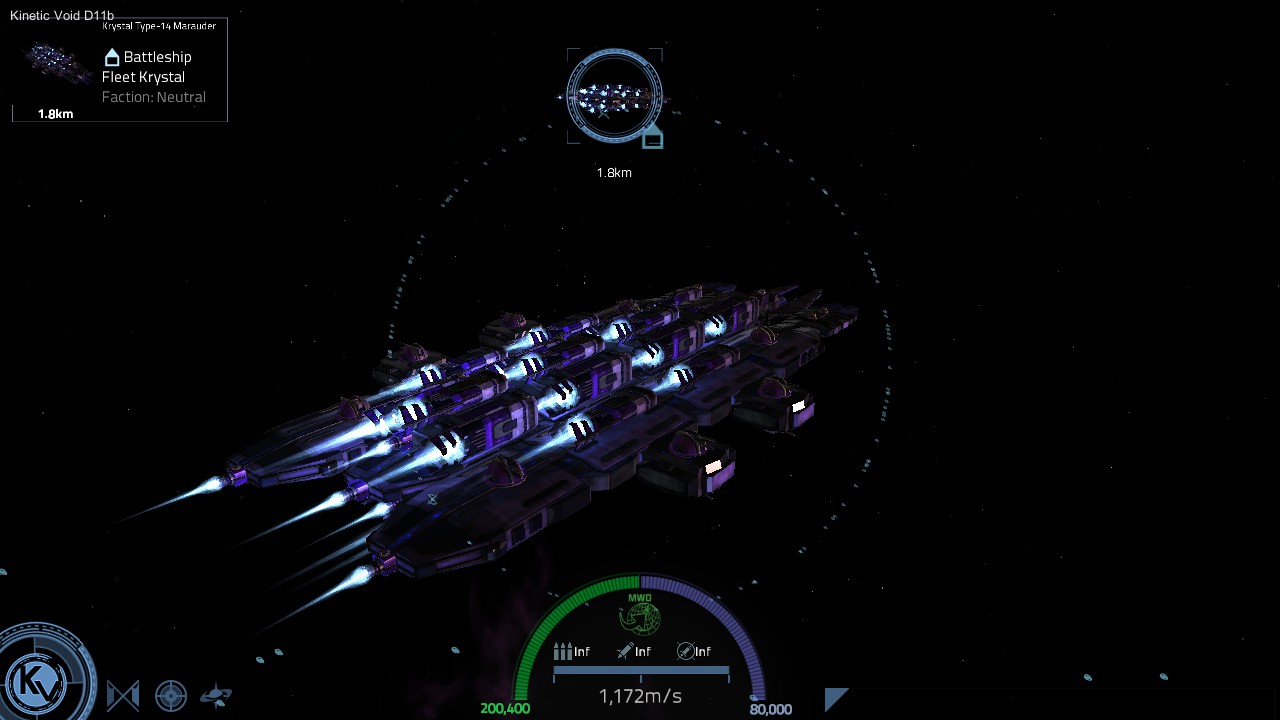Overview
Note: This involves some simple modifications of your Kinetic Void game that includes creating and adding files and txt documents. Don’t delete anything that is already there or else you may screw up your game. Just stick to this guide and you should have a custom faction successfully set up within 20 minutes.I’ve had this game for a good 10 months now and done just about every aspect of what is available: Ship building, faction siding, exploration, you name it. Recently, however, I had an idea of making my collection of ships into its own faction, and looked through the game files and through glorious trial and error, I have figured out how to do this. The best part is that it is not that hard! If you are stuck thinking about what to do while waiting for the new patches for Kinetic Void, consider trying this to pass the time! This is for all of you guys and girls creating your own ship collections on the workshop!
Adding the Faction
First, you need to open your game files. Then go to the following location:
C:Program Files (x86)SteamsteamappscommonKinetic VoidSaveFiles
(Small note, if you put your ship build files into this folder, then all factions will use them in game)
Next, you’ll need to go into the Factions folder. Here you will see two things: Folders of different Factions and different text files associated to these factions. You need to do two things:
1. Create a new file and rename it to (Faction name here with no spaces) Ships
Make sure there are no spaces in the faction name but all letters you want capitalized are capitalized. You need one space before the word Ships, and Ships should have a capital S.
Here is an example:
FleetKrystal Ships
2. Create a new text file and title the file as the same faction title you put in the folder with the exception of the word ships. within the text file there are three more things that need to be typed in order:
a. the name of your faction WITH spaces
b. the name of your faction WITHOUT spaces
c. the tags (or traits) you will give the faction, each on separate lines. From what I have found there are 4 different traits
-Warmonger: makes faction hostile towards player, as well as most other factions
-Diplomat: makes faction friendly or neutral towards player, as well as other factions
-Banker: (I have yet to confirm with this one)
-Trader: (I have yet to confirm this one)
Here is an example of what the text file should be named:
FleetKrystal.txt
Here is an example of what the format of the textfile is:
Fleet Krystal
FleetKrystal
Trader
Banker
Diplomat
Congratulations! You should be able to play with your new faction (so long as you set it to 11 factions in a new galaxy) but there is more to do! If you wish, we can add ships to only be in this faction!
Grouping ships towards specific factions

This can be done by going here within your game files:
C:Program Files (x86)Steamuserdata
Then click on the file there (your user ID), then 227160, then remote. This should take you to a folder filled with ship files. You can copy and paste these files into here:
C:Program Files (x86)SteamsteamappscommonKinetic VoidSaveFiles
This will allow all factions to use these ships (as stated before) However, if you want only specific factions to use certain ships, go into the factions folder, then the individual faction ship folders and paste the ship files. Then load Kinetic Void and go towards that faction’s territory. On the way you may notice that the ship you put in that specific faction will not be around until you reach that faction to have a better chance of seeing that ship (so long as that ship’s ship file isn’t in the SaveFiles folder. If you are putting ships into a custom faction and notice that these ships are not appearing in the faction, go back into the faction’s folder and look for the faction ships folder. There is a glitch in this process where the game will create a new folder based off of the text file and operate from the newly created ships folder and not the one you created. Just copy and paste the contents of the folder you originally created into the new folder and delete the other folder, then re-run Kinetic Void and the faction should contain these ships.
Thank you for reading!
Thank you for reading and enjoy your custom faction!
And thank you to the Devs for making such a great game!