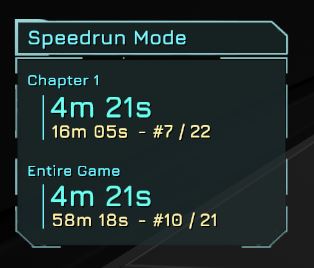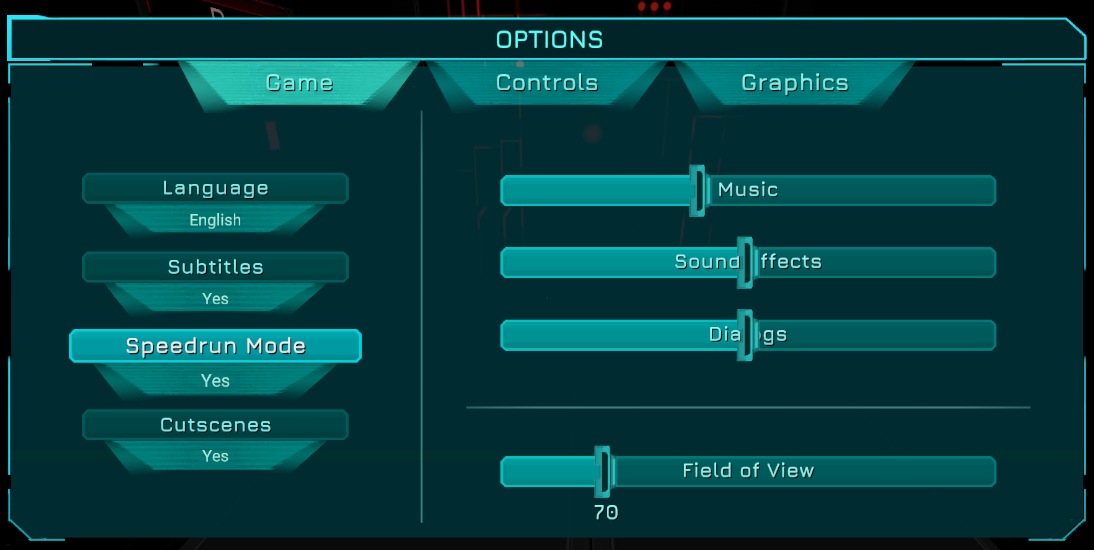Overview
Want to Speedrun the game and compare your best times and rank with other players? There is a mode for that!Return to All Guides Index
Activating Speedrun Mode
In order to activate Speedrun Mode, access Options | Game, and set Speedrun Mode to Yes:
Speedrun Stats
While playing, press Tab or Dpad Down with Speedrun Mode enabled to show Speedrun Stats.
Current Chapter
The top part of the Speedrun Stats is for the currently played Chapter only:

- Blue Time: Time in current Chapter. Resets only if you restart the entire Chapter.
- Yellow Time: Your best completion time for this Chapter, if any
- # X: Global rank for your current Best Time for this Chapter, if any
Entire Game
The bottom part of the Speedrun Stats is for the Entire Game:
- Blue Time: Time from start of the game. Resets only if you start a New Game / NewGame+.
- Yellow Time: Your best completion time for the Entire Game, if any
- # X: Global rank for your current Best Time for the Entire Game, if any
Replay Chapters
If you select Chapters in the Main Menu, you will see that:
- Best Times and Ranks for each Chapter is displayed below each Chapter button
- Best Time and Rank for the Entire Game, if any, is displayed at the top

If you replay an individual Chapter, the Entire Game timer is ignored, and displays “— : — : —“:
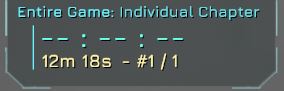
In order to obtain a new score for the Entire Game, start a New Game / New Game+ and finish it.