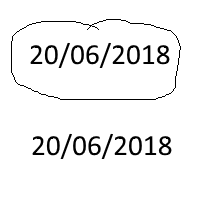Overview
Have you ever made a puzzle, only for an exploit to be found that skips everything? You don’t need to delete your puzzle! You can just update it from Contraption Maker. Follow this guide to learn how.
Updating Puzzles (From The Same PC)
Updating puzzles that were published from the same PC is pretty simple.
- First, find the puzzle you want to update in the Maker Lab by clicking on “Load” and scrolling (if needed) through the list.
- Secondly, make your changes to the puzzle. Make sure to test your changes in the Test Mode.
- Thirdly, after you are done, republish your puzzle via the share button.
Most importantly, do not change the name of a puzzle. This will cause your puzzle to not be updated and instead be duplicated. However, you can update the description.
You must also make sure to click “Publish as Puzzle”.
Updating Puzzles (From A Different PC)
I personally upload puzzles from two different PCs. The Maker Lab puzzles and contraptions are not synced, which means if I have to update puzzles from a different PC, I need to follow this method:
- Go to Puzzles -> Community -> Uploaded.
- Find the puzzle you want to update.
- Flip over the card by clicking the “i”.
- Click the edit button (the pencil icon).
- Make your changes and republish, as before.
Once again remember to test your changes and make sure to republish with the same name & type.
This method should also work if you happen to change the name of your puzzle in Contraption Maker.
And Lastly…
Everything I have said also applies to contraptions, just replace “Puzzle(s)” with “Contraption(s)”.
Athough not needed, you can update the change notes after republishing.