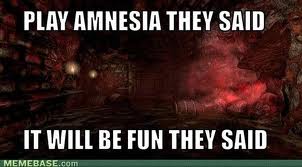Overview
This is my first guide. Perfect for beginners, as I try to explain and give many tips and hints. Tips will be in bold. HInts will be in italics. I hope you will find this guide useful!~ATLAS96
Introduction
Then this guide is for you! This guide provides tips and hints to further help you survive in this living nightmare. So, turn off the lights, shut the door, throw on those headphones, and let’s play! Well, as soon as you’ve read the guide.
Read this or DIE
Even though the controls are veiwable in-game, I’m still going to list basic controlls here, anyway.
Use the WASD keys to move.
Use the Q or E keys to tilt left or right, respectfuly.
Hold SHIFT while moving to sprint
Press CTRL to toggle crouching.
TIP: If you sprint while crouching, you will stand up.
Use the SPACEBAR to jump.
—————————————-
Now for the action controls.
Use the LMB(left mouse button) to interact with objects. Varies between objects. Has to be held down.
Use the R key to rotate an object you’re holding. You have to hold it.
Use RMB to throw a held object.
WARNING: Do NOT throw an object while an enemy is searching for you.
Once you have aquired the lantern, use the F key to turn it on or off.
TIP: Make sure you have oil in your lantern as much as possible. It is wasted quickly if you keep it on all the time, and you’ll quickly find yourself without light whne you most need it.
One more thing: Use the J key to open your journal to access notes, diary entries, or mementos, or in-game hints to puzzles. You can aslo use M to view mementos, and N to view the most recently viewed diary entry or note.
HINT: These are the default controls, and you can customize them to your liking.
Important Info
When you access the inventory by pressing TAB, you will see a number of things you will need to know and keep track of. Otherwise, you may not last very long.
Health:
Your current physical condition, displayed in four stages.
Key: Color(In-game description)
Green(All is good)
Yellow(A few cuts and bruises)
Orange(A wound is bleeding quite badly)
Red(Barely concious)
You can lose health in the following ways:
-being hit by a monster
-falling a great hight(usually fatal)
-touching certain objects/things
-interacting with certain objects(i.e. tourture devices)
-scripted events(possibly)
Sanity:
Your current mental condition, displayed in four stages.
Green(Crystal clear)
Yellow(A slight headahce)
Orange(Head is pounding and hands are shaking)
Red(…)
You lose sanity in the following ways:
-looking at a monster
-witnessing unsettling events
-looking at certain objects/things
-scripted events
WARNING: If your sanity goes lower than “…”, you will collapse, and alert nearby monsters of your location. You can crawl, but you move slower than your crouching speed, so you are extremly vurnerable.
TInderboxes:
How many tinderboxes you have left. Used to light candles and other light sources. If you don’t have any tinderboxes, you will obviously not be able to light anything.
Oil:
How much oil you have in the lantern. Use oil bottles to refill lantern.
WARNING: If the oil in the lantern is completely used up, your lantern will turn off and you can not turn it back on until you use an oil jar. If you don’t have an oil jar… sweet dreams.
Journal:
Let’s you access the journal by clicking on the red book. (It’s easier to press J, but you can do it this way if you want to access the journal while in the inventory.
Read this when you die.
If you are reading this section, then that means you just failed miserably to hide or run from a monster(just kidding). Here are a couple of ways to avoid them.
Hiding:
When you hear a monster spawn(indicated by a low growl or other inhuman noise), then that’s your cue to hide. (Or run, if it spotted you already.) Hiding lets you (obviously) hide to avoid the monster searching for you. Here are some rules to follow if you want to succesfully hide.
Do NOT, under any circumstances, turn your lantern on.
This is to ensure the monster doesn’t see you, as you glow with the lantern on. Also, since being in darkness drains sanity, you need to find a balance of time spent in light and dark. Only turn your lantern back on if you’re absolutely sure that the monster has disappeared.
DON’T MESS AROUND WITH OBJECTS NEAR YOU.
If you accidently drop or bang an object, the monster will be atractted to the noise. If this happens, FIND A DIFFERENT HIDING SPOT. Edit: You can actually use this to your advantage. You can attract the monster somewhere else by throwing an object away from you. This will allow you to sneak away. But if you can’t sneak away in time, that means the monster is free roam wherever it wants, as they are supposed to follow a set path until something catches their attention.
DO NOT SPRINT.
If you sprint when the monster isn’t chasing you, it will start chasing you instantly.
Running: If the monster has spotted you and is giving chase(indicated by the Terror Meter), then there is no use in hiding, as it will follow you to your safe haven, and that safe haven will become your grave. When the monster starts chasing you, hold SHIFT and use the F.E.A.R. strategy: F*** Everything And Run. Don’t look behind you, as one, it will slow you down, two, it will drain your sanity, and three, you run a very high risk of being hit when you look behind you while fleeing.
TIP: Make sure your health is not in the red stage, because you move slower and WILL die if you try to run.
At this point, it’s okay for your lantern to be on, as the monster has spotted you anyway. However, when and if you lose the monster, immeadiately turn off your lantern and hide in a dark corner, or, if you have more time, a closet.
Once you are absolutely sure the monster is gone (although you can just listen for the background ambience to go back to normal), you are able to turn on the lantern and continue exploring the area.
Key Survival Items
Key: BOLD terms refer to in-game elements. Italicized terms mean something only useable in custom stories(see Custom Stories).
Laudanum
A health potion. Raises health by one stage. Drag to health icon or double-click to use.
Oil
A small jar of lantern oil. Raises oil by a certain amount. Drag to Oil bar or lantern, or double-click to use.
Oil Barrel
Environment item. Not collectable. Very rare. Amount of oil ranges from 1/4 oil gauge, 1/2 refill, 3/4 refill, or a complete refill. Use LMB to interact and use. Only use in emergencies.
Sanity Potion
A potion. Raises sanity by one level. Drag to sanity icon or double-click to use.
Large Oil
A jar of oil, twice the size of a normal jar. Fills twice the amount a normal jar fills.
The Enemy
This section gives you info on the monsters. Does not give description.
TIP: It’s not always bad if you throw an object with an enemy in the room. If an enemy is approching but has not spotted you, throw an object away from you to distract the monster.
Grunt
Power: Can kill in three or four hits. Breaks down doors in four hits.
Speed: Can charge, but you are slightly faster.
Brute
Power: Can kill in one or two hits. Avoid as much as possible. Breaks doors in two hits.
Speed: Can charge, I haven’t seen the speed of this thing. My advice: KEEP RUNNING.
TIP: If you want to outrun a Brute, run in a zigzag pattern.
Kaernk
Power: Kills in three to four hits. Only found in water/flooded areas in water. Only seen by splashes.
Speed: Very slow, but goes faster when you are in the water.
TIP: Sprint if you have to walk in the water.
Shadow
Power: DO NOT GET CAUGHT. If it catches you, you will be consumed by The Shadow and die instantly.
Speed: DO NOT STOP RUNNING.
Effects of Different Levels of Health and Sanity
This will tell you what effects you experience at different levels of Health and Sanity.
Health Effects
Green: You can run faster than all of the monsters.
Yellow: Your speed decreases slightly, and you can no longer out run Brute.
Orange: Vision distorts a little bit.
Red: Walk and sprint speed decrease dramaticly. VIsion is red and distorted, and you can no longer outrun any monster.
Sanity Effects
Green: Enemies glow in the dark. You can see perfectly fine.
Yellow: Vision slightly distorts. Monsters no longer glow.
Orange: Vision distorts more, and you start hallucenating enemies. Hallucinations dissappear when in striking range. You also hallucinate roaches, spiders, and flies.
Red: Main character starts breathing heavily, and hallucinations occur more often. You run the risk of collapsing if you don’t raise your sanity. If you collapse, you can lose health easier.
So, in other words, try to keep your sanity above red, and your health above orange.
Custom Stories
Custom stories are fan-made maps for Amnesia: The Dark Descent. They usually use the normal Amnesia textures, monsters, and lantern model, but good custom stories will use custom textures, custom monster models, and even custom lantern models(candle, flashlight, ect.)
WARNING: Not for the faint of heart. Custom stories are much more frightning, as scripted events can cause scary images to randomly pop-up or fly onto the screen. Also, intense blood and gore, strong language, nudity, and graphic sexual content is possible. Player discretion is advised.
Suggested sites:
www.moddb.com
www.desura.com
or any other well-known site that has download links to custom stories.
Conclusion
That’s all you need to know to survive as a new player in Amnesia: The Dark Descent! I’m sorry that it’s a lot to take in, but you have to know this stuff in order to survive. When I was new, I struggled very hard to learn how to play, and most of the time, I learned the hard way. So, don’t be suprised if you don’t succeed. It’s very hard to get used to learning how to play. I hope you enjoyed this guide. If you are a new player, then thanks for reading my advice! No, I don’t expect five stars on this guide, but please rate fairly, and tell me how I can improve this guide! Enjoy playing Amnesia!
EDIT: Also, thanks to Dr. Regenald Derpenstein for giving me extra info that I left out by accident! If you want to, check out his Steam profile!
~ATLAS96
EDIT: This guide is one of the popular Steam guides now! 4/5 stars! Thank you all so much! All of this support means a lot to me! I’ll be making more in the future(Portal 2 tests, more guides, etc.) on the workshop. Again, thanks for the support, and keep gaming! (finally came up with a catchphrase for myself! XD)
~ATLAS96