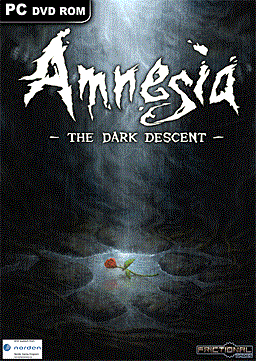Overview
Here is a guide how to change the field of view also known as “FOV” Follow my easy step to change it to over 110+ !The standard FOV is 70Step 1 go to your amnesia folder ( Steamapps/common/amnesia the dark descent/ )Step 2 , then go to config and chose Game config in the “config” FolderStep 3 , find “FOV” with CTRL+V and type in “FOV” and ther you can change the fov, it should be at 70 as standardStep 4 , change it to your liking then save it!Step 5 Enjoy you’r new FOV in-game!Remember you cant do this in-game !
HOW TO CHANGE THE FIELD OF VIEW IN AMNESIA
HOW TO CHANGE THE FIELD OF VIEW IN AMNESIA
this is a guide how you change the fow in game