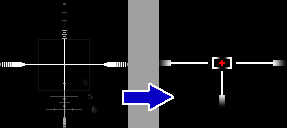Overview
Short guide how to make a working custom crosshair for Neotokyo.
Introduction and what you need.
Creating custom crosshair for NT is simple. All you need is an image manipulation software capable of saving pictures in .tga form and VTFedit tool such as Nem’s VTFEdit [nemesis.thewavelength.net]
The making of crosshair.
First you need to make a new image size 128*128 pixels, with black as a background color.
After that you draw your crosshair and save it as Targa file with 24bits per pixel and no compression. Name it crosshair.
next you convert it to vtf file with vtfedit.
Goto file-> new and navigate to your tga file in the system file window
when you double click your tga file, a vtf options window pops up.
Check your options correspond to those ->
and hit ‘OK’
after that, his save and name your vtf file to crosshair.
Making it work in game.
Making your crosshair to actually show in game is ezy pezy.
Navigate here: SteamSteamAppscommonNEOTOKYONeotokyoSourcematerialsvguihud
make a copy of the current crosshair.vtf to back it up, then replace the old crosshair.vtf with your new, custom one.
That’s all folks!
There you have it. That’s all there is to it to make a custom crosshair.