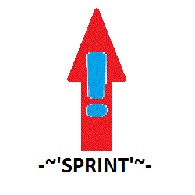Overview
Basically, I’ve timed myself running an exact distance, then sprinting that same path to find out how much faster sprinting is than running. And what I found out is there is NO SPEED DIFFERENCE! Its just a flashy graphical display which makes you feel like the wind is blowing around you. So, I found the settings to enable sprinting! Which is really useful for running back and forth in large cities, over and over again.Bindings=(Name=”LeftShift”,InputMode=BIO_INPUT_MODE_NONE,Command=”SprintOn | OnRelease SprintOff | ToggleVehicleZoom | SetRunSpeed 1000 | OnRelease SetRunSpeed 400″,Control=False,Shift=False,Alt=False)Explanation:400 is what I timed original running to.When sprint is used in combat as normal, the character literally jumps into place super fast, without any alterations.When we press shift now, we move 1.5 times faster than regular running, which seems to be what the game wanted for sprinting in combat situations. So basically, we enabled sprinting outside of combat!EDIT: This may break sprinting inside of combat by slowing it down to normal movement speed. If this is a concern, be sure to use speed of 600 instead of 1000, which will give 50% speed bonus instead of 150% more speed. Thanks for the heads-up everyone!This is my FIRST GUIDE! So I hope it all makes sense and helps you guys!
Instructions
1. Go to the following folder: C:Users<YOURNAME>My DocumentsBioWareMass EffectConfig
Open up BIOInput.ini with notepad.
2. Search for: Name=”LeftShift”
Which will bring you to the line:
Bindings=(Name=”LeftShift”,InputMode=BIO_INPUT_MODE_NONE,Command=”SprintOn | OnRelease SprintOff | ToggleVehicleZoom”,Control=False,Shift=False,Alt=False)
3. Change this line to:
Bindings=(Name=”LeftShift”,InputMode=BIO_INPUT_MODE_NONE,Command=”SprintOn | OnRelease SprintOff | ToggleVehicleZoom | SetRunSpeed 1000 | OnRelease SetRunSpeed 400″,Control=False,Shift=False,Alt=False)
4. Then save BIOInput.ini
========
EDIT: It seems the previously mentioned code may be too fast for sprinting during combat, which could cause combat sprint to become slow as normal movement speed. If this happens you could use the Left Control button for sprinting during combat. I added both lines below as a variation to step 3. On the other hand, if you value one button for sprint over sprint speed, simply change the 1000 to 600, which is a 50% improvement to speed instead of 150%. This “out of combat sprint mode” of 1000 could also be edited to over 9000 if desired.
3. Change this line to:
Bindings=(Name=”LeftShift”,InputMode=BIO_INPUT_MODE_NONE,Command=”SprintOn | OnRelease SprintOff | ToggleVehicleZoom | SetRunSpeed 1000 | OnRelease SetRunSpeed 400″,Control=False,Shift=False,Alt=False)
Bindings=(Name=”LeftControl”,InputMode=BIO_INPUT_MODE_NONE,Command=”SprintOn | OnRelease SprintOff | ToggleVehicleZoom | SetRunSpeed 600 | OnRelease SetRunSpeed 400″,Control=False,Shift=False,Alt=False)