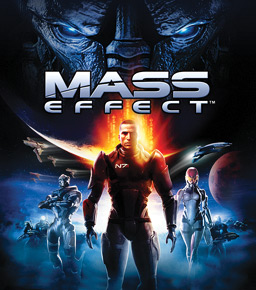Overview
This Guide will explain the Dialogue Wheel System in Mass Effect 1.
1. The Choice Wheel
Instead of the traditional dialogue choices, which show you every word of your response verbatim, you are presented with paraphrases of your available dialogue options on a “conversation wheel”. Occasionally an “Investigate” option is given in the middle, which allows Shepard to ask about multiple topics.
2. Top Options
Paragon responses, generally more selfless or cooperative, are on the top segment.
2. Middle Options
The middle segment presents a more Neutral Option.
4. Bottom Options
Renegade responses, often more aggressive and hostile, are on the bottom segment.
5. Example Choice Wheel

The middle option on the right is a neutral choice that does not award points.
The option to earn Renegade points is typically the selection to the lower right.

Investigate
Intimidate Skill
6. Charm Skill (Blue)
Charm is used in dialogue to persuade people with compliments, clever diplomacy, or a pleasant demeanor. Using Charm often encourages people to be more forthcoming or even willingly give extra rewards for assignments. In some cases, Charm can defuse tense situations and resolve them peacefully.
Paragon points increase the available ranks in Charm; you also get extra Charm points from becoming a Spectre. As you obtain more Charm points, additional dialogue options will become available and you can unlock the ‘Store Discount’ which gives lower prices when buying from merchants.
Using Charm to resolve an apparently impossible situation can unlock the Charismatic achievement.
Players should note that in the course of working toward 75% Paragon, four of the 12 points you can assign to Charm can be obtained simply by playing the game. So, to effectively assign skill points, a player could assign only eight points for Charm and still max out their Charm skill once their character reaches 75% Paragon. Additionally, as skills carry over from each playthrough of the game, it’s possible to max Charm without spending any skill points through multiple playthroughs.
(Each time you become a Spectre, you’ll get a free point, as well as each time you raise your Paragon bar to a certain level, since the Paragon bar resets for each playthrough.)
7. Intimidate Skill (Red)
Intimidate is used in dialogue to browbeat people with coercion, insults or threats. Using Intimidate can frighten or threaten individuals into cooperating or handing over extra rewards for assignments.
Renegade points influence Intimidate and affect its advancement. You also get extra Intimidate points from becoming a Spectre. As you obtain more Intimidate points, additional dialogue options will become available. Maxing out this ability will also unlock Motivated Buyer, this increases the yield (amount of credits earned) by selling items to merchants (i.e. they give you a better deal because they’re afraid of you).
Players should note that in the course of working toward 75% Renegade, four of the 12 points you can assign to Intimidate can be obtained simply by playing the game. So, to effectively assign skill points, a player could assign only eight points for Intimidate and still max out their Intimidate skill once their character reaches 75% Renegade. Additionally, as skills carry over from each playthrough of the game, it’s possible to max Intimidate without spending any skill points through multiple playthroughs.
(Each time you become a Spectre, you’ll get a free point, as well as each time you raise your Renegade bar to a certain level, since the Renegade bar resets for each playthrough.)
8. Investigate
Investigate when selected, allows Shepard to hear a topic of discussion in more Detail for Codex Entries.
Sometimes, Charm/Intimidate/Paragon/Renegade Options will appear when doing so or Charm/Intimidate/Paragon/Renegade Option become additional topics of discussion for more details and information that could be useful.
Bonus 1. Running ME1 on Win Vista/7 or Higher
Launching “Mass Effect” on Windows Vista & higher requires the setting “Run as Administrator”. If the User Account Control feature of Windows Vista is enabled, launching “Mass Effect” from Steam will result in failure. For users with User Account Control enabled, launch Steam using the “Run as Administrator” option or launch from the windows shortcut.
To do so, you’ll need to edit the MassEffect.EXE file in your Binaries Folder (Example: C:Program Files (x86)SteamSteamAppscommonMass EffectBinaries) by enabling “Run as Administrator”.