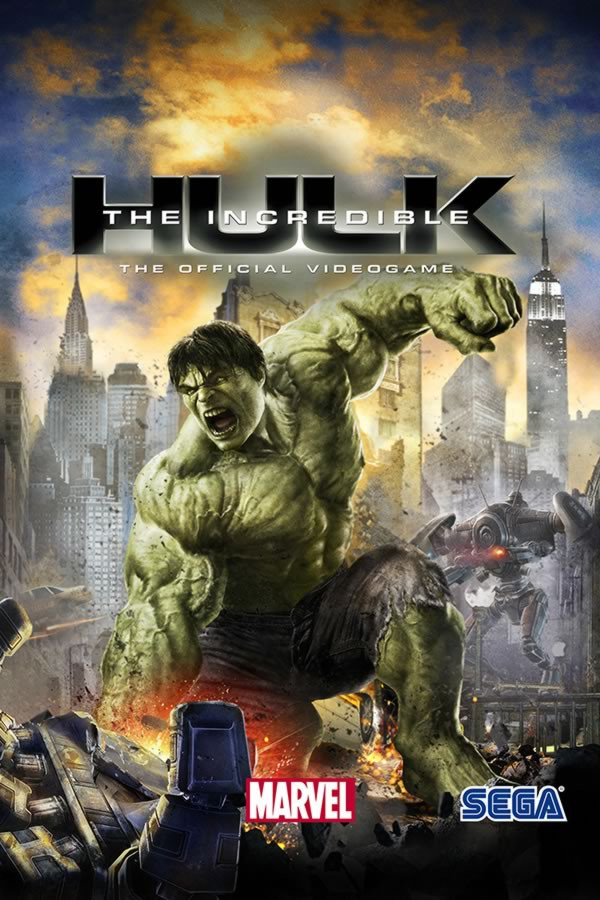Overview
This is a guide on how to fix the game from not wanting to launch and how to update the game to the latest version 1.1 that never came to Steam.
What This Guide Provides
This guide is put together to bring the unreleased 1.1 patch of the game to Steam as well as fix the broken installer that was also released making the launch button do nothing due to no registry keys being created for the Steam version of this game.
1. Download The Files
The first thing you will need to do is download the files and update that will help fix this game. I’ve put together the registry file and update file together on Google Drive to make it easier to have them as this game was not very popular and finding these are becoming a pain due to no interest in the game.
DOWNLOAD LINK
[link]
Once you have downloaded the zip file, extract it anywhere you would like and follow the steps below to update your game to version 1.1 and fix the launchers Launch Button not working.
1.1 BEFORE GOING ANY FURTHER!!!
THIS MUST BE DONE FIRST
Before you update or fix the registry files, please be sure to rename or backup your hulk.exe file that came with this game. It will be required so you can launch the game as the updater will override the file with a new version that will look for the Disc of the game as this update was only ever released to the retail version of the game.
Moving or Renaming hulk.exe
Once you have completed this you may continue below to updating your game and fixing the registry entries.
2. Fixing Your Registry
The issue with this game, is the launcher is looking at Windows Registry keys to find the location of the game. With how Steam releases games, these Registry Keys are never created making the launch button not work and trying to launch the game through the hulk.exe will just throw up a can’t find CD or some other random errors. The coding was not very well done.
You will want to move the SetupReg.exe file into your games install location. Once you have moved the file into your games directory you will want to run it.
Moving SetupReg.exe into Game Directory
Running SetupReg.exe
This will automatically place the registry keys needed into Windows Registry’s to direct the install location to your game folder.
3. Install Update (Changelog)
The game released with a 1.1 update for retail that never was pushed to Steam. Below is what the patch did for the game.
- Support for Win2K
- A few fixes to the languages
- Fixes to the interface issues
Run the hulk_patchsetup.exe file and install the 1.1 patch. With the registry fix in place it will auto place the files in your Steam directory, if you don’t run the registry fix first, this will cause the update files to be placed into your Programs Folder instead of the games Steam directory.
Run Patch
Replace hulk.exe
Once you have installed the patch to the game, take your hulk.exe that you moved or renamed and replace it over the updated one that was placed into your game directory. This will allow the game to be launched without it looking for a CD/DVD as the patch is for retail versions of the game while the steam one already has that check removed.
4. Play The Game!
You’ve now completed the fixes and update and are now on your way to play your game.
Was it worth it? Who knows but that is up to you! I hope this helps anyone who purchased this games years ago!