Overview
For those wanting to change the day you’re on and get more loot once again this is the guide for you.Please note: Going back Days will not reset Quests/NPC’s but mostly for loot in the world. Think of this more as a cheap way of making a New Game+ mode for yourself since you will still keep all your items and skills. Warning: There are also other variables you can change for your save but I highly don’t recommend it as it will ruin your game play value if you end up making the game easier. If you notice any other effects changing the days may cause, please do let me know!BE SURE TO CHECK THE COMMENTS BELOW TO FIND OTHER PLAYER FINDINGS OF WHAT DIFFERENT VALUES MEANUpdate: Changing the Health and Stamina in the Save will only apply for a couple seconds before returning to a normal state.Therefore it doesn’t work. Found this information through a comment made by PrometheusN
How To
-Go to C:UsersyouraccountnamehereAppDataLocalTWDSavedSaveGamesProfile0


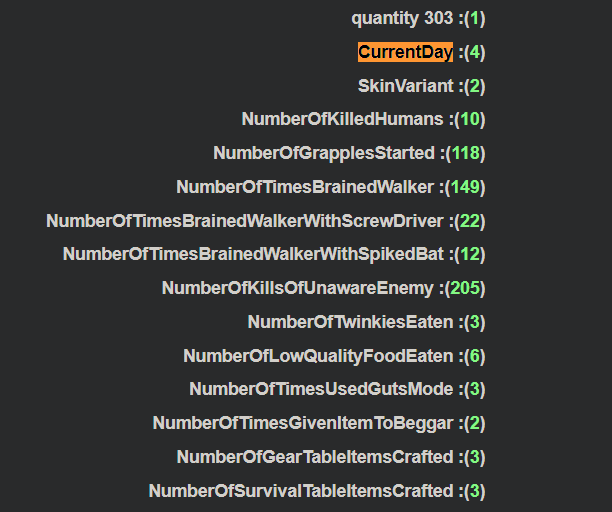

![[Obsolete] How to change what Day you're on/Save Editor for The Walking Dead: Saints & Sinners](https://steamsolo.com/wp-content/uploads/2021/07/obsolete-how-to-change-what-day-you-re-on-save-editor-the-walking-dead-saints-sinners.jpg)