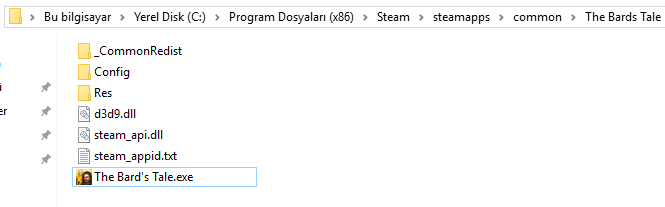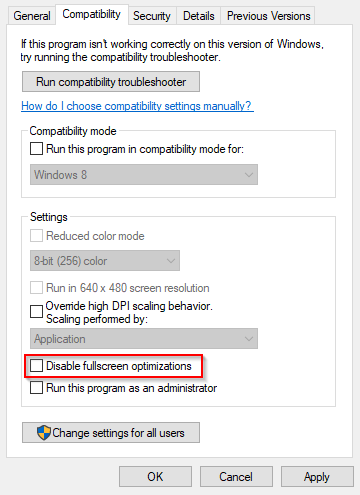Overview
Simple guide to fix laggy/slow motion feeling in game
fix
1- Download this zip file
[link]
2- Extract the d3d9.dll file in the downloaded zip into the installation folder (the other files are not used).
“…SteamsteamappscommonThe Bards Tale”
3- RMB click on “The Bard’s Tale.exe” in installation folder, Properties, Compatibility, and select Disable fullscreen optimizations
4- Enjoy