Overview
A short and easy guide explaining how you can change your field of view in both the Single Player and Multiplayer portions of Modern Warfare 3.
How to change the Field of View
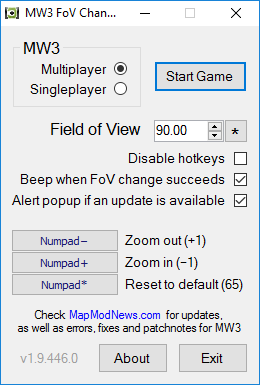
Call of Duty: Modern Warfare 3 by Infinity Ward.
Field of View Changer[1drv.ms] by AgentRev.
The field of view changer by AgentRev is an extremely simple tool to use. Simply run the tool, select either Single Player or Multiplayer, input the field of view you want and click start game.
The tool also allows hotkeys which you can use to change the FOV or reset it to default while the game is running. This way you can easily find the FOV that’s right for you without having to quit the game and reboot just to see the changes.
Questions & Answers
You cannot get banned for using the field of view changer. Myself and many others have played this game for many hours with this field of view changer and none have gotten banned. Infinity Ward confirmed they weren’t banning players using the field of view changer back in 2012, they also confirmed Valve won’t ban for using it either.

There was reports of users getting banned for setting the field of view way too high, but it wasn’t at a playable field of view anyway, so try to keep the field of view below 100. I’d recommend 80/90.
Changing your field of view means you can see more on your screen. By default the game is at 65 field of view, which for many PC players is way too low.
When you increase your field of view, everything on your screen becomes more visible and it looks a lot nicer. You can see comparison shots below.
On the left is the default 65 field of view. On the right the field of view is set to 90.



