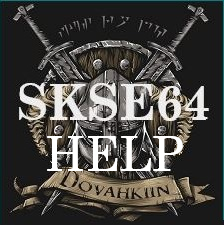Overview
This Guide is for anyone (MO2 & Vortex users) having questions and/or issues with SKSE64. SKSE64 Installation (Text versions & Video Walkthroughs) Must have missing files for mods like “Simply Knock” (Game crashes without it) Information on how to easily find which mods you have installed that in fact depend on SKSE64 How to check if your Anti-Virus is causing the problem How To ‘Turn Off’ Bethesda’s Auto-updates (which otherwise would break skse64 dependant mods). Future Proofing stepsYou should find your problem with SKSE64 in this guide so please go over it carefully. Once you do this if you have questions following this guide first will then help us help you in the Steam Skyrim Special Edition Forums.VORTEX now makes installing SKSE64 easier than ever – watch the video by Gopher in this guide
What is SKSE64?
The Skyrim Script Extender 64 tool (SKSE64 for short), is a popular modding tool that is used by many Skyrim SE popular mods that expands scripting capabilities and adds additional functionality to the game. These mods depend on SKSE64 which is an excellent tool but if not used properly will cause certain issues to occur.
These issues can be fixed and we are going to lay out some fixes for you.
Remember: only download SKSE64 for use with Skyrim Special Edition as there is a separate version for regular Skyrim.
SKSE64 should only be downloaded from SKSE.silverlock.org
First Things First
if your problem with SKSE64 is on it’s initial install
In other words; if this is your first time installing SKSE64 make sure you have the latest version of Skyrim Special Edition. If you do not then update your Game (SSE)
More initial Install info:
IF you did not launch/run your game at least once thru Steam in order for the game to establish it’s registries YOU WILL have problems. ALSO – After installing SKSE64 properly you will ALWAYS launch this game thru SKSE64 – HOWEVER Steam must be running even though you won’t be launching thru Steam.
Again, you should only download SKSE64 from:
Silverlock [skse.silverlock.org]
IF this is your first time installing SKSE64 turn off auto-aupdates in Steam for Skyrim SE.
Not sure how do do this? Then scroll down to that section of this guide.
Can’t Launch with SKSE64
WHAT? I came to guide just to hear that? Frustration can cause us to miss the simplest steps. Always try restarting your computer first. This will refresh the operating system as well as remove corrupt temporary data and is usually quite effective in fixing most software related issues so why would skse64 be any different? I’m not saying this will fix it everytime of course. But lets start fresh.
If you do not have the mod Address Library (btw make sure you get it) installed and recently updated SKSE64 and want to know which mods depend on SKSE64 to launch properly check here:
if you don’t know where the folder is Go to;
~Your Steam Library where you launch most of your games
~Right click The Elder Scrolls V: Skyrim Special Edition (listed on LH side)
~Properties > Local Files > Browse Local Files
Now find the Plugins folder which is located here:
SteamLibrarysteamappscommonSkyrim Special EditionDataSKSEPlugins
Look for any .dll file and those will be the mods that you also must update or remove until that mod author updates them. OTHERWISE your game will not launch properly.
Note: Only update each mod if you are using the latest version of SKSE64
Once you find out which mods depend on SKSE64 then go to each mod page and read all the info.
A) it depends on SKSE64 as a requirement
B) RaceMenu was recently Updated and this will fix many problems for those who did not read the following info:[/h3]
Recently (8/10/2020) RaceMenu was updated: the following info is on the RaceMenu page:
>>>>>>>>>>>>>>>message from RaceMenu [www.nexusmods.com] <<<<<<<<<<<<<<<<<<
If you get mismatching version warnings, make sure to delete the following loose files from your data folder if they exist:
CharGen.pex
NiOverride.pex
RaceMenu.pex
RaceMenuBase.pex
RaceMenuLoad.pex
RaceMenuPlugin.pex
Additionally, make sure that you installed SKSE and the SKSE base script files correctly.
>>>>>>>>>>>>>[end of message from the nexus.com racemenu page]<<<<<<<<<<<<<
Guys this is important. That’s why we turn off auto updates during our initial set-up.
Because it can cause such a mess that you either have to trace it down or in the case of skse64 being updated by the silverlock team, you then have to wait for the mod authors of ewach mod to update their mods.
Address Library for SKSE Plugins
This is a must for “Future Proofing”
Prevent going thru all your SKSE64 dependent mods from having to be updated each time the game updates. Obviously, you’ll still have to wait until the Address Library plugin is updated for a new game version, but waiting for one plugin to update is far easier than waiting for 20-30 updates.
If for example you are using “SSE Engine Fixes” [www.nexusmods.com] Adddress Library is now a requirement and the same is true for a host of other mods. Please go to the address Library page and look at the dropdown menu under requirements to see if a mod you use is currently on the list.
Why look there? Because it includes a list of many mods that depend on Address Library, hence saving you some time.
Address Library for SKSE Plugins [www.nexusmods.com]
Simply Knock Crash (.dll)
You NEED this .dll Simply Knock SKSE64 DLL [www.nexusmods.com]

Check DocumentsMy GamesSkyrim Special EditionSKSEskse64.log for:
plugin …SteamsteamappscommonSkyrim Special EditionDataSKSEPlugins\PapyrusUtil.dll (00000001 papyrusutil plugin 00000002) loaded correctly
plugin …SteamsteamappscommonSkyrim Special EditionDataSKSEPlugins\SimplyKnock.dll (00000001 SimplyKnock (by Chesko) built with 2.0.16 00000001) loaded correctly
If you find both lines you should be good to go :).”

BELOW IS THE ORIGINAL SIMPLY KNOCK MOD – WHICH STILL NEEDS THE ABOVE .DLL
Simply Knock SE [www.nexusmods.com]

SKYUI

Make sure you have the right version of skse64 installed.
Make sure Steam is running before you hit play. (ALWAYS)
Start your Skyrim Special Edition through skse64_loader.exe (ALWAYS)
IF and only IF that’s all correct and you’ve done all that, then you DO NOIT have SKSE64 installed properly. Period. No further discussion needed.
Read and follow the instructions in this Guide depending on the Mod Manager you use. You can also follow the Videos in this Guide.
As an aside, just in case you have that annoying THUNK THUNK THUNK sound.
SkyUI SE – Flashing Savegames Fix[www.nexusmods.com] Not compatible with other mods that edit the interfacequest_journal.swf file.
Some files of Complete Widescreen Fix have this fix integrated.
AntiVirus & Firewall Access

One common problem occurs because it is being blocked by the firewall
which is why you will need to make sure that it is given firewall access.
Click on the Start Menu and select the “Settings” icon.
Inside the settings, click on the “Updates & Security” option.
Select the “Windows Security” option from the left pane.
Click on the “Firewall & Network Protection” option.
Select the “Allow an application through firewall” option.
Click on “Change Settings” to grant the necessary permissions.
Allow “Skyrim” and all the Skyrim related applications through both “Public” and “Private” networks.
Make sure to also allow “Steam“.
Click on “OK“, run the game
How to check anti-virus [flexgate.me]
Error Code 00000005
Do you receive the following message?
SHGetFolderPath 00000005 failed (result = 80070005 lasterr = 00000005)
Assertion failed in IDebugLog.cpp (64): SUCCEEDED(err) (code = FFFFFFFF80070005 (-2147024891))
IF so:
The problem is the new security for windows 10 “Ransomware” is blocking Skse64 from working. The solution to fix it is simple just follow these few steps.
1. Go to Windows Settings.
2. Click on update & security.
3. Click Windows Security tab.
4. Then click Virus & Threat Protection.
5. Then scroll down to Ransomware Protection.
6. Click on the Manage ransomware protection.
7. Click Allow an app through controlled folder access.
8. Click Add an allowed app.
9. Click browse all app. Then browse to skse64_loader.exe in your Skyrim installed folder and add it
Now everything should work.
Error 193
If you are getting Error 193, your mod manager is telling there is an Oldrim (Skyrim LE) plugin in your load order
Solution:
you need to uninstall it and find the SE version
However this is staring you in the face only because SKSE64 is informing you of the matter and that is happening because the mod in question depends on SKSE64 but won’t work unless the mod was designed for Skyrim Special Edition.
Why am I telling you all this?
Simple: because you won’t get this message from SKSE64 if you have other mods that DO NOT depend on SKSE64 yet are in fact for Oldrim. These mods also can cause you fits.
MORAL OF THE STORY
Installation
Videos at the end of this section
From Pinned Topics; SKSE64 Installation by Avrie
Below you’ll find the steps in text version from Avrie’s guide. For more details see his entire guide in the link above or watch a video located down below.
The SKSE64 version will depend on when you read this – at the time the following was posted it was version 2.0.17 (it’s now 2.0.19 but we will leave it as avrie published it)
The files for SKSE64 are located at SKSE.Silverlock.org
Look for the line labled Current SE build 2.0.17, and click on the underlined link 7z archive to begin the download. (build will vary depending on when you download)
Installation of SKSE64 is very simple, you basically need to copy and paste a few files. First navigate to your download folder and extract the archive to a folder using your Preferred archive software. Open the skse64_2_00_04 folder, and then open the second skse64_2_00_04 folder contained inside to get to the files. (again, your versions will vary depending on when you download)

X:/Steam/SteamApps/Common/Skyrim Special Edition (Where X: is your game drive)
Now I mentioned two methods of completing this installation. Quick, or Smart.
Allow me to explain the difference. SKSE uses custom scripts to inject itself into the game, and perform it’s functions. These are numerous loose .PEX files. Very simple to install, but if you ever wanted to remove SKSE64 for testing, or for a clean re-installation you would basically need to delete the scripts folder and then validate your game files … Not the end of the world, but not very smart.
The alternative is to archive the SKSE64 scripts, and install them as a mod using your preferred manager. (Just like any other manually installed mod) … Smarter because a single mouse click disables SKSE64, and two clicks can completely remove the scripts permanently.
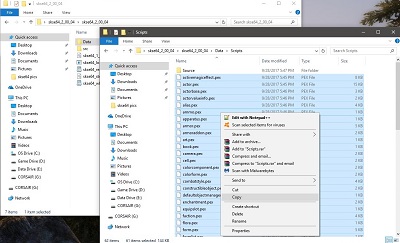
Typically located at … X:/SteamApps/Common/Skyrim Special Edition/Data/scripts.
That’s it for the quick, and dirty installation… You’re done. Right click on skse64loader.exe in the game folder and select “Send to”, and “desktop” to create a shortcut.
IMPORTANT! … You MUST use the skse64loader shortcut to start your game from now on
Here is the other method, in many ways even simpler than the quick and dirty approach.
Within the skse64_2_00_04 folder open the data folder and you will see the scripts folder.

Now simply install the archive using which ever manager you are using. This method works with Vortex, MO2, or WB. and when it comes time to update, simply uncheck the present skse64-scripts archive in favor of the new version. No worries about left over files
Again, just like the quick and dirty method, you will need to make a shortcut to the SKSE64loader.EXE file, and use it to start your game from now on. MO2 users will find the loader already recognized by MO2 and a binary shortcut to the loader already created for you. WB users can copy the shortcut to the Apps folder in the MOPY folder to have the SKSE binary available in WB as well.
Alternately you can add the SKSE64Loader.exe file to your Steam library using the Add a Game button on the lower left. Choose “Add a non steam game”, navigate to your Skyrim SE game folder and select the SKSE64loader. This will allow you to launch the game from your library and for the Steam overlay to function normally.
It’s that simple … Good Gaming
OR – If you prefer:
For MO2 see below

I’m a big believer in the Pinned Topics & Ilja’s been modding Skyrim since Moses lost his shoes
Troubleshooting SKSE64 and MO2
More from Ilja
The most common reason for this is that SKSE64 isn’t detecting your INI-files for some odd reason. If you can run the game without SKSE64, then they are most certainly registered. Otherwise you could try to discard current INI-files, run the vanilla launcher once to reconfigure and then see if SKSE64 can detect them correctly.
again, caution: running your game without skse64 will update your game and that matters for reasons previously stated


OTHER IMPORTANT STEPS
TURN OFF UPDATES
The Following is one of the “Future Proofing” steps you need.
Once you start using SKSE64 you will ONLY be launching SSE via the SKSE64 launcer.
Accidentally launching from your Library (.exe) must be avoided from now on.
However your game Must Not update either.
The following steps will ensure Steam does not your automatically update Skyrim SE:
1. Go to your Steam Library & find “The Elder Scrolls V: Skyrim Special Edition” in your games list & Right Click on it
2. Scroll down to “Properties” then click on the “Updates” tab at the top.
3. Under Automatic Updates use the dropdown and select the option to “Only update this game when I launch it”.
Because you will only be launching Skyrim SE through the SKSE64 launcher your game will not automatically update and that is exactly the way you want it otherwise you will have to stop playing your game until everything updates and that could take from days to a week.
The updates are really useless as all they usually do is update new content for the Creation Club (CC) and even if you want to use CC content you will have to wait until the mods that depend on SKSE64 are updated as well as the update for SKSE64, so why not be able to play your game until then.
Once again, running the game through any default methods (Steam) will update the game so NEVER DO THAT. It is always possible that you will make a mistake or Steam will somehow update the game. There are a couple of ways to back things up in case this happens. For now simply turn off the updates as described above.
This should have been done on your initial Installation of SKSE64 and if not do it now.
The video in the next section (below) by Gamer Poets explains why this is important, and shows you one of the ways to backup your game as well. Highly Recommended to watch!

Backup Your Game
The video below by Gamer Poets explains why this is important, and shows you one of the ways to backup. Highly Recommended to watch!
NOTE: This section is listed separately because simply backing up your game will not save your game from updates breaking it but what this will do is give you a backup. Watch the Video.
[link]Last but not Least
or look up your version of Windows

Many times due to the removal of a mod or mods that caused problems in our game they leave behind files. When this happens our game will not ever be fixed plus data get’s baked in as well.
So grimus put together this step by step tutorial for the community. Why? Because if you simply start a new game the data/files left behind will carry over to your next game.
So if you are going to start over I highly recommend this first if your previous game was not able to be repaired. Heck I do this every time I start a new load order regardless if my last game had problems or not. This is one of those practices that in the end saves us hours of troubleshooting and frustration.
[link]You can also Verify the integrity of your game files
However doing so will update your copy of SSE.
[link]
See my SSE Basics+ Guide for this and much more information on Skyrim Special Edition (SSE) Load Orders
Still Have Questions?
Any other questions please feel free to ask in the Steam Forums for Skyrim Special Edition
Please be ready with the following information before posting in the Forums
- Your PC Specs
- Your Loot sorted Load Order
- When was the last time you successfully loaded your game with SKSE64
to smr1957 & Uncle64 for their help. Avrie, grimus, Ilja and GamerPoets for content.
More Guides by Vlad 254

Note: The info from this guide and more is included in my “Basics+ Load Order Guide for SSE”
[link]
Help with Troubleshooting your modded & vanilla SSE
[link]
More Suggested Mods for your Load order
[link]
Some info on Vortex – A Powerful Mod Manager
[link]
NEW
[link]
Links
The only place to download SKSE64 [SKSE.silverlock.org]
Skyrim SE Steam Community Discussions & Help
Steam Discussion on Updates & more (related to this Guide)
THIS SECTION OF THE GUIDE IS CURRENTLY UNDER CONSTRUCTION