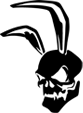Overview
This guide will help you to workaround nasty crash that wont let you play Multiplayer or coop.
Doing It
Ok now i know this was said already but many ppl dont do it in right order, and still can’t get their multiplayer to work. This is step by step guide using modem on/off method.
1. Start your game normally from steam while beeing connected to the internet.
2. Get to the point where game ask you to Press enter, press it and wait for game save file to load then press Accept. What you seeing now is white writing on black background “K&L2 is a work of fiction…” bla bla, its time for next step.
3. Minimize your game and go to your connection settings and disable your connection ( in win 7 Control Panel> Network and internet>Network and Sharing Center>Change adapter Settings, from there you can disable/enable your connection)
4. Now QUICKLY go back to your game press enter and from main menu choose Multiplayer Modes> Online.
5. Congratulations you are now in Online lobby, all you have to do now is minimize your game, switch on your Internet and go back to game.
Now you can click Ranked games or Crate your privae game. If game says Steamwork is not connected just wait few seconds it will reconnect shortly. Everythink will be working just fine now, you can even go back to Main Menu lobby and choose coop, single player, and after that you can go back to multiplayer without crashing.
I think you should know Multiplayer is Dead atm so if u want to play some you will proably will have to find at least 4 other players willing to play.
This is the only way to workaround this crash i know, game developers are not working in this studio anymore and this probably never get fixed with patch etc.
Anyone who would like to play some Multiplayer , just add me on steam, we can try to orginize something.
Sorry for my bad english, but i hope i helped someone!
Peace.