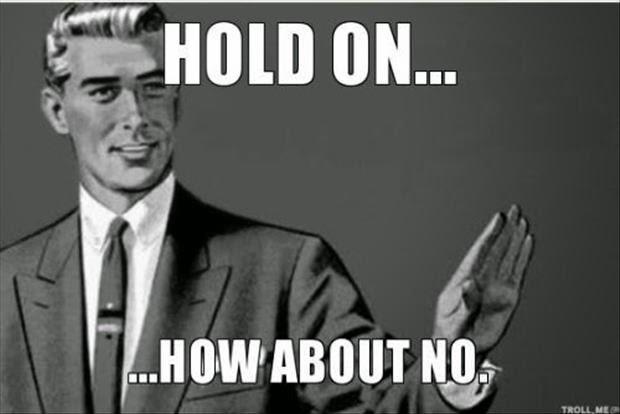Overview
Hello all! I have just gotten this game, its pretty great. But with all great things, something has to get in my way before I can play it. I have a screen ratio of 1600 x 900. The game does not like that. Well, alright…. fine. Lets go fix this.
Quick fix.
Quick Fix
The below code will give you a ratio of 1600 x 900, which from what I have heard, is the most common ratio with problems.
Put the following code in /: Documents/Larian-Studios/Dragon-Commander/graphicSettings
<?xml version=”1.0″ encoding=”UTF-8″ ?>
<save>
<header version=”2″ time=”1434331873″ />
<version major=”1″ minor=”3″ revision=”0″ build=”0″ />
<region id=”Config”>
<node id=”root”>
<children>
<node id=”ConfigEntry”>
<attribute id=”MapKey” value=”AnimationAllowedPixelError” type=”22″ />
<attribute id=”Type” value=”0″ type=”5″ />
<attribute id=”Value” value=”100″ type=”4″ />
</node>
<node id=”ConfigEntry”>
<attribute id=”MapKey” value=”BloomEnabled” type=”22″ />
<attribute id=”Type” value=”0″ type=”5″ />
<attribute id=”Value” value=”1″ type=”4″ />
</node>
<node id=”ConfigEntry”>
<attribute id=”MapKey” value=”CapFramerate” type=”22″ />
<attribute id=”Type” value=”0″ type=”5″ />
<attribute id=”Value” value=”0″ type=”4″ />
</node>
<node id=”ConfigEntry”>
<attribute id=”MapKey” value=”CurrentSettings” type=”22″ />
<attribute id=”Type” value=”1″ type=”5″ />
<attribute id=”Value” value=”Custom” type=”20″ />
</node>
<node id=”ConfigEntry”>
<attribute id=”MapKey” value=”DOFEnabled” type=”22″ />
<attribute id=”Type” value=”0″ type=”5″ />
<attribute id=”Value” value=”1″ type=”4″ />
</node>
<node id=”ConfigEntry”>
<attribute id=”MapKey” value=”FXAAEnabled” type=”22″ />
<attribute id=”Type” value=”0″ type=”5″ />
<attribute id=”Value” value=”1″ type=”4″ />
</node>
<node id=”ConfigEntry”>
<attribute id=”MapKey” value=”FakeFullscreenEnabled” type=”22″ />
<attribute id=”Type” value=”0″ type=”5″ />
<attribute id=”Value” value=”0″ type=”4″ />
</node>
<node id=”ConfigEntry”>
<attribute id=”MapKey” value=”FrameCapFPS” type=”22″ />
<attribute id=”Type” value=”0″ type=”5″ />
<attribute id=”Value” value=”60″ type=”4″ />
</node>
<node id=”ConfigEntry”>
<attribute id=”MapKey” value=”Fullscreen” type=”22″ />
<attribute id=”Type” value=”0″ type=”5″ />
<attribute id=”Value” value=”0″ type=”4″ />
</node>
<node id=”ConfigEntry”>
<attribute id=”MapKey” value=”GodRaysEnabled” type=”22″ />
<attribute id=”Type” value=”0″ type=”5″ />
<attribute id=”Value” value=”1″ type=”4″ />
</node>
<node id=”ConfigEntry”>
<attribute id=”MapKey” value=”LensFlareEnabled” type=”22″ />
<attribute id=”Type” value=”0″ type=”5″ />
<attribute id=”Value” value=”1″ type=”4″ />
</node>
<node id=”ConfigEntry”>
<attribute id=”MapKey” value=”ModelDetail” type=”22″ />
<attribute id=”Type” value=”0″ type=”5″ />
<attribute id=”Value” value=”1″ type=”4″ />
</node>
<node id=”ConfigEntry”>
<attribute id=”MapKey” value=”MotionBlurEnabled” type=”22″ />
<attribute id=”Type” value=”0″ type=”5″ />
<attribute id=”Value” value=”0″ type=”4″ />
</node>
<node id=”ConfigEntry”>
<attribute id=”MapKey” value=”PointLightShadowsEnabled” type=”22″ />
<attribute id=”Type” value=”0″ type=”5″ />
<attribute id=”Value” value=”0″ type=”4″ />
</node>
<node id=”ConfigEntry”>
<attribute id=”MapKey” value=”RecommendedSettings” type=”22″ />
<attribute id=”Type” value=”1″ type=”5″ />
<attribute id=”Value” value=”VeryLow” type=”20″ />
</node>
<node id=”ConfigEntry”>
<attribute id=”MapKey” value=”RenderDeferred” type=”22″ />
<attribute id=”Type” value=”0″ type=”5″ />
<attribute id=”Value” value=”1″ type=”4″ />
</node>
<node id=”ConfigEntry”>
<attribute id=”MapKey” value=”SSAOEnabled” type=”22″ />
<attribute id=”Type” value=”0″ type=”5″ />
<attribute id=”Value” value=”1″ type=”4″ />
</node>
<node id=”ConfigEntry”>
<attribute id=”MapKey” value=”ScreenHeight” type=”22″ />
<attribute id=”Type” value=”0″ type=”5″ />
<attribute id=”Value” value=”900″ type=”4″ />
</node>
<node id=”ConfigEntry”>
<attribute id=”MapKey” value=”ScreenWidth” type=”22″ />
<attribute id=”Type” value=”0″ type=”5″ />
<attribute id=”Value” value=”1600″ type=”4″ />
</node>
<node id=”ConfigEntry”>
<attribute id=”MapKey” value=”ShadowQuality” type=”22″ />
<attribute id=”Type” value=”0″ type=”5″ />
<attribute id=”Value” value=”2″ type=”4″ />
</node>
<node id=”ConfigEntry”>
<attribute id=”MapKey” value=”ShadowsEnabled” type=”22″ />
<attribute id=”Type” value=”0″ type=”5″ />
<attribute id=”Value” value=”1″ type=”4″ />
</node>
<node id=”ConfigEntry”>
<attribute id=”MapKey” value=”ShowTrailEffects” type=”22″ />
<attribute id=”Type” value=”0″ type=”5″ />
<attribute id=”Value” value=”1″ type=”4″ />
</node>
<node id=”ConfigEntry”>
<attribute id=”MapKey” value=”TextureDetail” type=”22″ />
<attribute id=”Type” value=”0″ type=”5″ />
<attribute id=”Value” value=”1″ type=”4″ />
</node>
<node id=”ConfigEntry”>
<attribute id=”MapKey” value=”VSync” type=”22″ />
<attribute id=”Type” value=”0″ type=”5″ />
<attribute id=”Value” value=”0″ type=”4″ />
</node>
<node id=”ConfigEntry”>
<attribute id=”MapKey” value=”VSyncDivider” type=”22″ />
<attribute id=”Type” value=”0″ type=”5″ />
<attribute id=”Value” value=”1″ type=”4″ />
</node>
</children>
</node>
</region>
</save>
Don’t worry about the code already there, remove it, and paste the code into the file and save. You should be good now!
Other Notes
Known Issues
+ After game launches, it enters in a windows mode of 1524 x 650 or some ratio around that.
The fix that is best, and simplist, is to just click fullscreen in the top right hand corner, letting the ratio be 1600 x 830(ish) Depending on the task bar. This allows it to be in a windowed mode, but also display a higher resolution.
Notes
– Add help on understanding code and value imputs, thus giving a larger range of support. (Coming soon)
On changing for Other Resolutions…
I recently got a comment asking about alternate resolutions. This is the exact value you need to change for any resolution you want the game to run. On the below code I have bolded the location of the values on a 900 x 1600. These values bolded are what need to be changed.
<node id=”ConfigEntry”>
<attribute id=”MapKey” value=”ScreenHeight” type=”22″ />
<attribute id=”Type” value=”0″ type=”5″ />
<attribute id=”Value” value=”900” type=”4″ />
</node>
<node id=”ConfigEntry”>
<attribute id=”MapKey” value=”ScreenWidth” type=”22″ />
<attribute id=”Type” value=”0″ type=”5″ />
<attribute id=”Value” value=”1600” type=”4″ />
</node>
Of course, after changing these values, you must add this section to the rest of the code and place into the .txt file.