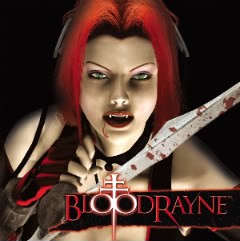Overview
Bloodrayne freezing? Black screen? Look no further.Here is how to fix it.
Step by Step Guide
Step 1: Start Bloodrayne
Step 2: As soon as you get to the “failed to find 0.0mb RAM” dialogue box or the menu screen, press CTRL + ALT + DEL or CTRL+SHIFT+ESC to get to the task manager
Step 3: From there – Go to details, find rayne.exe (You should now have it highlighted)
Step 4: Right click mouse, and select “Set affinity”
Step 5: Then deselect all selected CPUs and just select CPU 0
Step 6: Click Ok
Step 7: Go back into Bloodrayne by either [ALT+Tab] or closing the task manager
Step 8: Enjoy 🙂