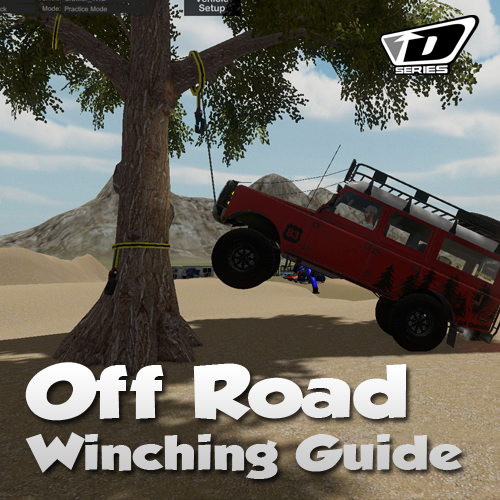Overview
This is a simple guide on how to use the new Vehicle Winch in D Series Off Road Simulation.
Winch Basic Controls
Quick Guide:
Connect winch = Down on DPad or Left mouse click when hovering cursor over winch spot
Reel In Winch = Right on DPad or “I” Key on keyboard
Reel Out Winch = Left on DPad or “O” Key on keyboard
Disconnect Winch = Long Press Down on the DPad or “U” Key on keyboard
New D Series Off Road VEHICLE WINCH
The new vehicle winch is only available on the Crawler vehicle for now. You can use it to get over un passable objects along a rubicon or just messing around. It is very strong and will lift the vehicle right off the ground.
Winch Spots
The winch cable originates from the front winch bumper mount and only extends about 150 ft (46 meters). If you have the optional WinchSpots button checked (in the vehicles HUD) you should be able to see the glowing blue squares wherever there is a usable winch spot. Once you learn where the winch spots are you can turn it off so the view is not riddled with blue squares on levels with many winch spots.
Connecting the Winch
You can use any view you want to operate the winch with but you can only connect the winch from outside the vehicle. You can attach the winch in FPV Explore cam mode, Drone cam, Rotate cam, hood cam…etc but you can not connect the winch from INSIDE the car.
When you are in explore mode you cannot drive. So the best method when you are stuck is to exit the vehicle and then attach the winch by hovering the onscreen cursor over the winch spot and hitting the Attach Winch Button on your controller (or Left Click Mouse) to attach the winch.
Reeling in the Winch
Once you are connected to the winch spot you can reel the winch IN by hitting right on the controller D Pad or “I'” on the keyboard. The winch will automatically stop reeling in once there is no more cable left out.
Reeling out the Winch
You can always let out more slack if you need to move backwards but do not want to disconnect the winch. You can only go back as far as the winch will go though. Simply press Left on the controller D Pad or “O” on the keyboard.
Disconnecting the Winch
You can disconnect the winch at anytime by holding the WinchAttach button (Down on the controller D Pad for 1.5 seconds, Right Clicking on the mouse or Hitting the “U” Key on the keyboard)
below is an example of the winch spots that you can put in any map that you are building with the track editor. There is also a couple trees with winch spots already on it.