Overview
Wanna fix the annoying Uplay crashes? It’s easy!
Step 1
So Uplay is crashing when you boot the game? That is because Steam installs a older version of uplay.
So first of all, you need to go to your system settings
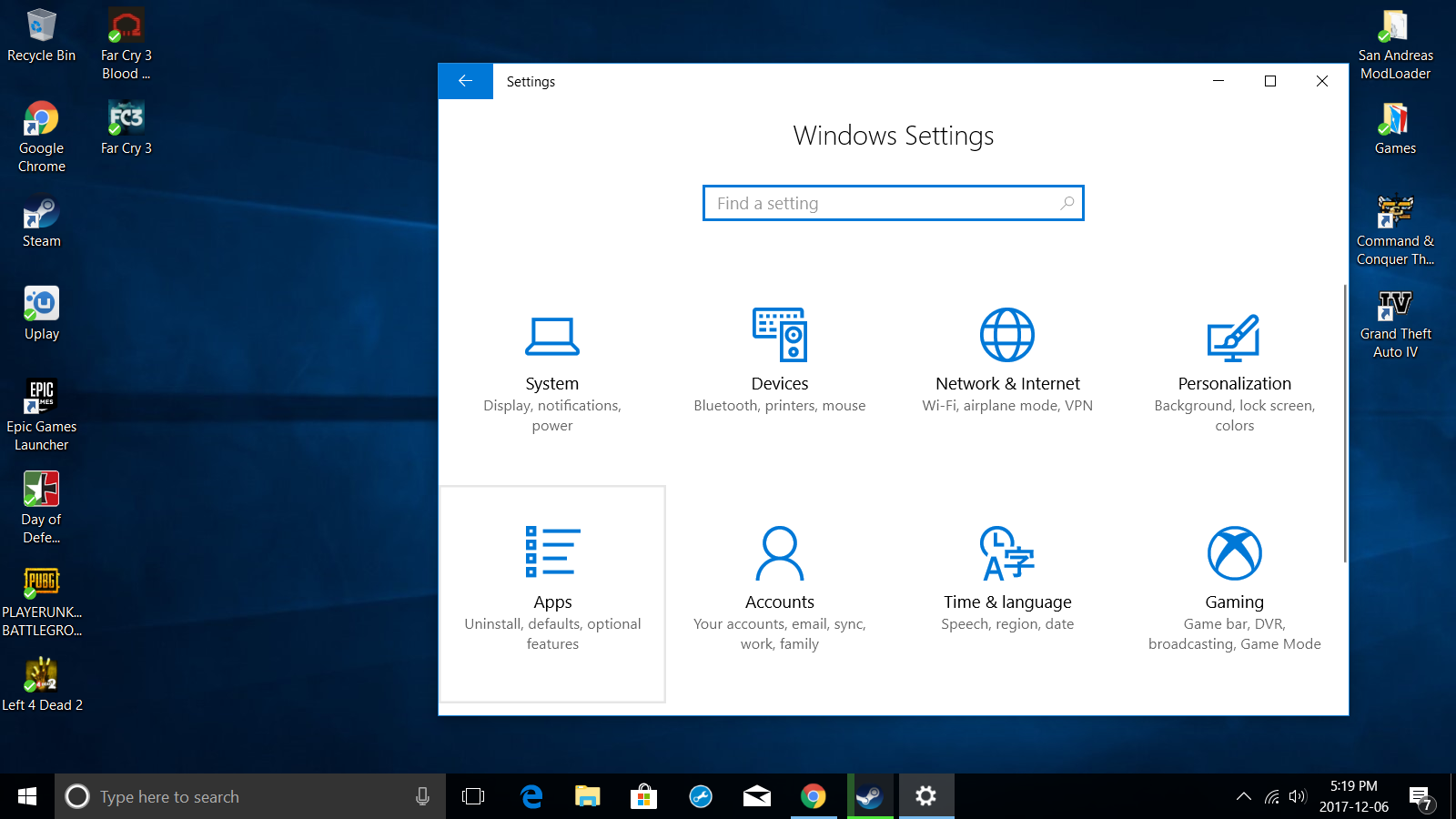
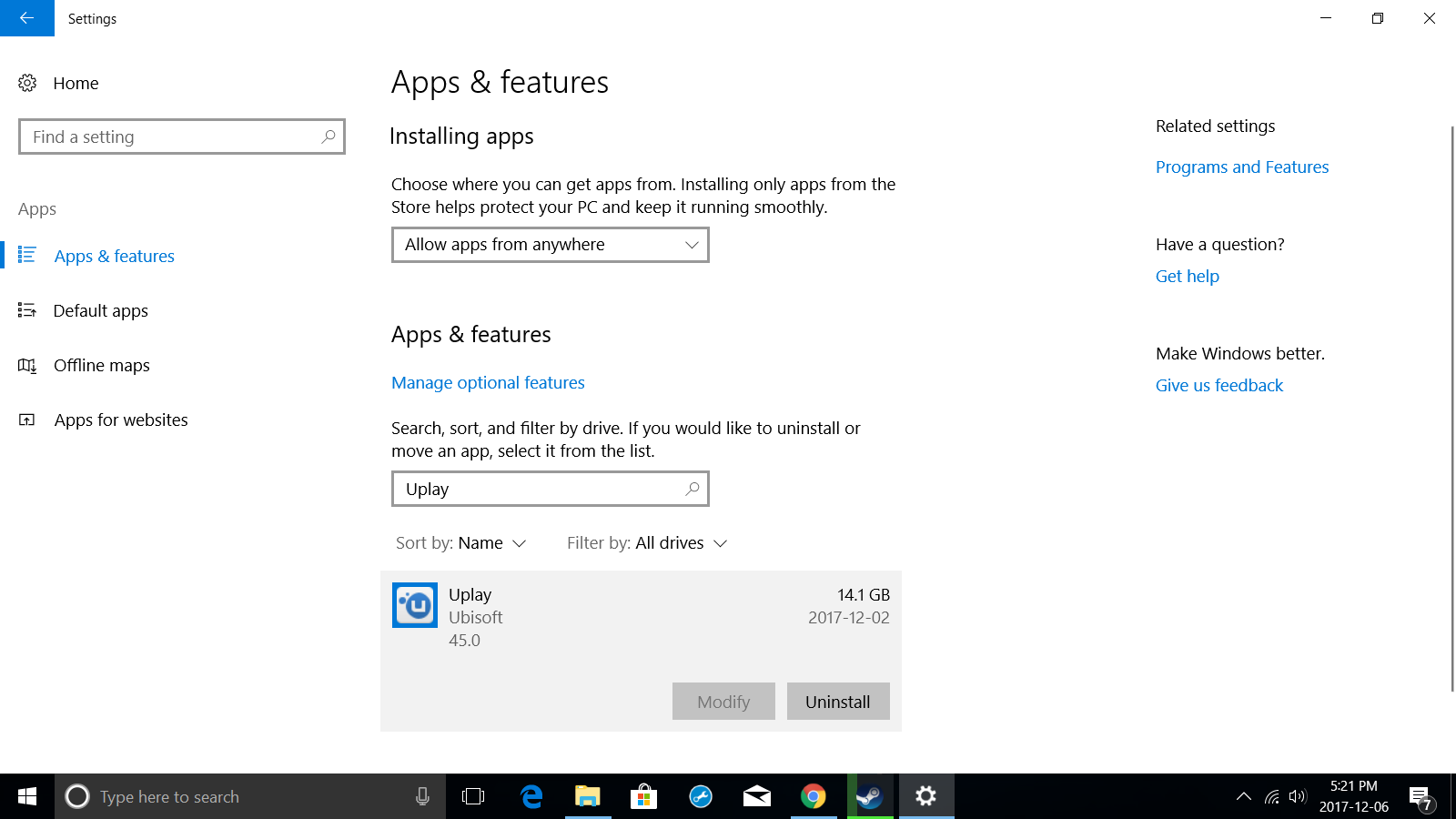
You have now done step 1.
Step 2
So once you are done. You need to go install the latest version of Uplay witch can be found here [link]
Now download Uplay, it should take up about 44 to 47 megabytes.
When thats done, you will need a ubisoft account to redeem the game. When you are signed in click here.
Now it will demand a key, this is found when you launch the game or click CD key in the corner.
Copy it to clipboard, then press Ctrl then V and press activate.
Now you are ready to play the game! Click play then Uplay will show up, it will ask to boot up Far cry 3 then Far cry 3.
Now whatever you do press the 2nd one, if you dont it will install the game, meaning the game will be installed twice.
Now it will say Far cry 3 then the game will boot up!
Thanks for reading this guide! I hope this helped you to fix this issue.
Peace.



