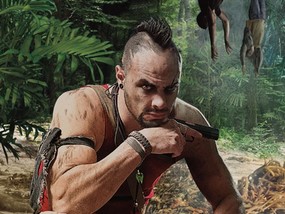Overview
Hopefully this will help.
Main
Set your MSAA in video settings lower than x8 or completely off, this will also fix a visual bug that happens when blood hits grass (note that you have to turn MSAA completely off for it to fix the visual bug, not just reduce it). If you’re worried about jaggies the post processing setting already includes some form of AA though not sure what.
Extras
If you want a framerate cap instead of using the vsync provided in game you can set it in your GPU control panel, or alternatively using the launch option “-RenderProfile_MaxFPS X” (X being your chosen cap). Leave out the quotations.
If you’re unhappy with the AA quality of the post processing setting (NO IDEA HOW THIS AFFECTS PEFORMANCE).
Try setting AA in the GPU control panel, I haven’t done this myself so I don’t know how this affects performance.